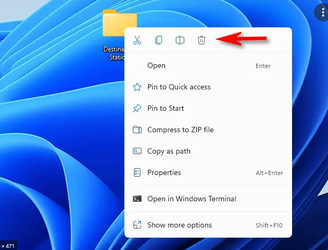Somehow, win11 seems faster than win10 !So then why use it ?
I have a dual-boot win10 and 11, using win10 somehow feels slower !
My Computer
System One
-
- OS
- Windows 11 23H2
- Computer type
- PC/Desktop
- Manufacturer/Model
- Assembled
- CPU
- Intel i7-7700k
- Motherboard
- Asrock Z270 Taichi
- Memory
- 16 GB
- Graphics Card(s)
- Intel 630 onboard
- Sound Card
- Onboard
- Monitor(s) Displays
- Benq 1080p
- Screen Resolution
- 1920*1080
- Hard Drives
- NVMe, SSD and HDD
- Case
- Cooler Master
- Keyboard
- Asus wireless
- Mouse
- Asus Wireless
- Internet Speed
- 75 Mbps
- Browser
- Chrome, Edge, Arc
- Antivirus
- Windows Defender