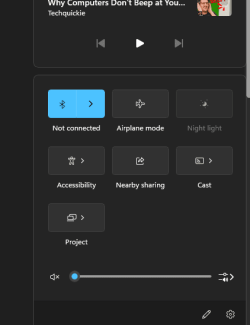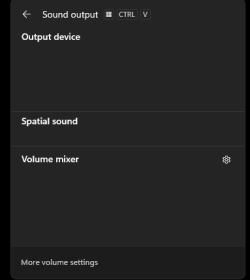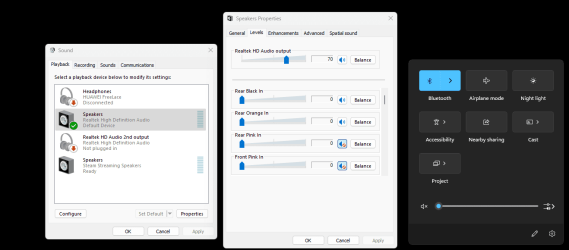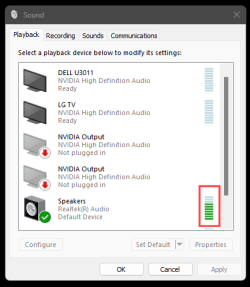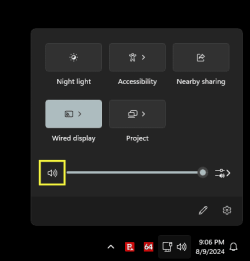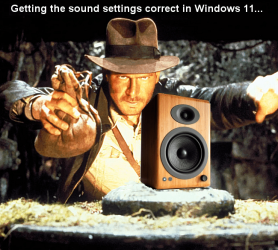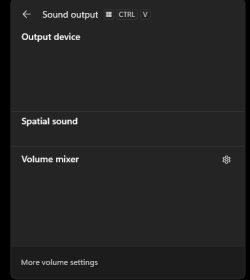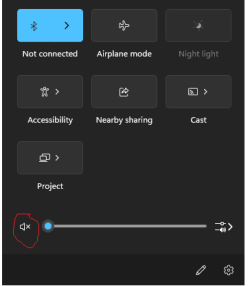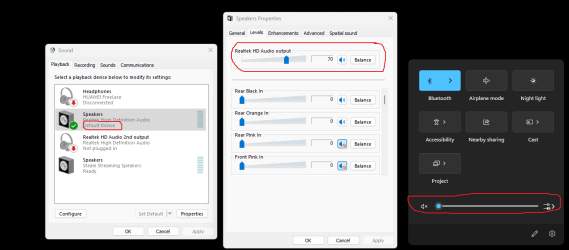- Local time
- 10:30 PM
- Posts
- 86
- OS
- Windows 11 24H2 Version 10.0.26100.2605
Hello...
I suddenly noticed that the sound control slider (near the clock) is broken....it displays a mute symbol, but the sound is there, I just can't raise or lower the volume and can't mute it.
I don't know what exactly triggered this, all I can think of is services as I was trying to optimize them.... however, I started all the services and the problem still exist.
I suddenly noticed that the sound control slider (near the clock) is broken....it displays a mute symbol, but the sound is there, I just can't raise or lower the volume and can't mute it.
I don't know what exactly triggered this, all I can think of is services as I was trying to optimize them.... however, I started all the services and the problem still exist.
- Windows Build/Version
- W11 23H2 (build 22631.3155)
Attachments
Last edited:
My Computer
System One
-
- OS
- Windows 11 24H2 Version 10.0.26100.2605
- Computer type
- PC/Desktop
- CPU
- Core I5 6600
- Motherboard
- Gigabyte Z170x Gaming 5
- Memory
- 2 x 8 HeperX Fury DDR4 2666 HZ
- Graphics Card(s)
- Nvidia GTX 1070 ti
- Monitor(s) Displays
- 165 HZ Gigabyte GS32QC
- Screen Resolution
- 1440p
- Hard Drives
- 1TB NVME M.2 Samsung 990 Pro