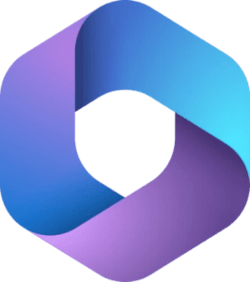Manojkumar
New member
- Local time
- 6:57 PM
- Posts
- 4
- OS
- Windows 11
Hi Team
I am Manojkumar I cannot able to install .msi related softwares on my personal laptop and other development softwares also I cannot able to install like Unity game engine etc. Recently I faced a motherboard issue in my laptop they replaced a new motherboard and formatted my machine. They reinstalled Windows 11 since then the development softwares like visual studio, unity game engine I cannot able to install. I made windows installer service to automatic by downloading the .bat file everything I did still no use. Can anyone please tell me what is the issue I will ask the service team to reinstall the OS with the necessary stuff
Thanks & Regards
R. Manojkumar
I am Manojkumar I cannot able to install .msi related softwares on my personal laptop and other development softwares also I cannot able to install like Unity game engine etc. Recently I faced a motherboard issue in my laptop they replaced a new motherboard and formatted my machine. They reinstalled Windows 11 since then the development softwares like visual studio, unity game engine I cannot able to install. I made windows installer service to automatic by downloading the .bat file everything I did still no use. Can anyone please tell me what is the issue I will ask the service team to reinstall the OS with the necessary stuff
Thanks & Regards
R. Manojkumar
My Computer
System One
-
- OS
- Windows 11
- Computer type
- Laptop
- Manufacturer/Model
- Asus