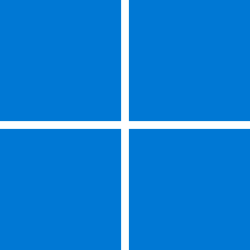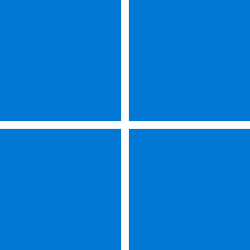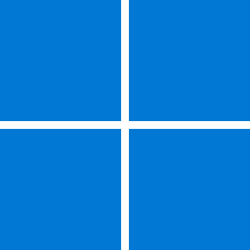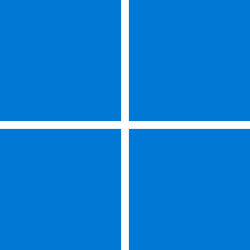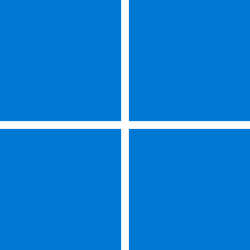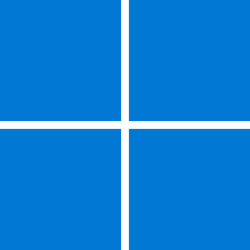Get a Windows 11 development environment
Start building Windows applications quickly by using a virtual machine with the latest versions of Windows, the developer tools, SDKs, and samples ready to go.
Download a virtual machine
We currently package our virtual machines for four different virtualization software options: VMWare, Hyper-V (Gen2), VirtualBox, and Parallels. These virtual machines contain an evaluation version of Windows that expires on the date posted. If the evaluation period expires, the desktop background will turn black, you will see a persistent desktop notification indicating that the system is not genuine, and the PC will shut down every hour.
VMWare
Hyper-V (Gen2)
VirtualBox
Parallels
Expiration date: November 07, 2023
The evaluation virtual machine includes:
- Windows 11 Enterprise (Evaluation)
- Visual Studio 2022 Community Edition with UWP, .NET Desktop, Azure, and Windows App SDK for C# workloads enabled
- Windows Subsystem for Linux 2 enabled with Ubuntu installed
- Windows Terminal installed
- Developer mode enabled
File hashes
Name Length (bytes) File Hash - SHA256 WinDev2308Eval.HyperV.zip 23614852159 5C0CA10815C475D057221091A7DA08DF5BBAC45B17937D511790C64500AE895F WinDev2308Eval.Parallels.zip 22106838389 4199CD83F8935576D6BFD5182DD538442650010952B018BDC0FC4DA956C74289 WinDev2308Eval.VirtualBox.zip 23111660846 4379293050CC23AE962CF4D63D874C4315062553D038E73A65C1AAC773BE2C92 WinDev2308Eval.VMWare.zip 24697637344 EF8414700B90D8C90D86123B7CB5A5290AC9E2ECDC2B84E2CBE8EDAD1D87FB67
Note
By using the virtual machines, you are accepting the EULAs for all the installed products listed above
Source:

Download a Windows virtual machine - Windows app development
Start building Windows applications quickly by using a virtual machine with the latest versions of Windows, the developer tools, SDKs, and samples ready to go.
developer.microsoft.com