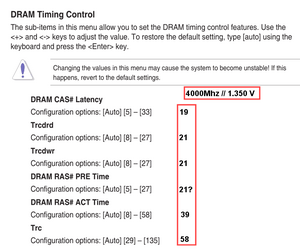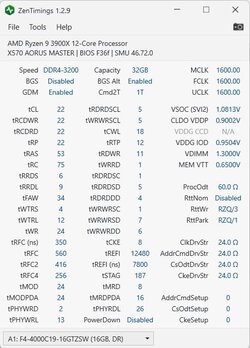No - it's only really the top six under GDM Disabled that have to be right. With earlier BIOSes I needed to tweak the VDDG and VDDP settings too (i.e. increase them a bit), but the final F36 and the later F37a and F37b BIOSes didn't need any tweaking for those settings.I have to change 45 parameters manually ?
By the way, you may already know this, but F36 is later than F36f. The lower case letter signifies a Beta BIOS, and the one without the lower case letter is the final, hopefully stable version. In practice, nearly all Beta BIOSes are quite stable, but some people like to stick to the ones without the lower case letters just in case.
My Computers
System One System Two
-
- OS
- Windows 11
- Computer type
- PC/Desktop
- Manufacturer/Model
- Home built
- CPU
- Ryzen 3900x
- Motherboard
- Gigabyte Aorus Master x570 rel 1.0
- Memory
- 32GB (2x16) @ 3600 MHz Corsair Vengeance LPX
- Graphics Card(s)
- Gigabyte Windforce RTX 2080
- Sound Card
- No separate sound card.
- Monitor(s) Displays
- Dell U2718Q
- Screen Resolution
- 3840x2160
- Hard Drives
- 1TB WD-Black SN850; 1TB Samsung Sata 850 Evo; 4 TB WD Blue Sata SA510 2.5''; 4TB Samsung Sata SSD 870 EVO 2.5".
- PSU
- Be Quiet Dark Power Pro 11 750W
- Case
- Lian Li PC-8FIB
- Cooling
- CPU: Noctua NH-U12A; Case: BeQuiet + Lian Li fans.
- Keyboard
- Steelseries Apex 7 brown keys.
- Mouse
- Logitech (wired) G403
- Internet Speed
- 940 Mb/s down; 105 Mb/s up
- Browser
- Edge (Chromium)
- Antivirus
- Eset Internet Security
- Other Info
- Pioneer blu-ray optical drive.
-
- Operating System
- Windows 11 Home (ARM version) (latest update)
- Computer type
- Laptop
- Manufacturer/Model
- Samsung Galaxy Book4 Edge 14" Copilot+ PC
- CPU
- Qualcomm Snapdragon X Elite X1E-80-100
- Memory
- 16 GB LPDDR5
- Graphics card(s)
- Qualcomm Adreno
- Monitor(s) Displays
- Touch screen 14" AMOLED monitor
- Screen Resolution
- 2880x1800
- Hard Drives
- 512 GB eUFS
- Internet Speed
- 840 Mb/s (Wifi)
- Browser
- Edge Chromium
- Antivirus
- Eset Internet Security
- Other Info
- NPU Qualcomm Hexagon