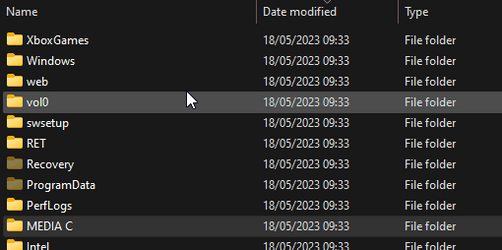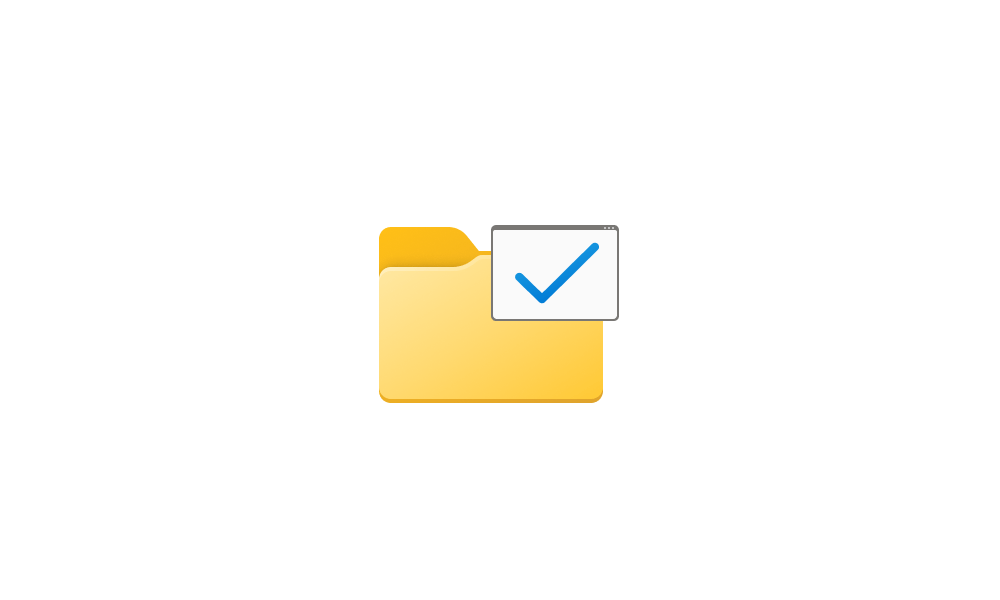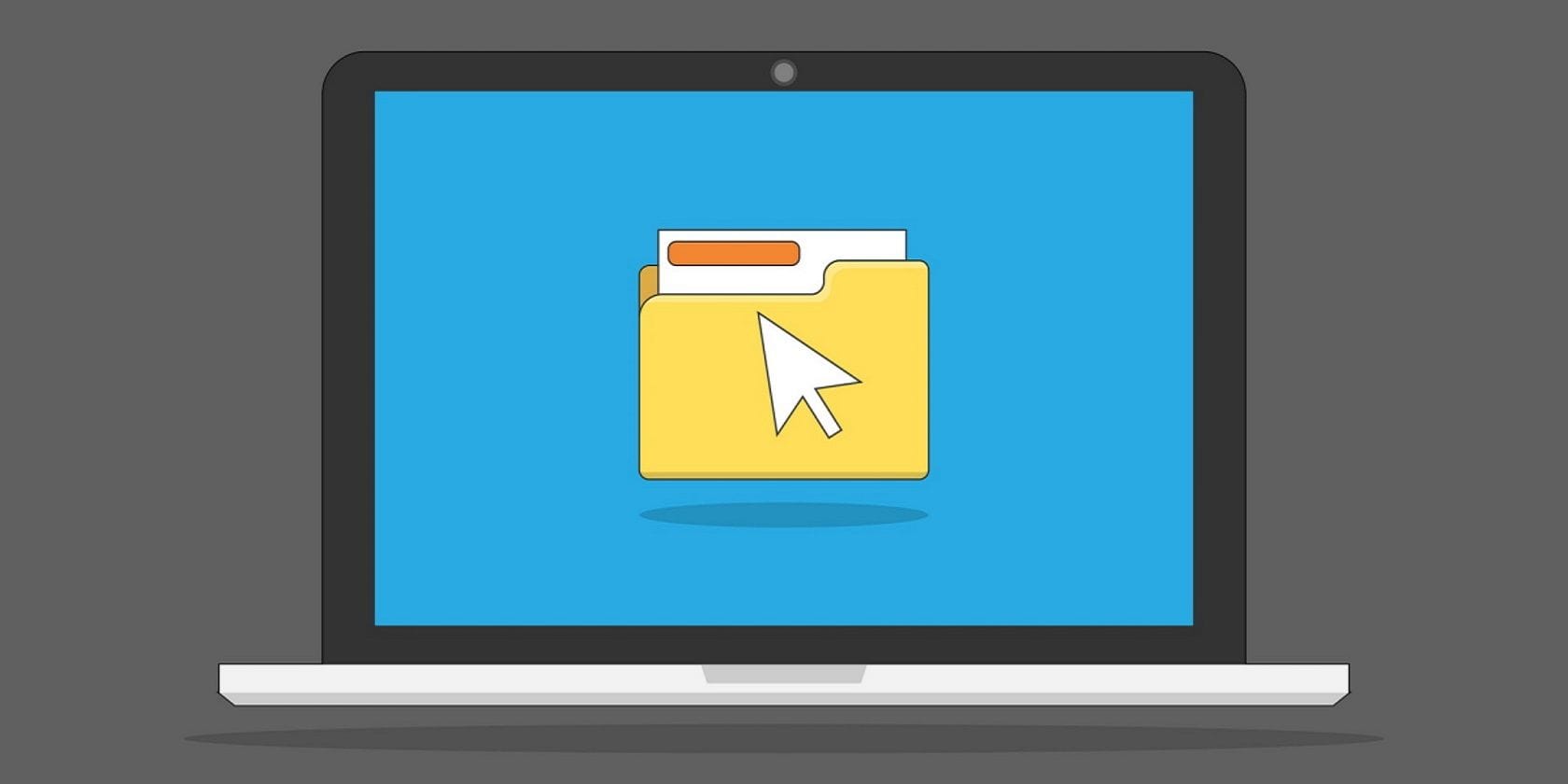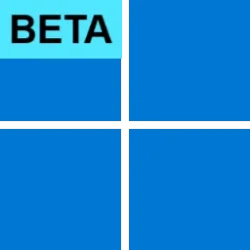artem3232
New member
- Local time
- 3:16 PM
- Posts
- 9
- OS
- win 11
I'm using Windows 11, and I want all my files and folders to be displayed as General items and always sorted by date modified with detailed view. However, the usual methods through file options are not working. The system doesn't remember the settings I save, and I'm looking for a way or a registry file to permanently set these preferences without them being changed.
Additionally, when I press Win+E to open the File Explorer, it opens to the Home folder with many items, which slows down the process. There is an option to change it to open My Computer, but it keeps reverting back.
Another issue is when I click on the saved shortcuts/favorites on the left side of the Quick Access toolbar. It jumps down in the navigation panel to the folder it's in, causing me to scroll up again and again each time I click a favorite.
Lastly, when I need to select a file to upload somewhere, the settings are not saved, and I have to manually change the view each time.
I would greatly appreciate your help in resolving these problems. Thank you!
Additionally, when I press Win+E to open the File Explorer, it opens to the Home folder with many items, which slows down the process. There is an option to change it to open My Computer, but it keeps reverting back.
Another issue is when I click on the saved shortcuts/favorites on the left side of the Quick Access toolbar. It jumps down in the navigation panel to the folder it's in, causing me to scroll up again and again each time I click a favorite.
Lastly, when I need to select a file to upload somewhere, the settings are not saved, and I have to manually change the view each time.
I would greatly appreciate your help in resolving these problems. Thank you!
- Windows Build/Version
- win 11 latest
My Computer
System One
-
- OS
- win 11