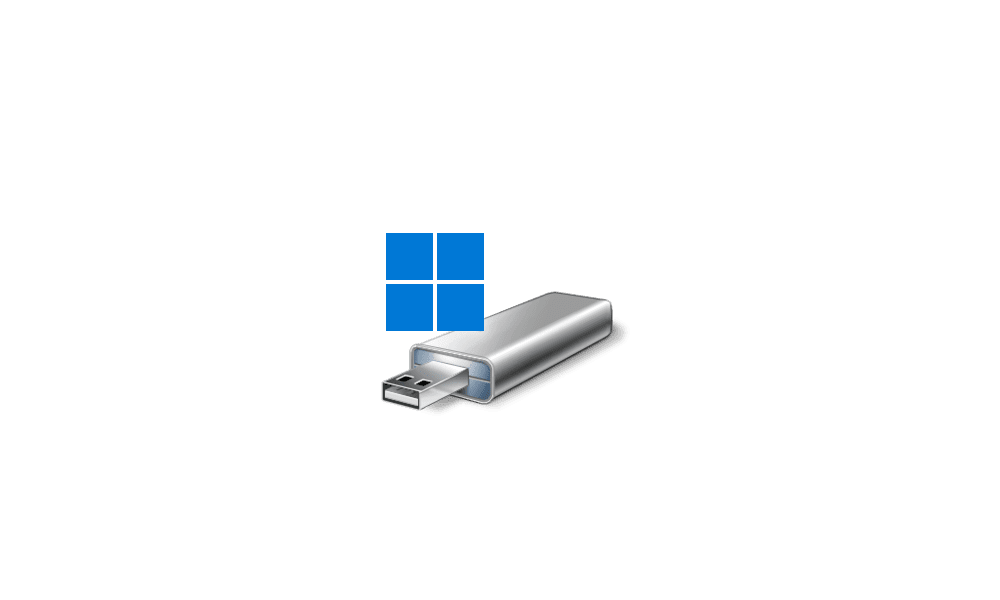matty95srk
New member
- Local time
- 6:28 AM
- Posts
- 5
- OS
- windows11
Hi everybody, I m sadly writing this question from my phone because my 6 months laptop stopped working today after I decided to reset to fabric condition by the default button on windows. I went for a shower and then when I came back I sow it was keeping restarting every time without doing anything. Luckly, before to reset, I saved all my files in another ssd and managed to create with a new 32gb usb through the windows media tool to create a bootable os.
The reason I reset it? every 10 days in average the laptop goes in blu screen with memory management error and rarely on Page Fault in Nonpaged area error.
Looking online and posting on microsoft forum, they suggest a ram issue.
Now, I would say that I did read all the discussions and topic of this world about how to reset and clean install windows 11 having these issues. None of those worked! so since I m with my phone, i decided to record a video ( i m sorry in advance if the quality is not that good) to show you every single option I ve tried. Outside of the video, I have to add that during the installation another error comes Error code 0x8007025D and sometimes 0xc0000005. Both suggest ram issue..
I want to hear your suggestions and since I m still on warranty time, tomorrow I will bring the laptop to the shop.. I just wanted to avoid this because of the times they take to fix ..
as last i want to say that I also deleted all the partitions and created a single one but I got firstly a blue screen error System Service Exception. It report as what failed : Ntfs.sys..., now I ve tried again and I get a 0xc0000005 message error...
video
thanks
The reason I reset it? every 10 days in average the laptop goes in blu screen with memory management error and rarely on Page Fault in Nonpaged area error.
Looking online and posting on microsoft forum, they suggest a ram issue.
Now, I would say that I did read all the discussions and topic of this world about how to reset and clean install windows 11 having these issues. None of those worked! so since I m with my phone, i decided to record a video ( i m sorry in advance if the quality is not that good) to show you every single option I ve tried. Outside of the video, I have to add that during the installation another error comes Error code 0x8007025D and sometimes 0xc0000005. Both suggest ram issue..
I want to hear your suggestions and since I m still on warranty time, tomorrow I will bring the laptop to the shop.. I just wanted to avoid this because of the times they take to fix ..
as last i want to say that I also deleted all the partitions and created a single one but I got firstly a blue screen error System Service Exception. It report as what failed : Ntfs.sys..., now I ve tried again and I get a 0xc0000005 message error...
video
thanks
My Computer
System One
-
- OS
- windows11