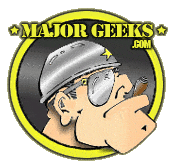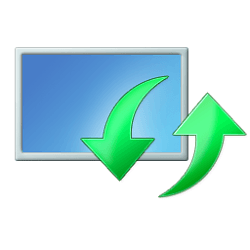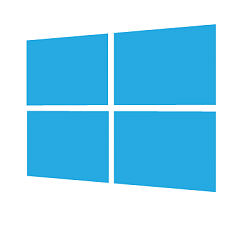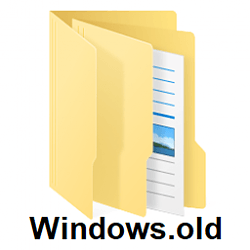Hello i deleted the CatRoot folder in system32 on 10-3-2022 as a cumulative update failed that day, now i have the blue screen "Critical Service Died". I have some Games For Windows Live games that have no remaining key activations and i do not want to lose my installed windows apps and settings, so i do not want to do a reset or refresh. I tried all things like sfc etc with no luck. I found this thread: BSOD reboot loop "CRITICAL SERVICE FAILED" - Windows 10 Help Forums that says that you can boot with driver signatures disabled if you copy the files from a working system with the same OS and do an inplace upgrade. I tried copying the CatRoot folder from a windows 10 home pc, windows 8.1 pro pc and the X:\windows\system32 folder but i get BSOD error 0x0000021a when i try to boot with signatures disabled. I do not have another pc that can install windows 11 and recuva did not see my old catroot files since overwrote them. Is there any way to fix this without losing my apps and settings?
- Windows Build/Version
- Windows 11 Home latest version from 10-3-2022 except for the cumulative update from that day.
My Computer
System One
-
- OS
- Windows 11 Home
- Computer type
- PC/Desktop
- Manufacturer/Model
- Lenovo IdeaCentre 510-15ICB 90HU005EMH
- CPU
- Intel I5
- Graphics Card(s)
- 1050 TI
- Monitor(s) Displays
- 1
- Screen Resolution
- 1920 x 1080