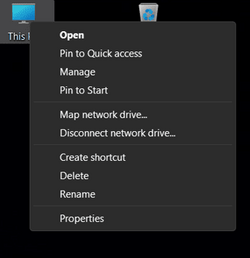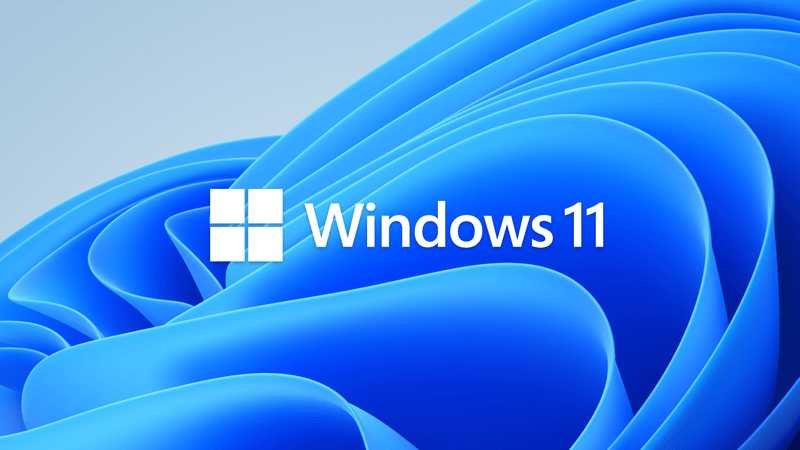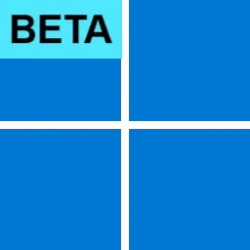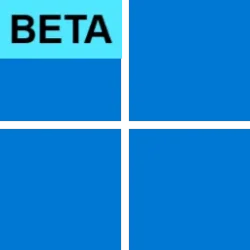UPDATE 6/9:
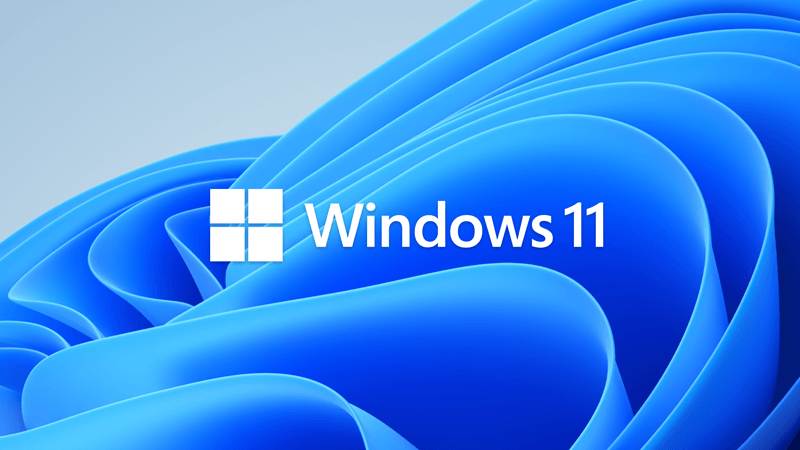
 www.elevenforum.com
www.elevenforum.com
Source:

 blogs.windows.com
blogs.windows.com
Check Windows Updates
Build 22621 ISO from Microsoft:

 www.elevenforum.com
www.elevenforum.com
UUP Dump:
64-bit ISO download: Select language for Windows 11 Insider Preview 22621.1 (ni_release) amd64
ARM64 ISO download: Select language for Windows 11 Insider Preview 22621.1 (ni_release) arm64

 www.elevenforum.com
www.elevenforum.com
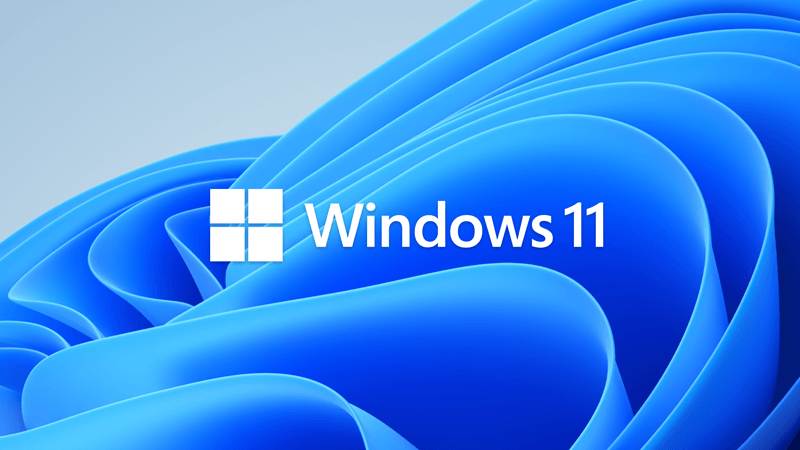
KB5015207 Windows 11 Insider Beta and Release Preview Build 22621.3 - June 9
Release notes will be posted when made available by Microsoft. Check Windows Updates UUP Dump: 64-bit ISO download: Select language for Windows 11, version 22H2 (22621.3) amd64 ARM64 ISO download: Select language for Windows 11, version 22H2 (22621.3) arm64...
 www.elevenforum.com
www.elevenforum.com
Hello Windows Insiders, today we are releasing Windows 11 Insider Preview Build 22621 to the Beta Channel.
TL;DR
- We are releasing ISOs for this build – they can be downloaded here.
- This build includes a small set of fixes that will improve the overall experience for Windows Insiders on their devices.
Changes and Improvements
[General]
- [REMINDER] The build watermark at the lower right-hand corner of the desktop is no longer present in this build. This doesn’t mean we’re done, and the watermark will return to Insiders in a future build.
Fixes
[General]
- Updated the underlying speech platform to improve voice activity detection for voice access, live captions, and voice typing, as well as address some issues with how punctuation is recognized.
[File Explorer]
- Fixed an issue leading to Insiders seeing error 0x800703E6 when copying files from Google Drive.
- Fixed an issue where if you had ever opened the context menu, doing CTRL + ALT + DEL and cancelling would lead to explorer.exe crashing.
[Taskbar]
- Fixed an issue related to loading the system tray icons in Settings > Personalization > Taskbar which could cause Settings to crash when opening that page recently. This issue may have also led to some explorer.exe crashes for impacted Insiders.
[Windows Security]
- Fixed an issue which could result in Smart App Control unexpectedly blocking correctly signed applications.
Known issues
[Live captions]
- Certain apps in full screen (e.g., video players) prevent live captions from being visible.
- Certain apps positioned near the top of the screen and closed before live captions is run will re-launch behind the live captions window positioned at top. Use the system menu (ALT + Spacebar) while the app has focus to move the app’s window further down.
For developers
You can download the latest Windows Insider SDK at aka.ms/windowsinsidersdk.
SDK NuGet packages are now also flighting at NuGet Gallery | WindowsSDK which include:
These NuGet packages provide more granular access to the SDK and better integrate in CI/CD pipelines.
- .NET TFM packages for use in .NET apps as described at ms/windowsinsidersdk
- C++ packages for Win32 headers and libs per architecture
- BuildTools package when you just need tools like MakeAppx.exe, MakePri.exe, and SignTool.exe
About the Beta Channel
The Beta Channel will be the place we preview experiences that are closer to what we will ship to our general customers. However, this does not mean every feature we try out in the Beta Channel will ship. We encourage Insiders to read this blog post from last month that outlines the ways we’ll try things out with Insiders in both the Dev and Beta Channels.
The desktop watermark you see at the lower right corner of your desktop is normal for these pre-release builds.
Important Insider Links
Thanks,
- Want to learn how we made Windows 11? Check out our Inside Windows 11 website to hear and meet our makers from Engineering, Design and Research to share their insights and unique perspectives throughout this journey.
- You can check out our Windows Insider Program documentation here.
- Check out Flight Hub for a complete look at what build is in which Insider channel.
Amanda & Brandon
Source:

Announcing Windows 11 Insider Preview Build 22621
Hello Windows Insiders, today we are releasing Windows 11 Insider Preview Build 22621 to the Beta Channel. TL;DR We are releasing ISOs for this build – they can be
Check Windows Updates
Build 22621 ISO from Microsoft:

Download Official Windows 11 ISO file from Microsoft
This tutorial will show you how to download an official Windows Server or Windows 11 64-bit or ARM64 ISO file from Microsoft. Microsoft provides ISO files for Windows Server and Windows 11 to download. You can use these ISO files to clean install or in-place upgrade Windows 11. The Flight Hub...
 www.elevenforum.com
www.elevenforum.com
UUP Dump:
64-bit ISO download: Select language for Windows 11 Insider Preview 22621.1 (ni_release) amd64
ARM64 ISO download: Select language for Windows 11 Insider Preview 22621.1 (ni_release) arm64

UUP Dump - Download Windows Insider ISO
UUP Dump is the most practical and easy way to get ISO images of any Insider Windows 10 or Windows 11 version, as soon as Microsoft has released a new build. UUP Dump creates a download configuration file according to your choices, downloads necessary files directly from Microsoft servers, and...
 www.elevenforum.com
www.elevenforum.com
Last edited:

 Which suits me just fine, actually. I wondered how that was supposed to happen--and now I know--it didn't happen...
Which suits me just fine, actually. I wondered how that was supposed to happen--and now I know--it didn't happen...