
Windows 11 is significantly slowing down some NVMe SSDs
Windows 11 seems to be causing more trouble for users, as reports emerge of SSD performance being downgraded compared to Windows 10.
Follow along with the video below to see how to install our site as a web app on your home screen.
Note: This feature may not be available in some browsers.

I believe there is a fix coming soon, it may even be in the update yesterday to version 22000.376 @jerrypc1 I haven't had time to check yet. Thanks for the reply, I wondered if it was just me

Fix is already available for a few weeks as I posted earlier, it's in KB5007262.I believe there is a fix coming soon, it may even be in the update yesterday to version 22000.376 @jerrypc1 I haven't had time to check yet. Thanks for the reply, I wondered if it was just me
They never really said what the fix was. If the fix was just to disable journaling or did they fix it while journaling was enabled.I posted the release note for the "fix" earlier in this thread )post #14). It was in 22000.348. Microsoft fixed it for non-OS drives, not C:, and I expect they will not because the change journaling is needed for the OS drive. What makes you thing otherwise?
Also this should have nothing to do with Internet performance. Internet speeds are a lot slower than performance of drives.
That is what I mean because we both quoted the same thing, you did in post #14 while I did in post #11. They never said how they fixed it as one can interpret it as they turned off the journaling on those that had it enabled which is more of a workaround than a fix or if they actually fixed it so those with journaling enabled can keep it enabled without losing performance.Well it is very odd. My nvme SSD perform as they should, except for the C: drive, which is a bit slower (but performs on par as it did Windows 10). The release notes in .348 were somewhat ambiguous but to me sort of said no changes expected for the C drive. Kind of hard to improve disk performance when you are logging all disk operations to the same disk. Best they could do is buffer the logs in memory and write when disk is idle.
An aside: I noticed a slight drop in overall performance (via benchmarks) when in the insider program, which I presume is do to the additional logging and telemetry that come along with the program. Treat this as anecdotal.
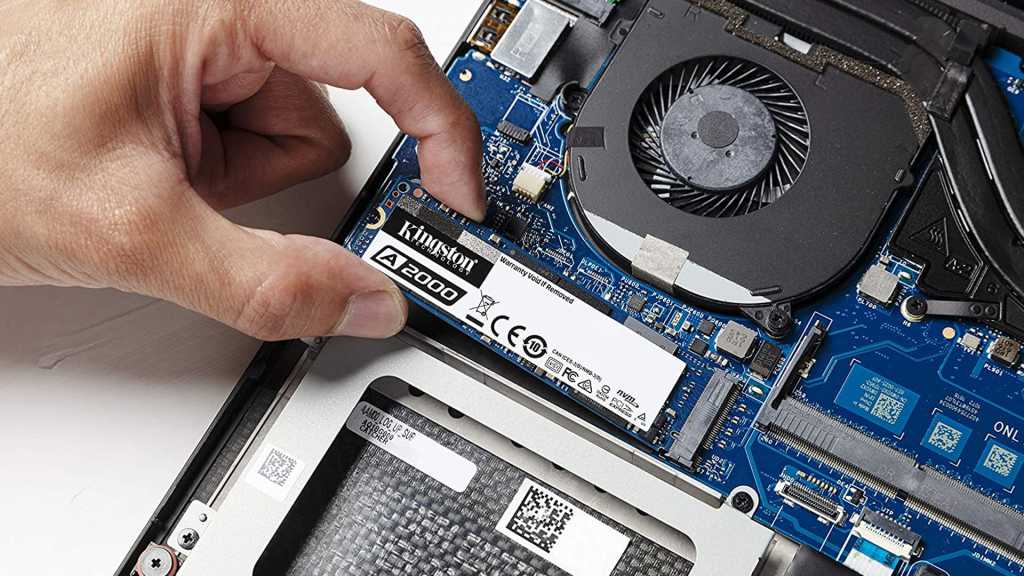
They never really said what the fix was. If the fix was just to disable journaling or did they fix it while journaling was enabled.
That is what I mean because we both quoted the same thing, you did in post #14 while I did in post #11. They never said how they fixed it as one can interpret it as they turned off the journaling on those that had it enabled which is more of a workaround than a fix or if they actually fixed it so those with journaling enabled can keep it enabled without losing performance.
I just looked at the release notes for KB5007262 again and it seems the all disks part would include the C: drive and what it could be saying is thatI believe it was disable usn journaling on all but the C: drive
It's really a mystery as non-C: drives wouldn't have USN Journaling enabled by default unless the user enabled it. C: would be the one that has it enabled by default so everyone would see that problem on the C drive. It would help if we knew what the fix was and what's in the fix like if it disabled usn journaling on all but the c: drive or if it was actually some system file(s) that got replaced to fix the problem as I am sure it's not something changed in the registry.I believe it was disable usn journaling on all but the C: drive
Yeah, My external SSD is having the same issue.As I see it from the net, It has only been partially fixed
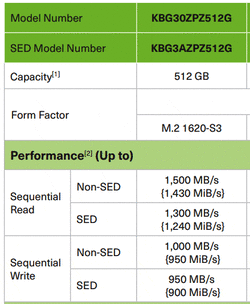
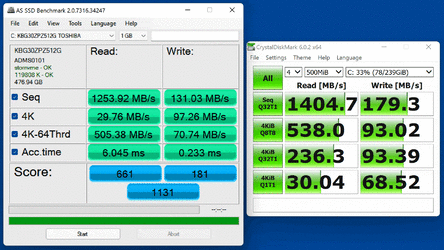
While the subject of this thread may not be what is affecting my SSD, there seem to be a lot of SSD-knowledgeable folks following this thread, so I'll ask for advice here.
I have a Microsoft Surface Pro 6 with a KBG30ZPZ512G Toshiba/Kioxia SSD (512GB, PCIe Gen3 x2). The write speeds have dropped considerably but I don't know just when it happened. From Kioxia web site the sequential write speed should be 1000 MB/s:
View attachment 16523
Speed tests done today show less than 20% of that:
View attachment 16524
Are there any settings anywhere in Win 11 (Pro, if that matters) that might speed up the writes? I'm in the midst of retouching about 1,000 family photos that were scanned at high resolution. Photoshop relies on the "scratch disks" on the SSD and those sub 200MBps speed really hurt.
