
Windows 11 is significantly slowing down some NVMe SSDs
Windows 11 seems to be causing more trouble for users, as reports emerge of SSD performance being downgraded compared to Windows 10.
Follow along with the video below to see how to install our site as a web app on your home screen.
Note: This feature may not be available in some browsers.

Interesting article.
Windows 11 is significantly slowing down some NVMe SSDs
Windows 11 seems to be causing more trouble for users, as reports emerge of SSD performance being downgraded compared to Windows 10.www.xda-developers.com

This has been all over the web yesterday and today. I haven't done any bench marking but have noticed no difference other than my internet loads a tad slower and that may be nothing to do with it
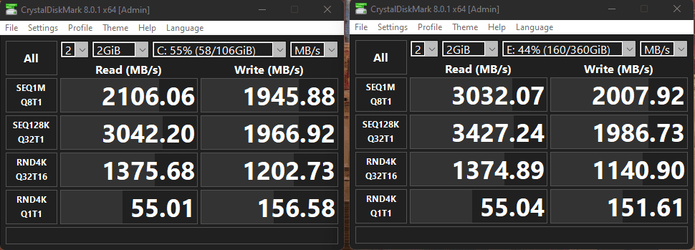
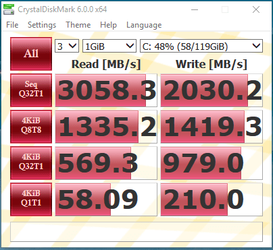

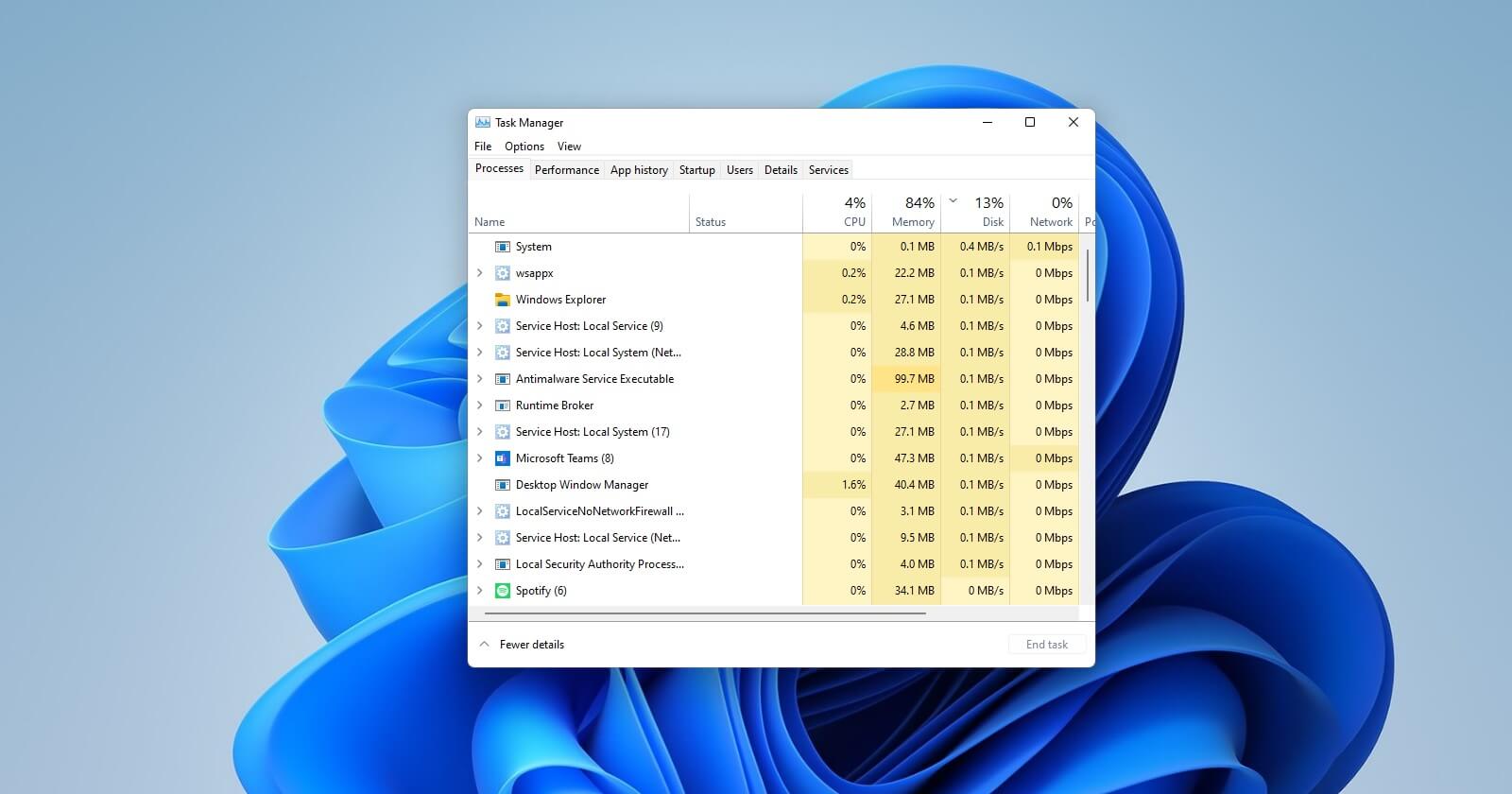
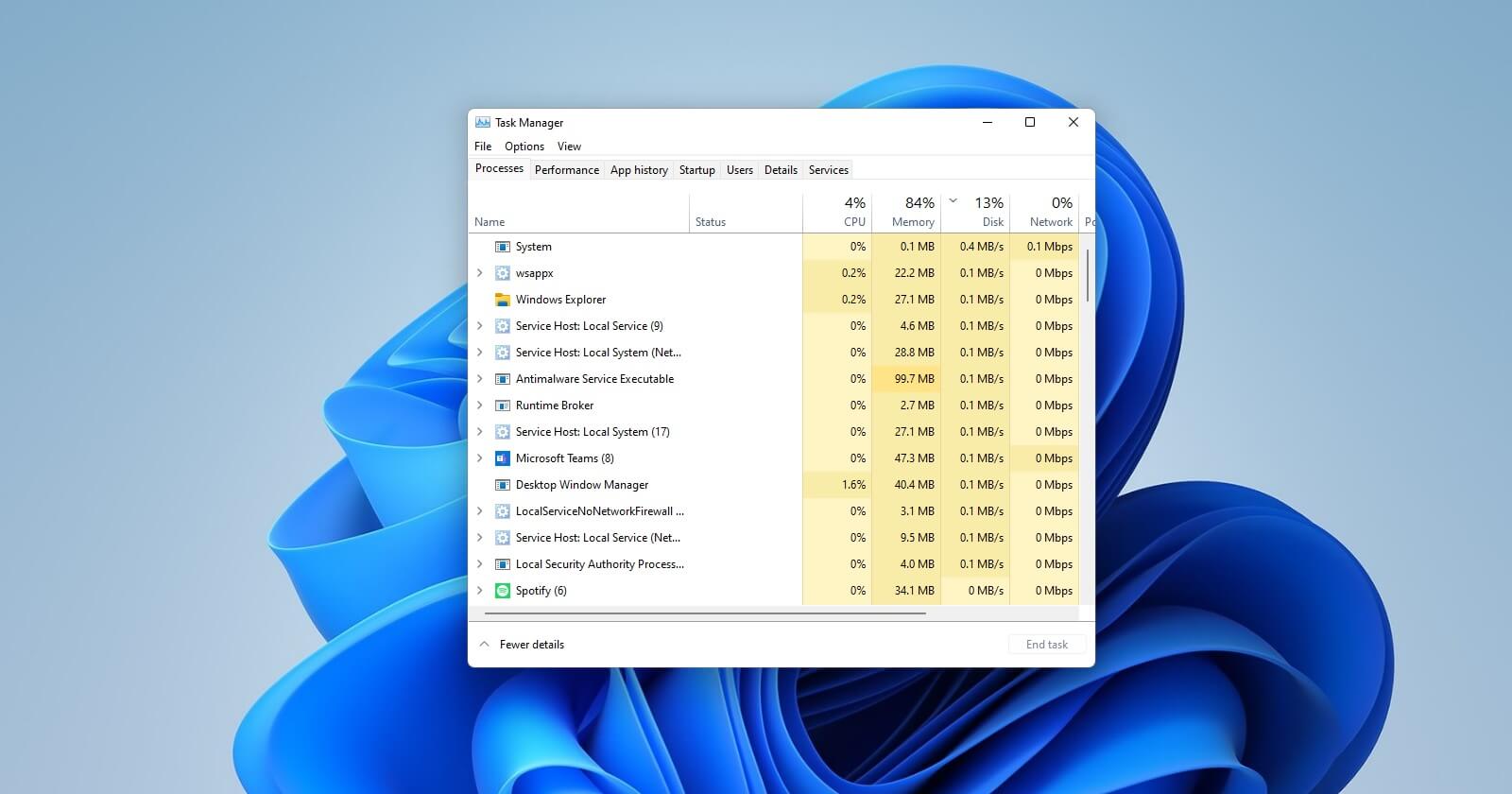
Microsoft admits another Windows 11 bug is slowing down PCs (storage drives)
Windows 11 is apparently impacting the speed of storage drives (NVMs, SSDs, hard drive) and Microsoft has finally acknowledged it as a new known issue. Not everyone will be affected by the issues highlighted here, but some users have found that Windows 11 is particularly bad at slowing down...www.windowslatest.com
Microsoft to fix Windows 11 performance issues
In a support document published on November 22, Microsoft has also acknowledged the issue, first identified in August, and has started testing a fix as part of the optional update (KB5007262) for the operating system.
In a separate statement, Microsoft officials confirmed Windows 11 affects the performance of all disks (NVMe, SSD, hardisk). This happens when the OS performs unnecessary actions in response to write operations. However, it’s important to understand that the bug won’t affect all partitions or drives.
Windows 11 performance issue occurs when a feature called “NTFS USN journal” is enabled. Thankfully, this feature is enabled only on the C: disk by default and the rest of the partitions or drives do not have NTFS USN journal.
which means that people with 22000.348 and KB5007262 installed won't see the problem.
November 22, 2021—KB5007262 (OS Build 22000.348) Preview - Microsoft Support
support.microsoft.com
Well if it is your c: drive, it is not clear to me from the release notes whether anything has changed for it:I've been having this same problem with my Samsung SSD 970 EVO 1TB. I got the latest update and still accruing.
Is there a way to disable the NTFS USN journal on my C:\ ?Well if it is your c: drive, it is not clear to me from the release notes whether anything has changed for it:
"Addresses an issue that affects the performance of all disks (NVMe, SSD, hardisk) on Windows 11 by performing unnecessary actions each time a write operation occurs. This issue occurs only when the NTFS USN journal is enabled. Note, the USN journal is always enabled on the C: disk."
Another good reason to keep your data and games off of the C: drive!
Yes but read this thread which tells you the bad parts about it:Is there a way to disable the NTFS USN journal on my C:\ ?
Rod I have noticed my Internet loading slower alsoThis has been all over the web yesterday and today. I haven't done any bench marking but have noticed no difference other than my internet loads a tad slower and that may be nothing to do with it
