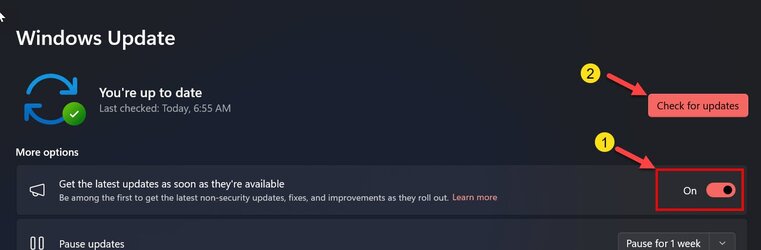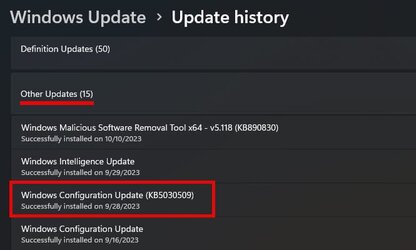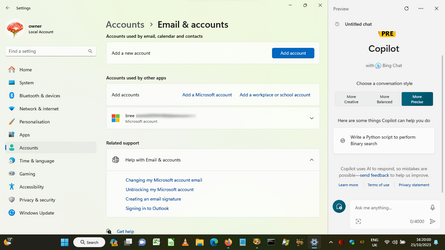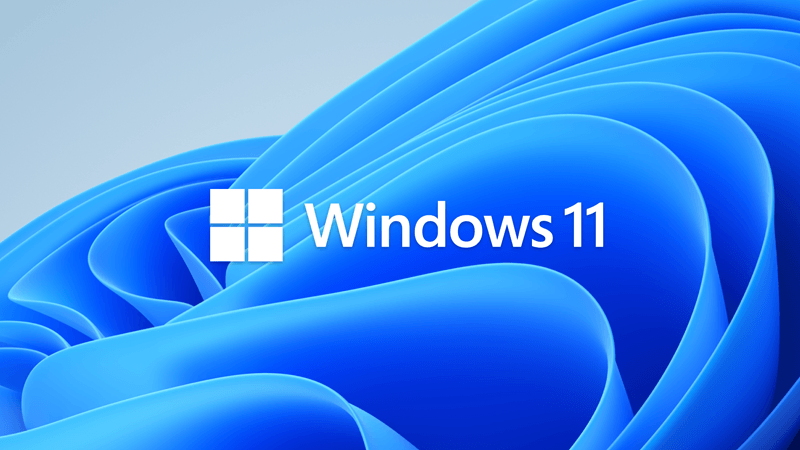- Local time
- 5:54 PM
- Posts
- 93
- OS
- Windows 11
Last month I was under the impression I installed the Windows 11 Moment 4 update. My OS build is 22621.2428. However I do not have any of the new features that I read about that came in with Moment 4. Further research leads me to believe that the Windows Configuration Update (KB5030509) is what is needed. My Windows update history does not show that KB5030509 is installed. If this update is needed to activate the new features how do I go about getting it installed? Please note I am located in the USA so there should be no location restrictions on the update for me.
I read lots of posts where other folks are in the same position as me. I tried some of the recommendations to get the update but so far no good. Help in this matter will be appreciated.
I read lots of posts where other folks are in the same position as me. I tried some of the recommendations to get the update but so far no good. Help in this matter will be appreciated.
My Computer
System One
-
- OS
- Windows 11
- Computer type
- PC/Desktop
- Manufacturer/Model
- Home Built
- CPU
- 13th Gen Intel(R) Core(TM) i9-13900K
- Motherboard
- ASUS Maximus Hero Z790
- Memory
- Corsair 2x32GB @ 6600
- Graphics Card(s)
- PNY RTX3080 TI
- Sound Card
- Realtek on motherboard.
- Monitor(s) Displays
- Corsair 4k, BenQ 4k.
- Screen Resolution
- 3840x2160