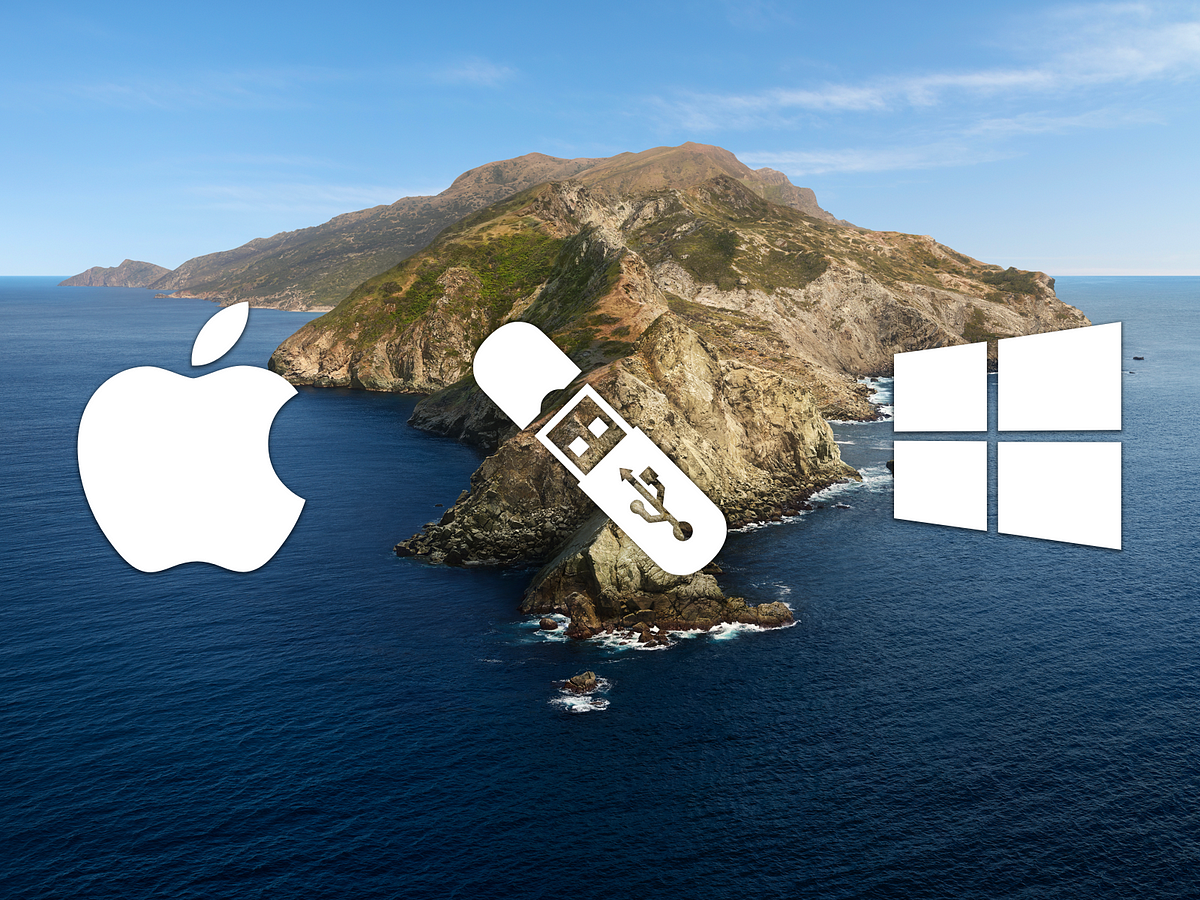2W10
Member
- Local time
- 10:10 PM
- Posts
- 16
- OS
- Windows 11, macOS 12
Hello,
I have a MBP (MacBook Pro 16,2) installed with Windows 11 only, and I tried to upgrade from 22523 to 22526, but a few hours later it hung on a black screen. It was stuck on this screen and I left it for 5 hours and was still stuck on this screen. I am unable to boot into internet recovery as I deleted Mac OS off the machine. I tried making a USB, and tried booting it on the Mac, but it redirected me to the internet recovery screen. I tried booting into internet recovery, but got the -2002F error. I read that this is because the T2 chip doesn’t allow booting from a USB unless some settings are changed. How can I restore the Mac? I might be able to use another Mac to use to restore the Mac, but is there a way I can restore it without using another Mac or going to the Apple store?
I have a MBP (MacBook Pro 16,2) installed with Windows 11 only, and I tried to upgrade from 22523 to 22526, but a few hours later it hung on a black screen. It was stuck on this screen and I left it for 5 hours and was still stuck on this screen. I am unable to boot into internet recovery as I deleted Mac OS off the machine. I tried making a USB, and tried booting it on the Mac, but it redirected me to the internet recovery screen. I tried booting into internet recovery, but got the -2002F error. I read that this is because the T2 chip doesn’t allow booting from a USB unless some settings are changed. How can I restore the Mac? I might be able to use another Mac to use to restore the Mac, but is there a way I can restore it without using another Mac or going to the Apple store?
- Windows Build/Version
- Windows 11 22523
Last edited:
My Computer
System One
-
- OS
- Windows 11, macOS 12
- Computer type
- Laptop
- Manufacturer/Model
- Apple
- CPU
- Intel(R) Core(TM) i5-1038NG7
- Memory
- 16 GB