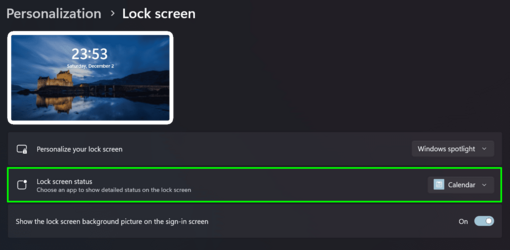I am getting a notification for amazon delivery on my Windows 11 Pro sign in screen for several days now.
This happens when getting my pc out of sleep mode, but not if I shut the computer off and then start it back up.
Can you tell me how to turn this off?
I should point out that I turned off every single setting in notifications manually, and have now used the registry edit, and I'm still getting the amazon notification.
Windows version is 22H2 (OS build 22621.2715)
This happens when getting my pc out of sleep mode, but not if I shut the computer off and then start it back up.
Can you tell me how to turn this off?
I should point out that I turned off every single setting in notifications manually, and have now used the registry edit, and I'm still getting the amazon notification.
Windows version is 22H2 (OS build 22621.2715)
My Computer
System One
-
- OS
- Windows 11