- Local time
- 7:59 AM
- Posts
- 50
- OS
- Windows 11 Insider Beta
Hello!
I've installed the Windows 11 Beta Build and i got a message saying this
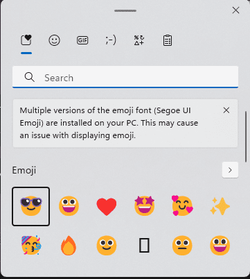 "Mutiple versions of the font(Segoe UI Emoji) are installed on your PC. This may cause an issue displaying the emoji."
"Mutiple versions of the font(Segoe UI Emoji) are installed on your PC. This may cause an issue displaying the emoji."
I installed Ver. 1.32 on Windows 10 and its now complains about 2 versions of the font being installed?
I upgraded from Windows 10 from Windows 11 from the Installation Assistant which means its transferred that font over to Windows 11
I've installed the Windows 11 Beta Build and i got a message saying this
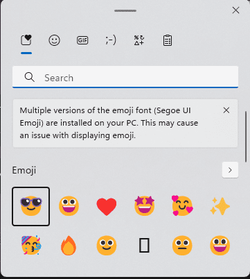 "Mutiple versions of the font(Segoe UI Emoji) are installed on your PC. This may cause an issue displaying the emoji."
"Mutiple versions of the font(Segoe UI Emoji) are installed on your PC. This may cause an issue displaying the emoji."I installed Ver. 1.32 on Windows 10 and its now complains about 2 versions of the font being installed?
I upgraded from Windows 10 from Windows 11 from the Installation Assistant which means its transferred that font over to Windows 11
- Windows Build/Version
- 22H2 22581.200
My Computer
System One
-
- OS
- Windows 11 Insider Beta
- Computer type
- PC/Desktop
- Manufacturer/Model
- Dell Optiplex 7020
- CPU
- Intel Core i5-4590
- Motherboard
- OEM Motherboard
- Memory
- 12GB
- Graphics Card(s)
- Intel HD Graphics 4600
- Sound Card
- Realtek HD Audio
- Monitor(s) Displays
- Philips 242V
- Screen Resolution
- 1920 x 1080
- Hard Drives
- HP 500GB
- Browser
- Chrome
- Antivirus
- Bitdefender Total Security






