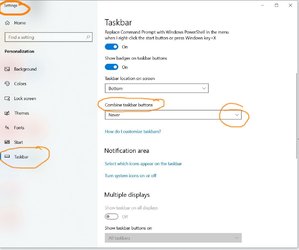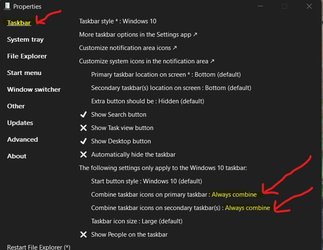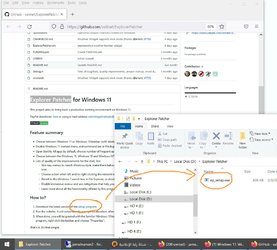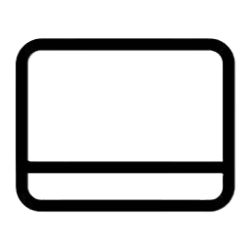jamal numan
Active member
- Local time
- 1:30 PM
- Posts
- 47
- OS
- windows 11
Windows 11: Windows fails to respect the “Never combine” property in the task bar,
I couldn’t figure out why Windows fails to respect the “Never combine” property in the task bar. How such property can be set?
Computer\HKEY_CURRENT_USER\Software\Microsoft\Windows\CurrentVersion\Explorer\Advanced
TaskbarGlomLevel DWORD
0 = Always combine, hide labels
1 = Combine when taskbar is full
2 = Never combine
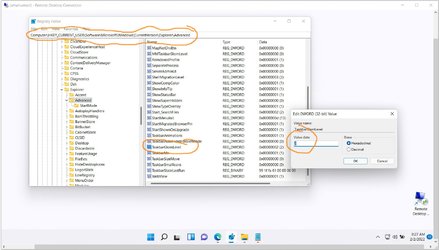
I couldn’t figure out why Windows fails to respect the “Never combine” property in the task bar. How such property can be set?
Computer\HKEY_CURRENT_USER\Software\Microsoft\Windows\CurrentVersion\Explorer\Advanced
TaskbarGlomLevel DWORD
0 = Always combine, hide labels
1 = Combine when taskbar is full
2 = Never combine
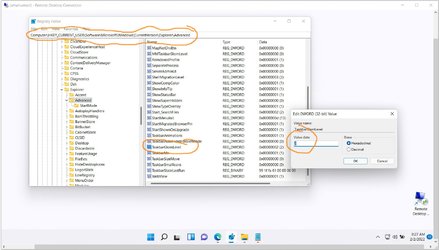
My Computer
System One
-
- OS
- windows 11