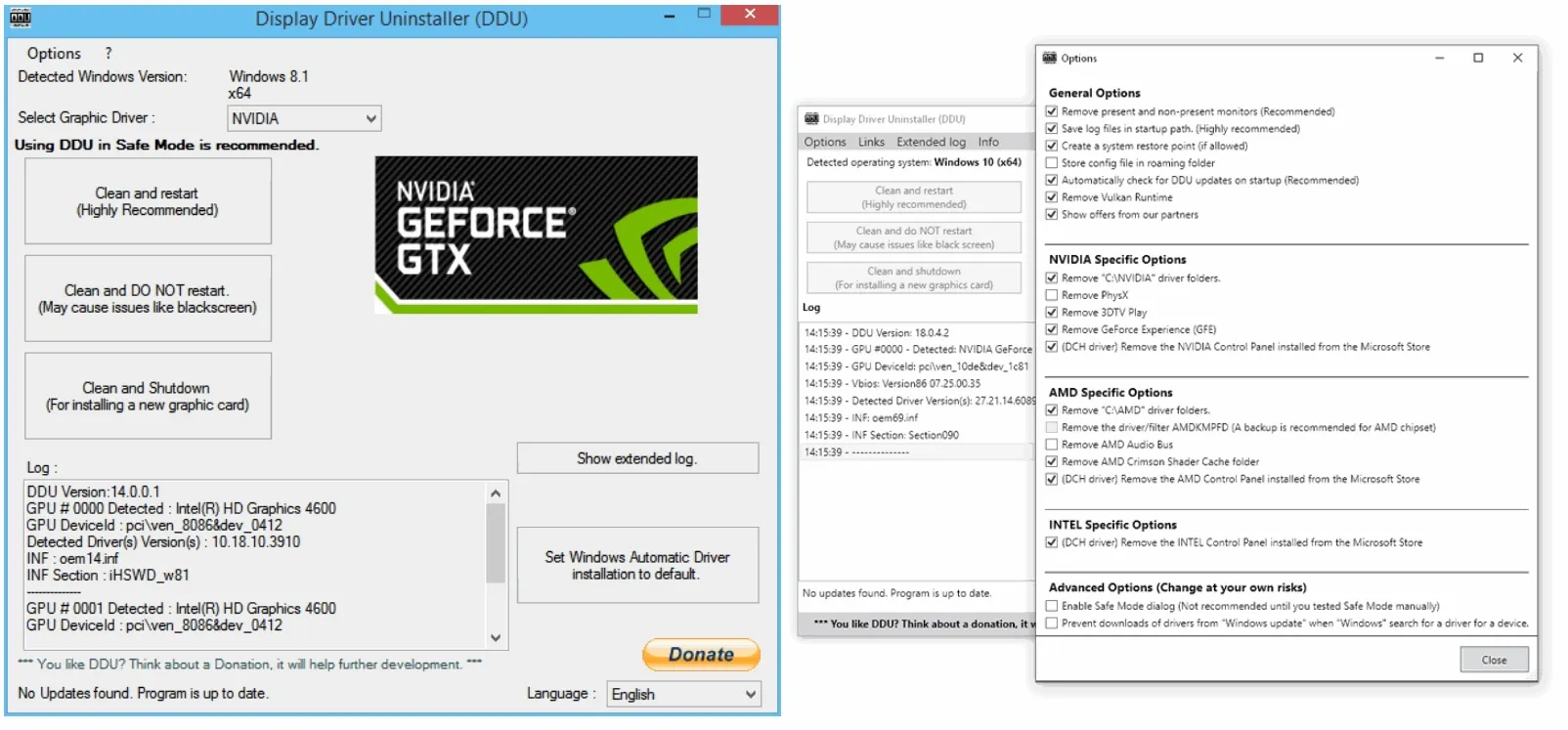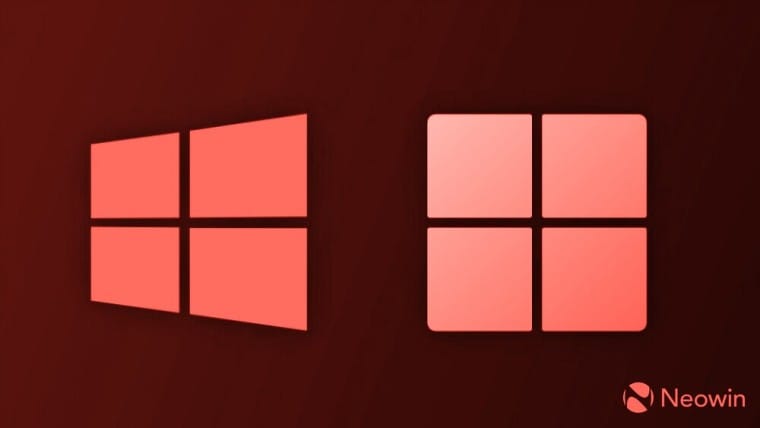I'm running an AMD Radeon RX 6650 XT graphics card on a fresh install of Windows 11 Home for a new desktop.
When Windows updates, my graphics driver stops working properly (games become unplayable). When I try to run the AMD software it gives me this error message: "Windows Update may have automatically replaced your AMD Graphics driver. Hence, the version of AMD Software you have launched is not compatible with your currently installed AMD Graphics driver." Looking at the Device Manager, my display adapter is the correct one and nothing looks wrong.
Here are things I have tried:
I deferred optional Windows updates until a month from now. This did not stop security updates from happening. These updates also break my graphics driver.
I turned off the option that allows Windows Update to update/replace my drivers, but this did not fix the problem.
Here is what I do to fix it whenever it happens:
Using the Device Manager, I right-click the AMD Display adapter and click "Uninstall device". I then check the box that says "Attempt to remove the driver for this device". I then restart my computer. After restarting, a basic display adapter will have taken its place. I then download the automatic installer from AMD, and download the driver like I had before it broke. I restart my computer a second time and it works.
Here are my guesses as to what is causing the problem:
A) Windows Update is duplicating my graphics driver
B) The graphics driver is duplicating itself
C) Windows Update is affecting the driver in some other way
Can anyone help me with this issue? I appreciate it.
When Windows updates, my graphics driver stops working properly (games become unplayable). When I try to run the AMD software it gives me this error message: "Windows Update may have automatically replaced your AMD Graphics driver. Hence, the version of AMD Software you have launched is not compatible with your currently installed AMD Graphics driver." Looking at the Device Manager, my display adapter is the correct one and nothing looks wrong.
Here are things I have tried:
I deferred optional Windows updates until a month from now. This did not stop security updates from happening. These updates also break my graphics driver.
I turned off the option that allows Windows Update to update/replace my drivers, but this did not fix the problem.
Here is what I do to fix it whenever it happens:
Using the Device Manager, I right-click the AMD Display adapter and click "Uninstall device". I then check the box that says "Attempt to remove the driver for this device". I then restart my computer. After restarting, a basic display adapter will have taken its place. I then download the automatic installer from AMD, and download the driver like I had before it broke. I restart my computer a second time and it works.
Here are my guesses as to what is causing the problem:
A) Windows Update is duplicating my graphics driver
B) The graphics driver is duplicating itself
C) Windows Update is affecting the driver in some other way
Can anyone help me with this issue? I appreciate it.
- Windows Build/Version
- Windows 11 Home
My Computer
System One
-
- OS
- Windows 11 Home
- Computer type
- PC/Desktop
- CPU
- 13th Gen Intel Core i5-13600KF 3.5GHz
- Motherboard
- GIGABYTE B660M DS3H AX DDR4
- Graphics Card(s)
- AMD Radeon RX 6650 XT
- Screen Resolution
- 2560x1440