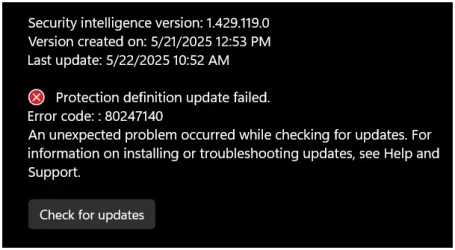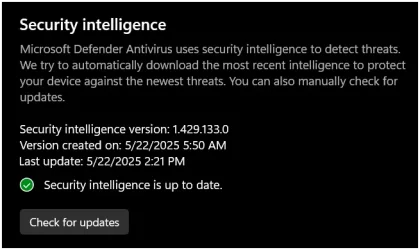- Local time
- 1:36 PM
- Posts
- 348
- Location
- Tucson, AZ.
- OS
- Windows 11 Home "S" mode: 24H2 (OS Build 26100.4202)
First time this issue hit me. I would rt. click on the taskbar: "Check for protection updates" and, got this back... I can't find the error code, Network connections are solid. Tried: DISM /Online /Cleanup-Image /RestoreHealth + Sfc /scannow a restart and, I get the same error. any help would be nice. thanks !
Attachments
My Computer
System One
-
- OS
- Windows 11 Home "S" mode: 24H2 (OS Build 26100.4202)
- Computer type
- Laptop
- Manufacturer/Model
- Dell
- CPU
- Processor: 11th Gen Intel(R) Core(TM) i5-1135G7 @ 2.40G
- Motherboard
- 64-bit operating system Dell 0XMF7W
- Memory
- 12GB
- Graphics Card(s)
- Intel R Iris R XE Graphics family
- Sound Card
- Cirrus Speakers High Definition Audio
- Monitor(s) Displays
- Generic PnP monitor
- Screen Resolution
- 1920 x 1080
- Hard Drives
- NVMe 670p SSDPEKNU512GZ NVMe I NTEL 512GB
- Case
- cheap
- Mouse
- Logitech wireless mouse
- Internet Speed
- 16 Mps download
- Browser
- Google Chrome
- Antivirus
- Security: Microsoft Defender & Malwarebytes Premium (with browser guard)
- Other Info
- Dell model: Inspiron 15 3511