Hi folks
Is there a command or a powershell command in Windows to get the Disk UUIDD's all listed. I know that you can mess around with partition managers but a nice simple command would be great to "replicate" this type of thing.
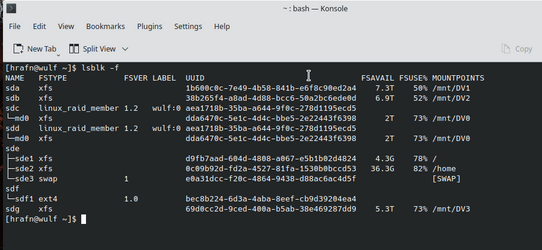
I'm getting some "mis-matches with conflicting UUID's on a W11 desktop system and I don't want to mess around re-installing stuff if I can avoid it.
Thanks
and Cheers
jimbo
Is there a command or a powershell command in Windows to get the Disk UUIDD's all listed. I know that you can mess around with partition managers but a nice simple command would be great to "replicate" this type of thing.
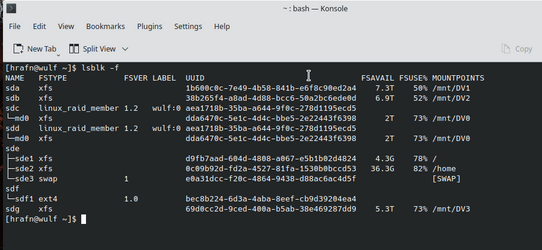
I'm getting some "mis-matches with conflicting UUID's on a W11 desktop system and I don't want to mess around re-installing stuff if I can avoid it.
Thanks
and Cheers
jimbo
My Computer
System One
-
- OS
- Windows XP,7,10,11 Linux Arch Linux
- Computer type
- PC/Desktop
- CPU
- 2 X Intel i7





