Hi folks
I'm not paying 500 USD or some of those rediculous prices for displaying and managing Mariadb / MySql databases especially when the native SQL commands are so simple.
For instance to get attributes of columns in a table (e.g the column definitions) it's a single sql statement describe databasename.tablename but there's no outfile option for these types of commands.
However in linux it's easy enough -- after entering the command I want to be able to enter data if the command requires input and then my sql query.
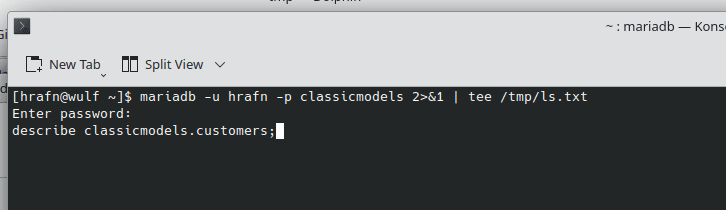
and I have a file in /tmp/ls.txt (just ignore the error message)
This is easily manipulated formatted converted to csv etc and also has the column names on top.
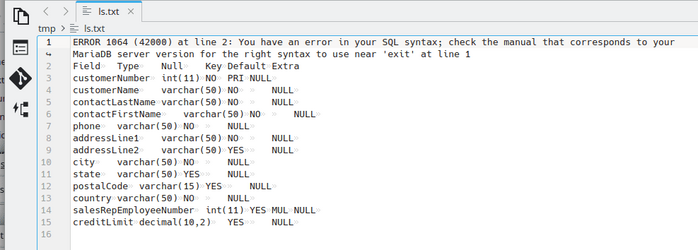
open this file say in gnumeric (in windows in EXCEL) , delete the ist row (the spurious error message) and it's nicely formatted - no need even to convert to csv. (error was ttyped in after running exit; should have been exit without the ';'. !!!!
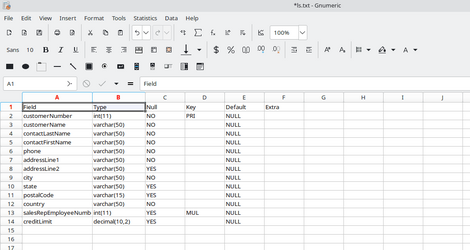
I've loaded the classicmodels sample maria/mysql database on to a windows system but not sure what to do next.
If you want to try this get the sample from here -- Free and not huge so great for testing.
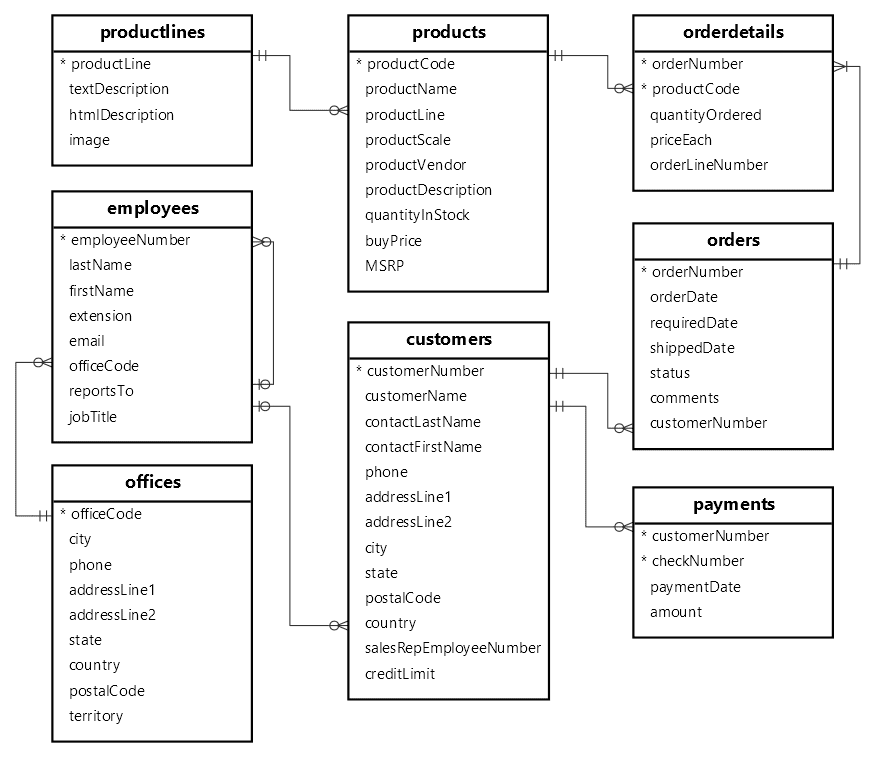
 www.mysqltutorial.org
www.mysqltutorial.org
Unzip the file say into zzz.sql
then load into mariadb :
mariadb (or mysql) -u user -p
create database classic models;
exit;
then again mariadb -u user -p classicmodels <zzz.sql;
exit;
Note things like heidisql good though it is (and free) don't seem to be able to export this type of data .
Any windows plus SQL gurus out there -- note that Oracle MySQL, Mysql community edition and Mariadb are all source compatible --MariaDB is the one usually used these days by default. Perhaps I should go back to "Coding school" -- python seems pretty easy but that's for another topic. !!
thanks in advance.
cheers
jimbo
I'm not paying 500 USD or some of those rediculous prices for displaying and managing Mariadb / MySql databases especially when the native SQL commands are so simple.
For instance to get attributes of columns in a table (e.g the column definitions) it's a single sql statement describe databasename.tablename but there's no outfile option for these types of commands.
However in linux it's easy enough -- after entering the command I want to be able to enter data if the command requires input and then my sql query.
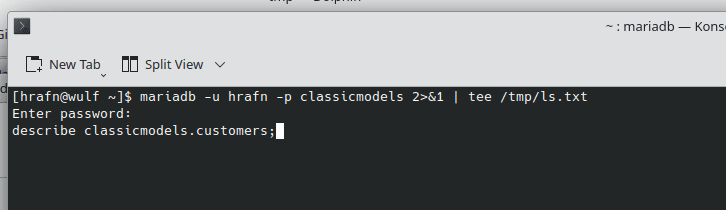
and I have a file in /tmp/ls.txt (just ignore the error message)
This is easily manipulated formatted converted to csv etc and also has the column names on top.
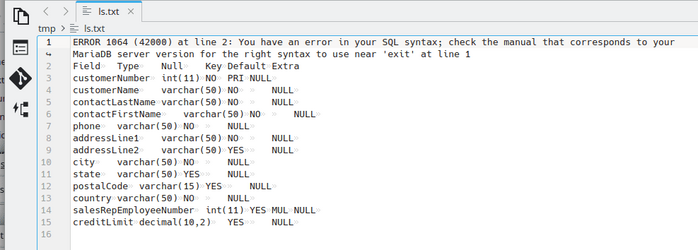
open this file say in gnumeric (in windows in EXCEL) , delete the ist row (the spurious error message) and it's nicely formatted - no need even to convert to csv. (error was ttyped in after running exit; should have been exit without the ';'. !!!!
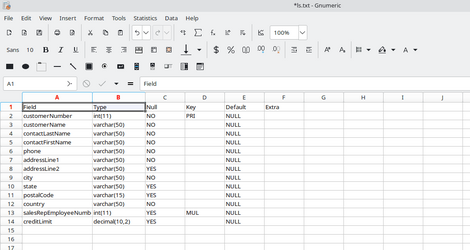
I've loaded the classicmodels sample maria/mysql database on to a windows system but not sure what to do next.
If you want to try this get the sample from here -- Free and not huge so great for testing.
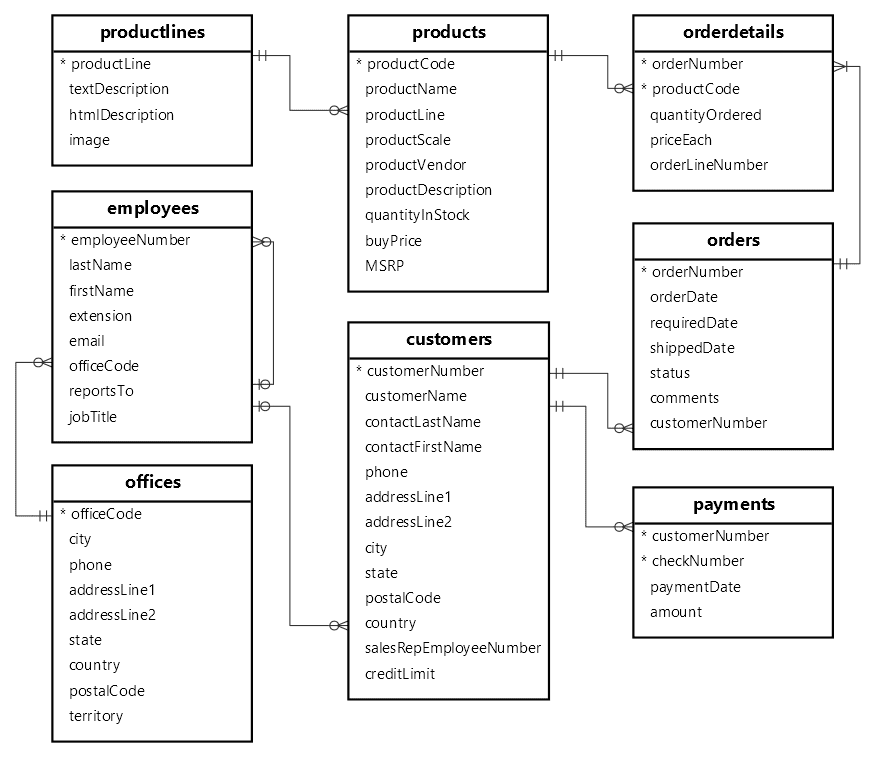
MySQL Sample Database
This page provides you with a MySQL sample database that helps you to practice with MySQL effectively and quickly.
Unzip the file say into zzz.sql
then load into mariadb :
mariadb (or mysql) -u user -p
create database classic models;
exit;
then again mariadb -u user -p classicmodels <zzz.sql;
exit;
Note things like heidisql good though it is (and free) don't seem to be able to export this type of data .
Any windows plus SQL gurus out there -- note that Oracle MySQL, Mysql community edition and Mariadb are all source compatible --MariaDB is the one usually used these days by default. Perhaps I should go back to "Coding school" -- python seems pretty easy but that's for another topic. !!
thanks in advance.
cheers
jimbo
Last edited:
My Computer
System One
-
- OS
- Windows XP,7,10,11 Linux Arch Linux
- Computer type
- PC/Desktop
- CPU
- 2 X Intel i7


















