Hi folks
With the latest updates to MariaDB it appears the Windows ODBC driver isn't working (at least the 64 bit one). You need an ODBC driver for example if you use EXCEL with a Microsoft query to extract data from a MariaDB type database into an EXCEL worksheet
However there's a community edition version of a "Generic" ODBC driver which works perfectly on W11 Canary edition and latest MariaDB update. (MariaDB is the free / community database that has replaced MySQL - and is source compatible with it.)
Load from here :
 dev.mysql.com
dev.mysql.com
Now EXCEL can retrieve data via MS query from remote mariaDB. (In the get data from EXCEL use Ms query as the data source).
For example :
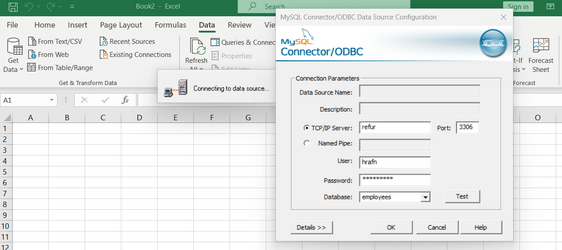
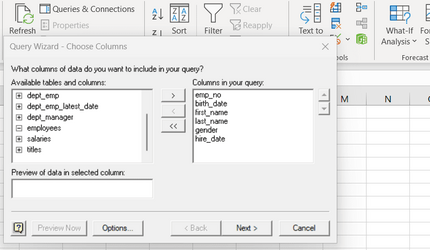
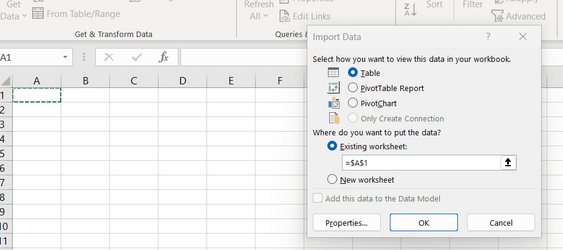
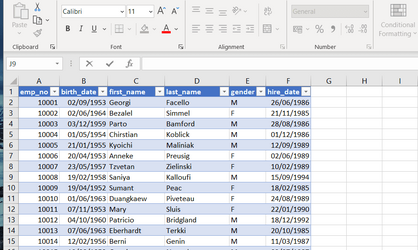
"Seemples" --- BTW test data --no "Real personal data" -- this is the test DB on the Internet which you can download into MariaDB if you want to try this sort of stuff.
Test database available from here : MySQL :: Employees Sample Database
Note - to import a .sql file into mariadb simply first create a database e.g mysql -u hrafn -p;
create database employees; exit; Then do the import (change to the directory where the source is of course).
mysql -u hrafn -p employees <employees.sql; exit;
I was on a gig recently where a couple of people hadn't ever heard of this and were writing all sorts of convoluted code converting to csv (and getting it wrong because of character sets / iso int'l codes etc) and still were messing around after 2 weeks. This stuff took me around 30 mins to get correct !!!!!
Who says older people are hopeless with technology !!
Have fun
cheers
jimbo
With the latest updates to MariaDB it appears the Windows ODBC driver isn't working (at least the 64 bit one). You need an ODBC driver for example if you use EXCEL with a Microsoft query to extract data from a MariaDB type database into an EXCEL worksheet
However there's a community edition version of a "Generic" ODBC driver which works perfectly on W11 Canary edition and latest MariaDB update. (MariaDB is the free / community database that has replaced MySQL - and is source compatible with it.)
Load from here :
MySQL :: Download Connector/ODBC
Now EXCEL can retrieve data via MS query from remote mariaDB. (In the get data from EXCEL use Ms query as the data source).
For example :
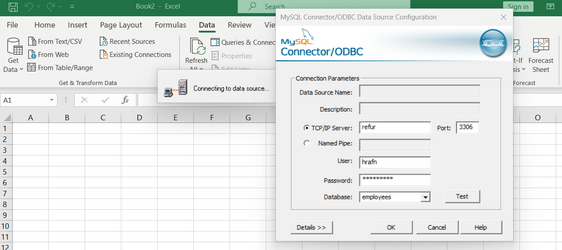
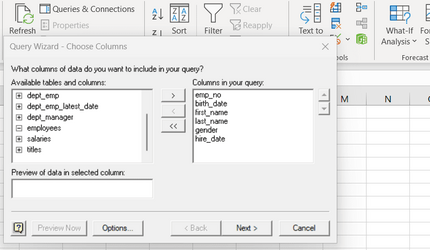
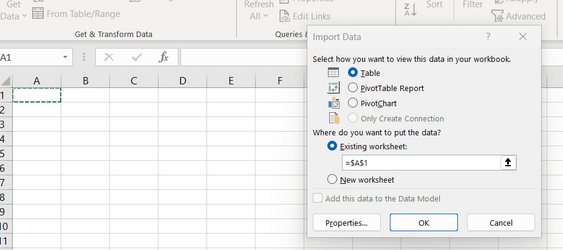
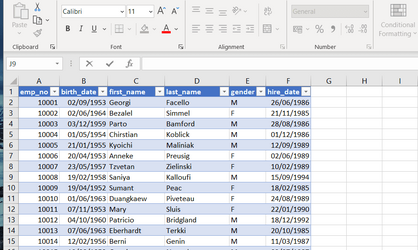
"Seemples" --- BTW test data --no "Real personal data" -- this is the test DB on the Internet which you can download into MariaDB if you want to try this sort of stuff.
Test database available from here : MySQL :: Employees Sample Database
Note - to import a .sql file into mariadb simply first create a database e.g mysql -u hrafn -p;
create database employees; exit; Then do the import (change to the directory where the source is of course).
mysql -u hrafn -p employees <employees.sql; exit;
I was on a gig recently where a couple of people hadn't ever heard of this and were writing all sorts of convoluted code converting to csv (and getting it wrong because of character sets / iso int'l codes etc) and still were messing around after 2 weeks. This stuff took me around 30 mins to get correct !!!!!
Who says older people are hopeless with technology !!
Have fun
cheers
jimbo
My Computer
System One
-
- OS
- Windows XP,7,10,11 Linux Arch Linux
- Computer type
- PC/Desktop
- CPU
- 2 X Intel i7


















