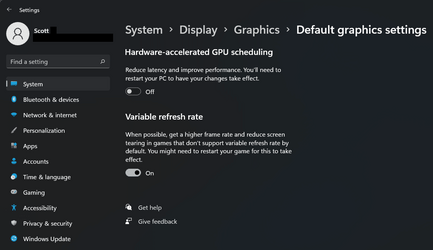IMO,
whoever put ' Windows Hardware GPU Advanced Scheduling ' has messed up computers used for games and simulators. They should have had it on off, and if someone wanted this thing it should have been an option, not forced on us by default. What is MS always thinking, they are out of control. I would like to hear if someone else has been blind sided by this in Win11. Thanx.
whoever put ' Windows Hardware GPU Advanced Scheduling ' has messed up computers used for games and simulators. They should have had it on off, and if someone wanted this thing it should have been an option, not forced on us by default. What is MS always thinking, they are out of control. I would like to hear if someone else has been blind sided by this in Win11. Thanx.
My Computer
System One
-
- OS
- Win11
- Computer type
- PC/Desktop
- Manufacturer/Model
- Asus Home built
- CPU
- i9-13900
- Motherboard
- ASUS Strix Z90-H
- Memory
- 64 GB
- Graphics Card(s)
- Nvidia RTX 2080-ti
- Monitor(s) Displays
- Sony 55"
- Hard Drives
- SSD
- PSU
- 850 watt EVGA
- Case
- Cooler Master Haf 932
- Keyboard
- MS
- Mouse
- MS
- Internet Speed
- 100/100
- Antivirus
- Norton 360