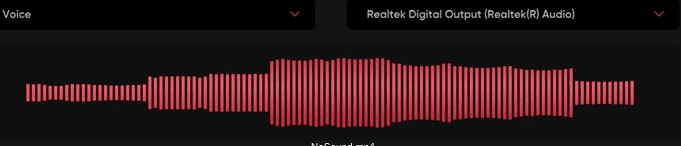ZReese23
New member
- Local time
- 12:26 AM
- Posts
- 8
- OS
- Windows 11
Hello there. I just updated to the latest version of the Windows Insider that came out this past week - 22H2 version 25201.1000 - and I no longer get any sound coming out of my speakers. Is there perhaps some sort of workaround for it? I tried deleting and reinstalling my Realtek drivers, but no dice. Thank you.
- Windows Build/Version
- Windows 11 25201.1000
My Computer
System One
-
- OS
- Windows 11