My Computer
System One
-
- OS
- Windows 11
- Computer type
- PC/Desktop
- Manufacturer/Model
- Mesh
- CPU
- 12th Gen Intel Core i3-12100
- Motherboard
- Asus Prime H610M-D D4
- Memory
- 16 Gb
- Graphics Card(s)
- Integrated Graphics 730
Follow along with the video below to see how to install our site as a web app on your home screen.
Note: This feature may not be available in some browsers.
Hi Glasskuter,Unexpected Kernel mode trap is a hardware error, sometimes relating to ram. IMO, the fact it recognizes you being on an insider build is a separate issue from the hardware error green screen but I could be wrong
Are you able to get into windows at all?
If so,use these instructions for gathering the dump files associated with the green screen. Zip the files and unload the zipped folder to any cloud provider (onedrive, dropbox, googledrive, etc) Share the file and provide a link to it in this thread. That gives @zbook and the other folks here who are proficient in analyzing log files something to work with. BSOD - Posting Instructions



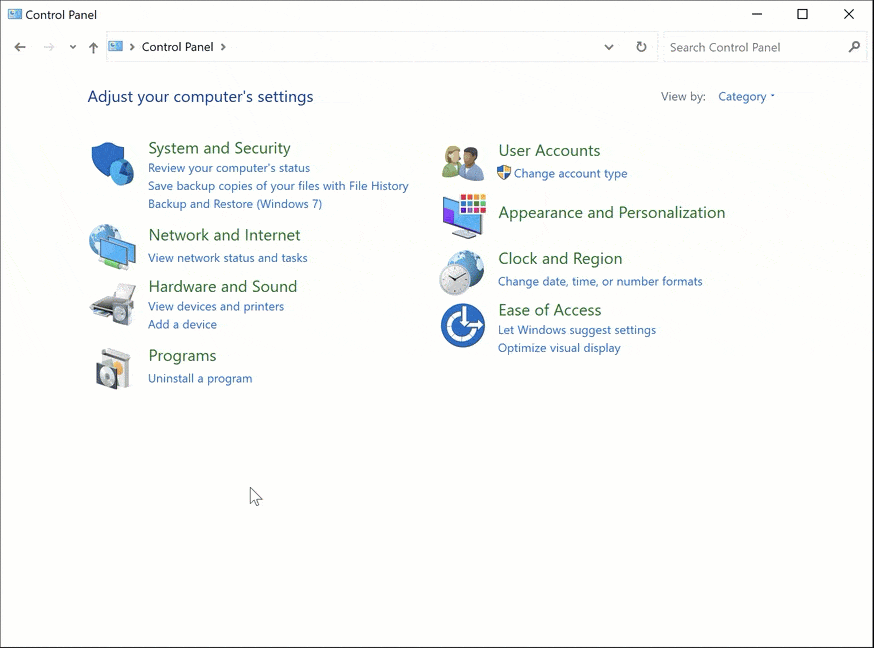
cbfs20 cbfs20 c:\windows\system32\drivers\cbfs20.sysThanks for the replyThe GPU in use is Intel UHD Graphics 730
Which discrete GPU card was used for this PRIME H610M-D D4?
Approximately when were each of these RAM modules installed:
a) Netac Technology Co Ltd
b) Kingston
1) Please run:
HWinfo64 > click GPU > post images or share links

Free Download HWiNFO Sofware | Installer & Portable for Windows, DOS
Start to analyze your hardware right now! HWiNFO has available as an Installer and Portable version for Windows (32/64-bit) and Portable version for DOS.www.hwinfo.com
Speccy > post a share link
2) Uninstall these AV using the applicable uninstall tools:
AVG
Avira
Bitdefender

How to use the AVG Uninstall Tool | AVG
Step-by-step instructions to use the AVG Uninstall Tool on Windows PC.support.avg.com

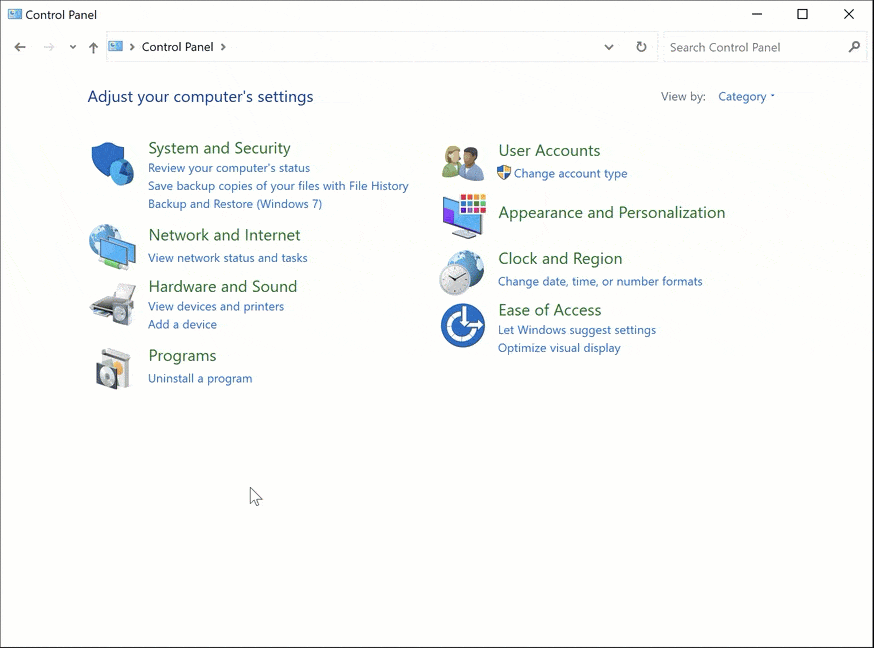
How to uninstall Bitdefender from a Windows computer
To uninstall Bitdefender from a Windows computer, go to Control Panel > Programs and Features > right-click on Bitdefender > Uninstallwww.bitdefender.com
3) Make sure that Microsoft defender is on.
4) Search for software related to Callback Technologies > report findings
Code:cbfs20 cbfs20 c:\windows\system32\drivers\cbfs20.sys

 www.elevenforum.com
www.elevenforum.com



 www.elevenforum.com
www.elevenforum.com
The link provided above simply says to go to Settings/Apps [KB146] Uninstallers (removal tools) for common Windows antivirus softwareTo completely uninstall remnants of AV software the third party software companies each created software.
Please run each companies uninstaller software so that the remnants are completely uninstalled.
Do not use any registry cleaners.
Revo uninstaller can also be used.
Identify the software using the misbehaving driver cbfs20.sys.
Then uninstall the software.
To uninstall drivers / software boot into safe mode (shift + restart) and / or run Revo uninstaller (free version)

Uninstall Software, Remove programs easily - Revo Uninstaller Pro
Clean removal of any program from your PC. Uninstall and remove programs and software in Windows with Revo Uninstaller Pro easily!www.revouninstaller.com

Boot to Safe Mode in Windows 11 Tutorial
This tutorial will show you how to boot Windows 11 into normal mode, Safe Mode, Safe Mode with Networking, or Safe Mode with Command Prompt. Safe mode starts Windows in a basic state, using a limited set of files and drivers. If a problem doesn't happen in safe mode, this means that default...www.elevenforum.com

Name Intel(R) UHD Graphics 730
PNP Device ID PCI\VEN_8086&DEV_4692&SUBSYS_86941043&REV_0C\3&11583659&0&10
Adapter Type Intel(R) UHD Graphics Family, Intel Corporation compatible
Adapter Description Intel(R) UHD Graphics 730
Adapter RAM 1.00 GB (1,073,741,824 bytes)
Installed Drivers <>,C:\WINDOWS\System32\DriverStore\FileRepository\iigd_dch.inf_amd64_6ab7ff6f6f4c09db\igd10iumd64.dll,C:\WINDOWS\System32\DriverStore\FileRepository\iigd_dch.inf_amd64_6ab7ff6f6f4c09db\igd10iumd64.dll,C:\WINDOWS\System32\DriverStore\FileRepository\iigd_dch.inf_amd64_6ab7ff6f6f4c09db\igd12umd64.dll
Driver Version 31.0.101.3302
INF File oem58.inf (iADLSD_w10_DS section)
Driver C:\WINDOWS\SYSTEM32\DRIVERSTORE\FILEREPOSITORY\IIGD_DCH.INF_AMD64_6AB7FF6F6F4C09DB\IGDKMDN64.SYS (31.0.101.3302, 42.87 MB (44,950,032 bytes), 03/03/2023 20:11)cbfs seems to be Call Back File system - no idea where it is from. Will rename it. - says I need to be a trusted installer. Dated 9/11/22 so from when I bought the computer - not new. Edit - have just run cbfs in Everything and it seems to be part of pCloud Drive (part of Proton) Edit - have uninstalled Proton Drive and file still there!A backup image can be restored.
Once the image is restored it will have the outdated drivers but may fix the green screen if it was related to a driver.
Furmark can stress test the GPU: Intel(R) UHD Graphics 730

Test for 30 minutes > see warnings to abort testing
Code:Name Intel(R) UHD Graphics 730 PNP Device ID PCI\VEN_8086&DEV_4692&SUBSYS_86941043&REV_0C\3&11583659&0&10 Adapter Type Intel(R) UHD Graphics Family, Intel Corporation compatible Adapter Description Intel(R) UHD Graphics 730 Adapter RAM 1.00 GB (1,073,741,824 bytes) Installed Drivers <>,C:\WINDOWS\System32\DriverStore\FileRepository\iigd_dch.inf_amd64_6ab7ff6f6f4c09db\igd10iumd64.dll,C:\WINDOWS\System32\DriverStore\FileRepository\iigd_dch.inf_amd64_6ab7ff6f6f4c09db\igd10iumd64.dll,C:\WINDOWS\System32\DriverStore\FileRepository\iigd_dch.inf_amd64_6ab7ff6f6f4c09db\igd12umd64.dll Driver Version 31.0.101.3302 INF File oem58.inf (iADLSD_w10_DS section) Driver C:\WINDOWS\SYSTEM32\DRIVERSTORE\FILEREPOSITORY\IIGD_DCH.INF_AMD64_6AB7FF6F6F4C09DB\IGDKMDN64.SYS (31.0.101.3302, 42.87 MB (44,950,032 bytes), 03/03/2023 20:11)

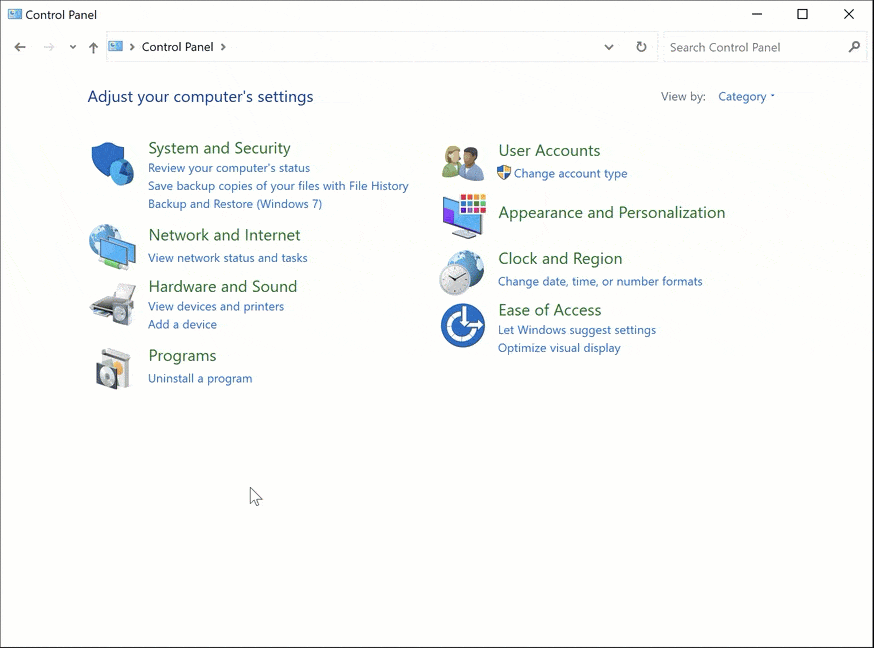

Windows Defender
Windows Defender: Disabled
Firewall
Firewall: Enabled
Display Name: Bitdefender Firewall
Antivirus
Scanguard
Antivirus: Disabled
Virus Signature Database: Up to date
Malwarebytes
Antivirus: Disabled
Virus Signature Database: Not updated
Bitdefender Antivirus
Antivirus: Enabled
Virus Signature Database: Up to date
Windows Defender
Antivirus: Disabled
Virus Signature Database: Up to dateThat’s because, like I said, above nothing happened with the administrative prompt1) The image displayed the use of Powershell instead of administrative command prompt.
Hi, I'm not a hardware expert but I believe you would be monitoring your cpu temperature since you use integrated graphics.how do I check the temperature of the GPU when using this Furmark thing?
Finally got this to work!Open administrative command prompt and copy and paste:
Dism /Online /Get-Drivers > "%userprofile%\Desktop\driver.txt
Post a share link into this thread using one drive, drop box, or google drive.
The option T to toggle the temperature monitoring doesn't do anything, nor do the other toggles. How do I monitor the temperature?The Furmark software displays the temperature while the software is in use.
These are additional temperature monitoring software:
Speccy: Speccy - Free Download
HW Monitor: HWMONITOR | Softwares | CPUID
Speedfan: SpeedFan - Access temperature sensor in your computer
Open administrative command prompt and copy and paste:
Dism /Online /Get-Drivers > "%userprofile%\Desktop\driver.txt
Post a share link into this thread using one drive, drop box, or google drive.
I launched it, then realised I couldn't see any temperature data, so stopped . It says use T to toggle temperature data, but none of the toggles work. Am i missing something?The Furmark software was launched on the computer used to type this post.
The temp displayed temperatures 60 - 70 in the first minute.
What happened when you launched the software?
Didn't it display the temperature?
If not, then reinstall the software.











