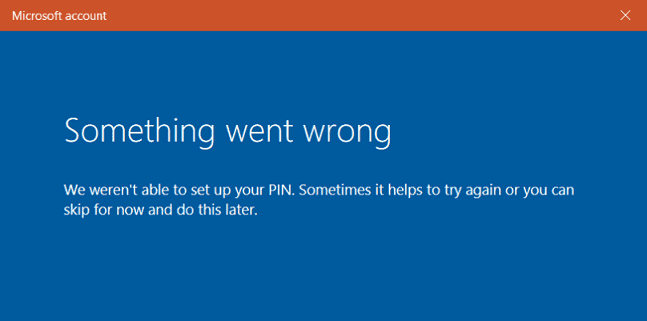@mysticninja
I doubt you will ever get back into that account since you wiped the TPM info when you updated.
Lots of things are encrypted by the TPM and the keys used for that encryption are now gone.
That's why I suggested creating a new account.
You could try a repair install:
This tutorial will show you how to do a repair install of Windows 11 by performing an in-place upgrade without losing anything. If you need to repair or create a new recovery partition or having problems with the Windows 11 operating system on your PC, and the usual solutions will not fix it...

www.elevenforum.com
I'm not sure how successful that would be though.

superuser.com