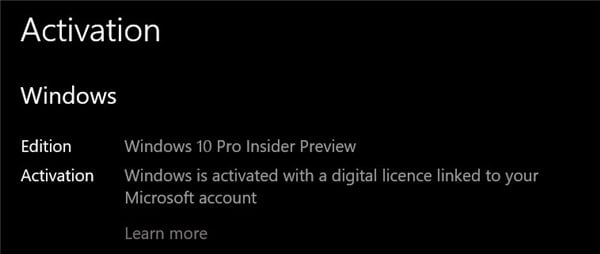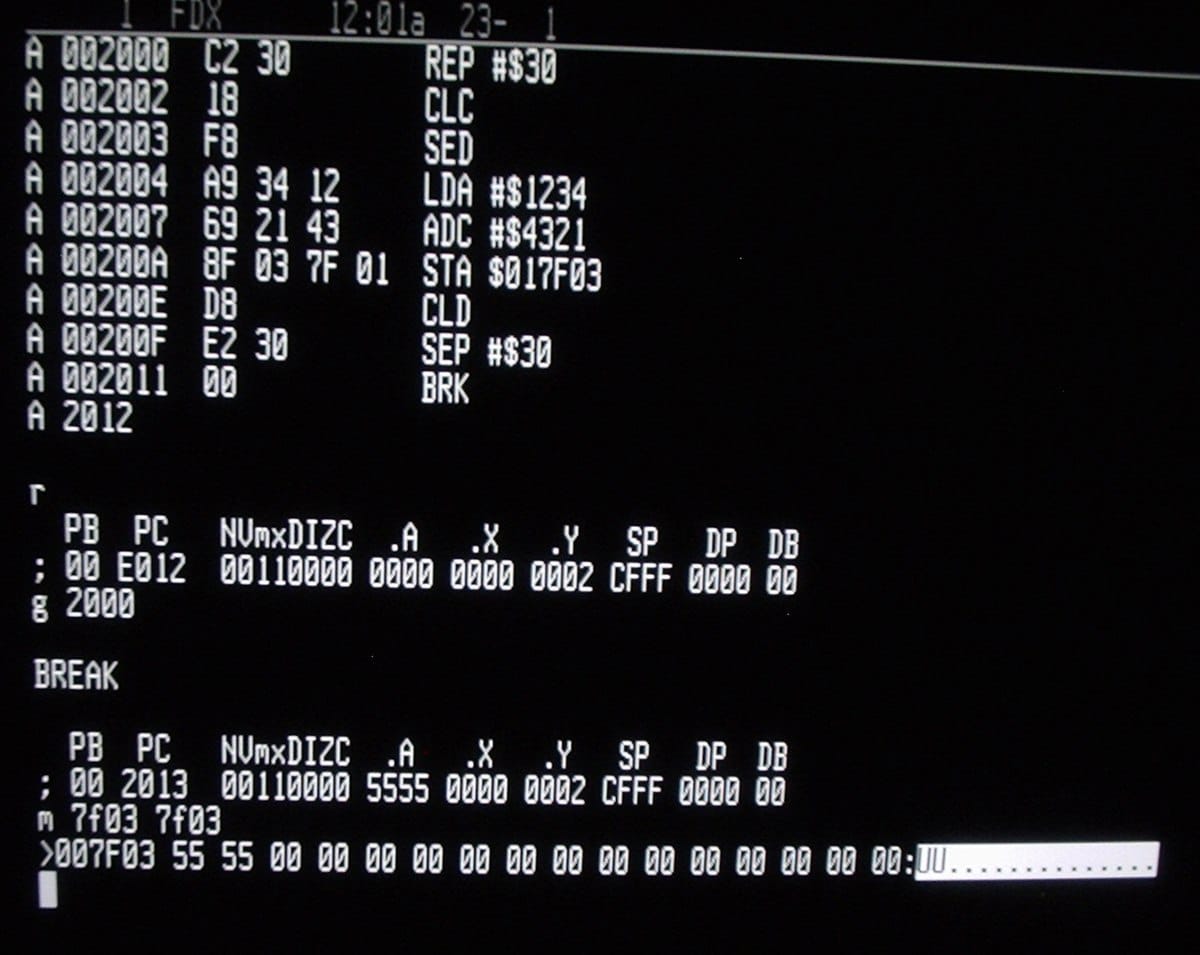Hello, I want to use Windows To Go technology, but there is a problem. After I create WinToGo, it boots well, but then most of the applications that require an activated license say they are now deactivated, and I need that to not happen.
PC 1 - Win10 Pro source disk
Stick 1 - Aomei Partition Assistant > WinToGo feature > LegacyBIOS MBR VHDX type
Stick 2 - Hasleo WinToUSB > WinToGo feature > UEFI GPT VHDX type
Source PC Win10 is activated, fully updated, no viruses.
If I boot both either stick on the source PC, then all the applications remain activated. If I boot either stick from any other PC, most applications are deactivated. Windows has no system errors, other than being deactivated.
Before creation of WinToGo stick, I recorded host Disk Signature, and when I am not on PC 1, I changed the host stick Disk Signature to the source disk, but that did not help. I also did that to the guest VHDX virtual image, but it had no effect.
I can use WinToGo on source PC, and the applications are activated, then I turn PC off, use stick on other PC, and applications are not activated, power PC off, then go back to source PC, and they are activated again, which is very strange.
What detail about the PC is causing the applications to deactivate? I do not believe it is the Disk Signature, it must be something else. If I could fix this issue, it would really help a lot. Thanks everyone.
PC 1 - Win10 Pro source disk
Stick 1 - Aomei Partition Assistant > WinToGo feature > LegacyBIOS MBR VHDX type
Stick 2 - Hasleo WinToUSB > WinToGo feature > UEFI GPT VHDX type
Source PC Win10 is activated, fully updated, no viruses.
If I boot both either stick on the source PC, then all the applications remain activated. If I boot either stick from any other PC, most applications are deactivated. Windows has no system errors, other than being deactivated.
Before creation of WinToGo stick, I recorded host Disk Signature, and when I am not on PC 1, I changed the host stick Disk Signature to the source disk, but that did not help. I also did that to the guest VHDX virtual image, but it had no effect.
I can use WinToGo on source PC, and the applications are activated, then I turn PC off, use stick on other PC, and applications are not activated, power PC off, then go back to source PC, and they are activated again, which is very strange.
What detail about the PC is causing the applications to deactivate? I do not believe it is the Disk Signature, it must be something else. If I could fix this issue, it would really help a lot. Thanks everyone.
- Windows Build/Version
- Win10
My Computer
System One
-
- OS
- Windows 11