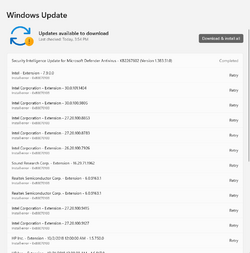Nope, both my machines are intel CPU's and GPU's and one has a Nvidia GPU so don't think thats a factor.Happened on my PC again.
Btw, do any of you have AMD Adrenalin 23.2.1 installed? I do and I'm now wondering if it could be this latest driver causing problems.
There are reports of many issues with this version of Adrenalin...

Latest AMD Radeon Driver Causing BSOD, Forcing Users to Reinstall/Reset Windows | Hardware Times
AMD has finally released the graphics driver for its Radeon RX 6000 series GPUs and older after a two-month-long pause. The last two updates were exclusive to the newly launched Radeon RX 7900 series graphics cards. The Adrenalin Edition 23.2.1 driver offers official support for Forspoken and...www.hardwaretimes.com
My Computers
System One System Two
-
- OS
- Windows 11 24H2
- Computer type
- Laptop
- Manufacturer/Model
- Alienware 18 Area-51
- CPU
- Intel Core Ultra 9 275HX (24-Core)
- Motherboard
- Alienware
- Memory
- 64GB DDR5 6400MT/s
- Graphics Card(s)
- NVIDIA GeForce RTX 5080 and Intel UHD Graphics
- Sound Card
- Onboard, Realtek high-performance Audio chips (ALC3329 & ALC1708))
- Monitor(s) Displays
- 300HZ 18-inch QHD 500 nit Comfort View+
- Screen Resolution
- 2560 x 1600
- Hard Drives
- 2TB NVMe M.2 PCIe Gen 5 SSD
- Case
- Magnesium Alloy
- Keyboard
- Cherry MX ultra low profile mechanical keyboard with per key AlienFX RGB lighting
- Mouse
- Logitech MX Master 3S
- Browser
- Vivaldi (prime), Firefox, Chrome, Edge
- Antivirus
- MS Defender and Malwarebytes Free
-
- Operating System
- Windows 11 24H2
- Computer type
- Laptop
- Manufacturer/Model
- Microsoft Surface Laptop 7
- CPU
- Qualcomm Snapdragon X Elite (12 Core) ARM based CPU
- Motherboard
- Microsoft Corp.
- Memory
- 16GB LPDDR5
- Graphics card(s)
- Qualcomm Adreno X1-85
- Sound Card
- Omnisonic speakers with Dolby Atmos spatial sound
- Monitor(s) Displays
- 120 Hz 13.8-inch 600 nit PixelSense Flow touchscreen
- Screen Resolution
- 2304x1536
- Hard Drives
- 1TB NVMe Gen 4 SSD
- Case
- Anodized Aluminum
- Keyboard
- Mechanical QWERTY, backlit when in use
- Mouse
- Surface Arc Mouse
- Browser
- Vivaldi (prime), Firefox, Chrome, Edge
- Antivirus
- MS Defender and Malwarebytes Free