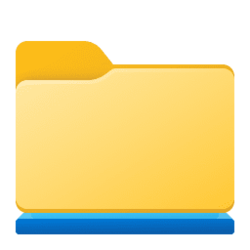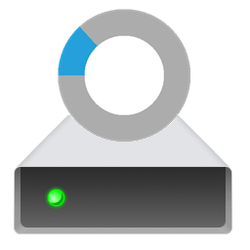Navigation
Install the app
How to install the app on iOS
Follow along with the video below to see how to install our site as a web app on your home screen.
Note: This feature may not be available in some browsers.
More options
You are using an out of date browser. It may not display this or other websites correctly.
You should upgrade or use an alternative browser.
You should upgrade or use an alternative browser.
drive
-
General Include Folder or Drive in Library in Windows 11
This tutorial will show you how to include a folder or drive in a library for your account in Windows 11. Windows 7 introduced libraries, which provide users with a single, coherent view of their files even when those files are stored in different locations. Libraries can be configured and... -
Personalization Add or Remove Drives in Send to Context Menu in Windows 11
This tutorial will show you how to enable or disable showing removable and network drives in the Send to context menu for your account or all users in Windows 10 and Windows 11. The Send to context menu allows you to quickly send a copy of items (ex: files, folders, libraries) to Bluetooth... -
Devices Add Optimize to Context Menu of Drives in Windows 11
This tutorial will show you how to add Optimize to the context menu of drives in Windows 10 and Windows 11 to make it easier to optimize and defrag drives on demand. Optimizing your drives can help your PC run smoother and boot up faster. Windows 11 includes Optimize Drives that will... -
System Optimize and Defragment Drives in Windows 11
This tutorial will show you how to optimize and defragment drives in Windows 11. Optimizing your drives can help your PC run smoother and boot up faster. Windows 11 includes Optimize Drives that will automatically retrim a SSD or defrag a HDD as needed. Retrim = Generates TRIM and Unmap hints... -
Personalization Add or Remove Duplicate Drives in Navigation Pane of File Explorer in Windows 11
This tutorial will show you how to add (show) or remove (hide) the drives showing twice in the navigation pane of File Explorer for all users in Windows 10 and Windows 11. Removable drives are shown as separate groups in the navigation pane of File Explorer by default in addition to being shown... -
Devices View Storage Usage of Drive in Windows 11
This tutorial will show you how to view the storage usage of local storage drives in Windows 11. Storage usage lets you see how your storage is used on a drive and how you can free up space. Option One: View Storage Usage of Drive in File Explorer Option Two: View Storage Usage of Drive in... -
Virtualization Mount or Unmount ISO and IMG File in Windows 11
This tutorial will show you how to natively mount or unmount ISO and IMG image files in Windows 11. An ISO or IMG file is a DVD disk image file. When you mount an .ISO or .IMG file, it will be added as a DVD drive in File Explorer > This PC. ISO and IMG files cannot be mounted on removable...