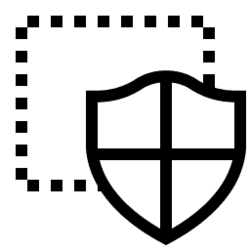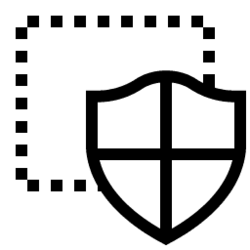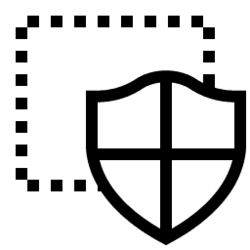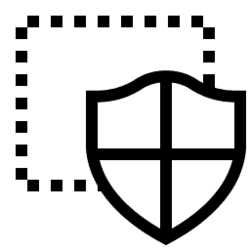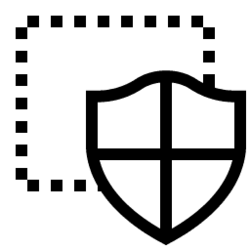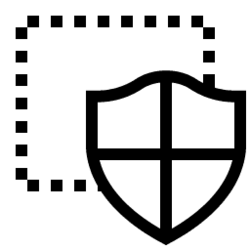Navigation
Install the app
How to install the app on iOS
Follow along with the video below to see how to install our site as a web app on your home screen.
Note: This feature may not be available in some browsers.
More options
You are using an out of date browser. It may not display this or other websites correctly.
You should upgrade or use an alternative browser.
You should upgrade or use an alternative browser.
edge
-
Browsers and Mail Enable or Disable Tab Performance Detector in Microsoft Edge
This tutorial will show you how to enable or disable the tab Performance detector in Microsoft Edge for your account or all users in Windows 10 and Windows 11. The Microsoft Edge web browser is based on Chromium and was released on January 15, 2020. It is compatible with all supported versions... -
Browsers and Mail Enable or Disable Graphics Hardware Acceleration in Microsoft Edge
This tutorial will show you how to enable or disable "Use graphics acceleration when available" in Microsoft Edge for your account or all users in Windows 10 and Windows 11. The Microsoft Edge web browser is based on Chromium and was released on January 15, 2020. It is compatible with all... -
Browsers and Mail Create QR Code for Page or Image in Microsoft Edge
This tutorial will show you how to create a QR code of a page or image in Microsoft Edge. Microsoft Edge supports sharing the URL of a page or image via QR code. You can create a QR code of a page or image in Microsoft Edge, and scan or download the QR code to share. A QR code is a type of... -
Browsers and Mail Enable or Disable Background Extensions and Apps in Microsoft Edge
This tutorial will show you how to enable or disable "Continue running background apps when Microsoft Edge is closed" for your account or all users in Windows 10 and Windows 11. The Microsoft Edge web browser is based on Chromium and was released on January 15, 2020. It is compatible with all... -
Browsers and Mail Reset Settings to Default in Microsoft Edge
This tutorial will show you how to reset settings to default in Microsoft Edge for your account in Windows 10 and Windows 11. The Microsoft Edge web browser is based on Chromium and was released on January 15, 2020. It is compatible with all supported versions of Windows, and macOS. With speed... -
Browsers and Mail Enable or Disable Double-click to Close Tabs in Microsoft Edge
This tutorial will show you how to enable or disable Use double-click to close browser tabs in Microsoft Edge for your account or all users in Windows 10 and Windows 11. The Microsoft Edge web browser is based on Chromium and was released on January 15, 2020. It is compatible with all supported... -
Browsers and Mail Enable or Disable Website Typo Protection in Microsoft Edge
This tutorial will show you how to enable or disable website typo protection for your account or all users in Windows 10 and Windows 11. The Microsoft Edge web browser is based on Chromium and was released on January 15, 2020. It is compatible with all supported versions of Windows, and macOS... -
Browsers and Mail Edit Images Directly in Microsoft Edge
This tutorial will show you how to edit images directly in Microsoft Edge for your account in Windows 10 and Windows 11. The Microsoft Edge web browser is based on Chromium and was released on January 15, 2020. It is compatible with all supported versions of Windows, and macOS. With speed... -
Browsers and Mail Turn On or Off Always Open Favorites in New Tab in Microsoft Edge
This tutorial will show you how to turn on or off always open favorites in a new tab in Microsoft Edge for your account in Windows 10 and Windows 11. The Microsoft Edge web browser is based on Chromium and was released on January 15, 2020. It is compatible with all supported versions of... -
Browsers and Mail Enable or Disable Ask Before Closing window with Multiple Tabs in Edge
This tutorial will show you how to enable or disable Ask before closing a window with multiple tabs in Microsoft Edge for your account or all users in Windows 10 and Windows 11. The Microsoft Edge web browser is based on Chromium and was released on January 15, 2020. It is compatible with all... -
Browsers and Mail Enable or Disable Notifications from Sidebar Apps in Microsoft Edge
This tutorial will show you how to enable or disable allow sidebar apps to show notifications in Microsoft Edge for your account in Windows 10 and Windows 11. The Microsoft Edge web browser is based on Chromium and was released on January 15, 2020. It is compatible with all supported versions... -
Browsers and Mail Add or Remove Sites on Sidebar in Microsoft Edge
This tutorial will show you how to add (pin) or remove (unpin) sites on the sidebar in Microsoft Edge for your account in Windows 10 and Windows 11. The Microsoft Edge web browser is based on Chromium and was released on January 15, 2020. It is compatible with all supported versions of Windows... -
Browsers and Mail Add or Remove Apps on Sidebar in Microsoft Edge
This tutorial will show you how to add (pin) or remove (unpin) apps on the sidebar in Microsoft Edge for your account in Windows 10 and Windows 11. The Microsoft Edge web browser is based on Chromium and was released on January 15, 2020. It is compatible with all supported versions of Windows... -
Browsers and Mail Open New Application Guard Window in Microsoft Edge
This tutorial will show you how to open a new Microsoft Edge in Application Guard window for your account in the Pro, Education, and Enterprise editions of Windows 10 and Windows 11. Microsoft Defender Application Guard opens Microsoft Edge in an isolated Hyper-V browsing container like a... -
Browsers and Mail Turn On or Off Advanced Graphics in Application Guard for Microsoft Edge
This tutorial will show you how to turn on or off advanced graphics in Application Guard for Microsoft Edge for all users in the Pro, Education, and Enterprise editions of Windows 10 and Windows 11. Microsoft Defender Application Guard opens Microsoft Edge in an isolated Hyper-V browsing... -
Browsers and Mail Turn On or Off Camera and Microphone Access in Application Guard for Microsoft Edge
This tutorial will show you how to turn on or off allow access to camera and microphone Application Guard for Microsoft Edge for all users in the Pro, Education, and Enterprise editions of Windows 10 and Windows 11. Microsoft Defender Application Guard opens Microsoft Edge in an isolated... -
Browsers and Mail Turn On or Off Print from Application Guard for Microsoft Edge
This tutorial will show you how to turn on or off allow printing from Application Guard for Microsoft Edge for all users in the Pro, Education, and Enterprise editions of Windows 10 and Windows 11. Microsoft Defender Application Guard opens Microsoft Edge in an isolated Hyper-V browsing... -
Browsers and Mail Turn On or Off Copy and Paste to and from Application Guard for Microsoft Edge
This tutorial will show you how to turn on or off allowing copy and paste to and from Application Guard for Microsoft Edge for all users in the Pro, Education, and Enterprise editions of Windows 10 and Windows 11. Microsoft Defender Application Guard opens Microsoft Edge in an isolated Hyper-V... -
Browsers and Mail Turn On or Off Save Data in Application Guard for Microsoft Edge
This tutorial will show you how to turn on or off save data while browsing in Application Guard for Microsoft Edge for all users in the Pro, Education, and Enterprise editions of Windows 10 and Windows 11. Microsoft Defender Application Guard opens Microsoft Edge in an isolated Hyper-V browsing... -
Browsers and Mail Enable or Disable Startup Boost in Microsoft Edge
This tutorial will show you how to enable or disable startup boost for Microsoft Edge for your account or all users in Windows 10 and Windows 11. The Microsoft Edge web browser is based on Chromium and was released on January 15, 2020. It is compatible with all supported versions of Windows...