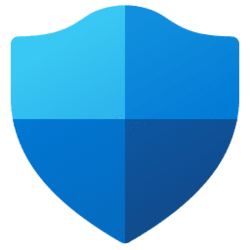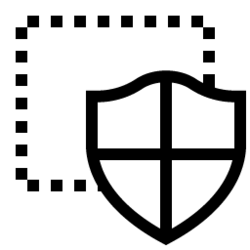Navigation
Install the app
How to install the app on iOS
Follow along with the video below to see how to install our site as a web app on your home screen.
Note: This feature may not be available in some browsers.
More options
You are using an out of date browser. It may not display this or other websites correctly.
You should upgrade or use an alternative browser.
You should upgrade or use an alternative browser.
edge
-
Browsers and Mail Turn On or Off Sleeping Tabs in Microsoft Edge
This tutorial will show you how to turn on or off sleeping tabs in Microsoft Edge for your account or all users in Windows 10 and Windows 11. The Microsoft Edge web browser is based on Chromium and was released on January 15, 2020. It is compatible with all supported versions of Windows, and... -
Browsers and Mail Turn On or Off Efficiency mode in Microsoft Edge
This tutorial will show you how to turn on or off Efficiency mode in Microsoft Edge for your account or all users in Windows 10 and Windows 11. The Microsoft Edge web browser is based on Chromium and was released on January 15, 2020. It is compatible with all supported versions of Windows, and... -
Gaming Enable or Disable Clarity Boost in Microsoft Edge with Xbox Cloud Gaming
This tutorial will show you how to enable and disable Clarity Boost while playing games with Xbox Cloud Gaming in Microsoft Edge on Windows 10 and Windows 11. The Microsoft Edge web browser is based on Chromium and was released on January 15, 2020. It is compatible with all supported versions... -
Gaming Turn On or Off Efficiency mode for PC Gaming in Microsoft Edge
This tutorial will show you how to turn on or off use Efficiency mode for PC Gaming in Microsoft Edge on Windows 10 and Windows 11. The Microsoft Edge web browser is based on Chromium and was released on January 15, 2020. It is compatible with all supported versions of Windows, and macOS. With... -
Browsers and Mail Enable or Disable Microsoft Edge Secure Network VPN Service
This tutorial will show you how to turn on or off using the Microsoft Edge Secure Network built-in VPN service to protect your browsing for your account in Windows 10 and Windows 11. The Microsoft Edge web browser is based on Chromium and was released on January 15, 2020. It is compatible with... -
Browsers and Mail Add or Remove Tabs on Microsoft Edge Bar
This tutorial will show you how to add and remove tabs on the Edge bar for your account in Windows 10 and Windows 11. The Microsoft Edge web browser is based on Chromium and was released on January 15, 2020. It is compatible with all supported versions of Windows, and macOS. With speed... -
Browsers and Mail Change Microsoft Edge Bar Layout
This tutorial will show you how to change the Edge bar layout for your account in Windows 10 and Windows 11. The Microsoft Edge web browser is based on Chromium and was released on January 15, 2020. It is compatible with all supported versions of Windows, and macOS. With speed, performance... -
Browsers and Mail Enable or Disable Automatically Open Microsoft Edge Bar at Windows Startup
This tutorial will show you how to enable or disable running the Edge bar at startup for your account or all users in Windows 10 and Windows 11. The Microsoft Edge web browser is based on Chromium and was released on January 15, 2020. It is compatible with all supported versions of Windows, and... -
Browsers and Mail Enable or Disable Edge Bar in Microsoft Edge
This tutorial will show you how to enable or disable the Edge bar feature in Microsoft Edge for all users in Windows 10 and Windows 11. The Microsoft Edge web browser is based on Chromium and was released on January 15, 2020. It is compatible with all supported versions of Windows, and macOS... -
Browsers and Mail Open and Close Microsoft Edge Bar in Windows 10 and Windows 11
This tutorial will show you how to open and close the Edge bar from Microsoft Edge for your account in Windows 10 and Windows 11. The Microsoft Edge web browser is based on Chromium and was released on January 15, 2020. It is compatible with all supported versions of Windows, and macOS. With... -
Privacy and Security Enable or Disable Microsoft Defender PUA Protection in Windows 11
This tutorial will show you how to enable or disable Microsoft Defender Antivirus Potentially unwanted applications (PUA) protection in Windows 11. Potentially unwanted apps (PUA) aren't malware, but they might display advertising, use your PC for cryptomining, or do other things you'd prefer... -
Browsers and Mail Enable or Disable Microsoft Defender SmartScreen for Microsoft Edge in Windows 11
This tutorial will show you how to turn on or off Microsoft Defender SmartScreen for Microsoft Edge for your account in Windows 11. Microsoft Defender SmartScreen protects against phishing or malware websites and applications, and the downloading of potentially malicious files. Microsoft... -
Browsers and Mail Add or Remove Sidebar in Microsoft Edge
This tutorial will show you how to add or remove the sidebar in Microsoft Edge for your account or all users in Windows 10 and Windows 11. The Microsoft Edge web browser is based on Chromium and was released on January 15, 2020. It is compatible with all supported versions of Windows, and... -
Browsers and Mail List of Microsoft Edge URLs
This tutorial will provide you with a reference list off all internal page URLs for Microsoft Edge. The Microsoft Edge web browser is based on Chromium and was released on January 15, 2020. It is compatible with all supported versions of Windows, and macOS. With speed, performance, best in... -
Browsers and Mail Add or Remove Internet Explorer mode Button on Toolbar in Microsoft Edge
This tutorial will show you how to add or remove the Reload tab in Internet Explorer mode button on the toolbar in Microsoft Edge. The Microsoft Edge web browser is based on Chromium and was released on January 15, 2020. It is compatible with all supported versions of Windows, and macOS. With... -
Browsers and Mail Enable or Disable Reload in Internet Explorer mode in Microsoft Edge
This tutorial will show you how to turn on or off allow sites to reload in Internet Explorer mode in Microsoft Edge. The Microsoft Edge web browser is based on Chromium and was released on January 15, 2020. It is compatible with all supported versions of Windows, and macOS. With speed... -
Browsers and Mail Show Icon Only for Sites on Favorites Bar in Microsoft Edge
This tutorial will show you how to show icon only or show name and icon for sites on the favorites bar in the Chromium based Microsoft Edge. The Microsoft Edge web browser is based on Chromium and was released on January 15, 2020. It is compatible with all supported versions of Windows, and... -
Browsers and Mail Add or Remove Search in Sidebar Context Menu in Microsoft Edge
This tutorial will show you how to add or remove the Search in sidebar for text and image and Search the web for text context menus in Microsoft Edge for all users. The Microsoft Edge web browser is based on Chromium and was released on January 15, 2020. It is compatible with all supported... -
Browsers and Mail Enable or Disable Download Updates over Metered Connections in Microsoft Edge
This tutorial will show you how to enable or disable automatically download updates over metered networks for Microsoft Edge. The Microsoft Edge web browser is based on Chromium and was released on January 15, 2020. It is compatible with all supported versions of Windows, and macOS. With speed... -
Browsers and Mail Install or Uninstall Microsoft Defender Application Guard for Microsoft Edge in Windows 11
This tutorial will show you how to install or uninstall Microsoft Defender Application Guard for Microsoft Edge in Windows 11 Pro, Education, and Enterprise editions. Microsoft Defender Application Guard opens Microsoft Edge in a Hyper-V isolated browsing environment like a sandbox to better...