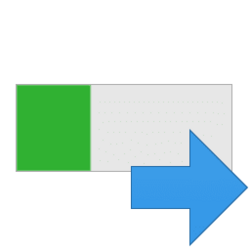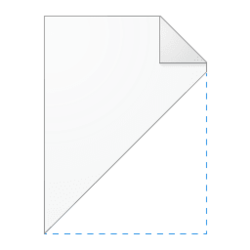folder
-
Gaming Move or Restore Default Location of Saved Games Folder in Windows 11
This tutorial will show you how to move or restore the default location of the Saved Games folder for your account in Windows 10 and Windows 11. The Saved Games folder (shell:SavedGames) is a component of the user profile that is used as a unified location for storing personal data. By default... -
General Move or Restore Default Location of Desktop Folder in Windows 11
This tutorial will show you how to move or restore the default location of the Desktop folder for your account in Windows 10 and Windows 11. The Desktop folder (shell:Desktop) is a component of the user profile that is used as a unified location for storing personal data. By default, the... -
General Move or Restore Default Location of Videos Folder in Windows 11
This tutorial will show you how to move or restore the default location of the Videos folder for your account in Windows 10 and Windows 11. The Videos folder (shell:My Video) is a component of the user profile that is used as a unified location for storing personal data. By default, the Videos... -
General Move or Restore Default Location of Music Folder in Windows 11
This tutorial will show you how to move or restore the default location of the Music folder for your account in Windows 10 and Windows 11. The Music folder (shell:My Music) is a component of the user profile that is used as a unified location for storing personal data. By default, the Music... -
General Move or Restore Default Location of Pictures Folder in Windows 11
This tutorial will show you how to move or restore the default location of the Pictures folder for your account in Windows 10 and Windows 11. The Pictures folder (shell:My Pictures) is a component of the user profile that is used as a unified location for storing personal data. By default, the... -
General Move or Restore Default Location of Downloads Folder in Windows 11
This tutorial will show you how to move or restore the default location of the Downloads folder for your account in Windows 10 and Windows 11. The Downloads folder (shell:Downloads) is a component of the user profile that is used as a unified location for storing personal data. By default, the... -
General Move or Restore Default Location of Documents Folder in Windows 11
This tutorial will show you how to move or restore the default location of the Documents folder for your account in Windows 10 and Windows 11. The Documents folder (shell:personal) is a component of the user profile that is used as a unified location for storing personal data. By default, the... -
Devices Mount Drive as Folder in Windows 11
This tutorial will show you how to add (assign) or remove (unassign) mount point folder paths for a drive or volume in Windows 10 and Windows 11. You can mount (make a drive accessible) in a folder rather than a drive letter if you want. This makes the drive appear as just another folder. When... -
General Enable or Disable Folder Merge Conflicts in Windows 11
This tutorial will show you how to enable or disable showing folder merge conflicts for your account in Windows 10 and Windows 11. If you copy or move a folder into a destination that already contains a folder with the exact same name, Windows will automatically replace the destination folder... -
General Open Folder in New or Same window in Windows 11
This tutorial will show you how to open a folder, drive, or library in the same window or in its own new window for your account in Windows 10 and Windows 11. While you browse in File Explorer, you can open each folder in the same window or in its own new window. Option One: Open Folder in... -
General Remove Folder or Drive from Library in Windows 11
This tutorial will show you how to remove a included folder or drive from a library for your account in Windows 11. Windows 7 introduced libraries, which provide users with a single, coherent view of their files even when those files are stored in different locations. Libraries can be... -
General Include Folder or Drive in Library in Windows 11
This tutorial will show you how to include a folder or drive in a library for your account in Windows 11. Windows 7 introduced libraries, which provide users with a single, coherent view of their files even when those files are stored in different locations. Libraries can be configured and... -
Personalization Change Folder Icon in Windows 11
This tutorial will show you how to change the icon of a folder in Windows 10 and Windows 11. Starting with Windows 11 build 22557, File Explorer will show a thumbnail preview of folder contents on the folder's icon. Usually, the last item added to the folder will show as a thumbnail preview on... -
Personalization Change Folder Picture in Windows 11
This tutorial will show you how to choose an image file to show as a picture on a folder's icon in Windows 11. Starting with Windows 11 build 22557, File Explorer will show a thumbnail preview of folder contents on the folder's icon. Usually, the last item added to the folder will show as a... -
General Turn On or Off Restore previous folder windows at logon in Windows 11
This tutorial will show you how to turn on or off "Restore previous folder windows at logon" for your account in Windows 11. You can have Windows automatically restore previous folder windows at sign in when you sign out, restart the computer, or shut down the computer. Starting with Windows... -
General Hide and Unhide Files and Folders in Windows 11
This tutorial will show you how to hide or unhide files and folders in Windows 10 and Windows 11. Hidden files, folders, and drives do not show by default in Windows. Hidden files, folders, and drives are marked with the hidden attribute. Protected operating system files are marked with the... -
General Show Hidden Files, Folders, and Drives in Windows 11
This tutorial will show you how to hide or show hidden files, folders, and drives and protected operating system files for your account in Windows 11. Hidden files, folders, and drives do not show by default in Windows. Hidden files, folders, and drives are marked with the hidden attribute... -
General Group Pinned Apps into Folders on Start Menu in Windows 11
This tutorial will show you how to organize and group your pinned apps on the Start menu into folders for your account in Windows 11. The Start menu is comprised of three sections: Pinned, All apps, and Recommended. The Start menu contains shortcuts of all your apps, settings, and files... -
General Pin to Quick Access and Unpin from Quick Access in Windows 11
This tutorial will show you how to Pin to Quick access and Unpin from Quick access local and network folders, drives, libraries, OneDrive, This PC, Recycle Bin, etc... locations for your account in Windows 11. Quick access in the navigation pane of File Explorer (Win+E) allows you to quickly... -
General Clear and Reset Quick Access Folders in Windows 11
This tutorial will show you how to clear and reset Quick access frequent folders back to default for your account in Windows 10 and Windows 11. Quick access in the navigation pane of File Explorer (Win+E) allows you to quickly access and view your pinned locations, frequent folders, and recent...