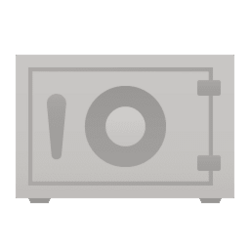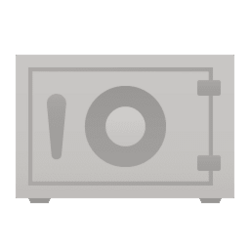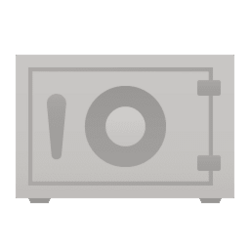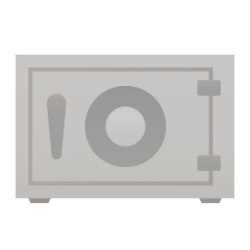Navigation
Install the app
How to install the app on iOS
Follow along with the video below to see how to install our site as a web app on your home screen.
Note: This feature may not be available in some browsers.
More options
You are using an out of date browser. It may not display this or other websites correctly.
You should upgrade or use an alternative browser.
You should upgrade or use an alternative browser.
onedrive
-
Apps Enable or Disable OneDrive notifications to sync files from other accounts in Windows 11
This tutorial will show you how to turn on or off "Notify me to load files from my other accounts to this PC" with OneDrive for your account in Windows 11 and Windows 10. You can use OneDrive to sync files between your computer and the cloud, so you can get to your files from anywhere - your... -
Backup and Restore Exclude Specific File Extensions from Backing up to OneDrive in Windows 11
This tutorial will show you how to add and remove specific file extensions to exclude (prevent) from backing up to OneDrive for your account from your Windows 10 or Windows 11 PC. You can use OneDrive to sync files and folders between your computer and the cloud, so you can get to your files... -
Apps Unlink Account and PC from OneDrive in Windows 11
This tutorial will you how to remove an account and unlink your PC from OneDrive for your account in Windows 10 and Windows 11. You can use OneDrive to sync files and folders between your computer and the cloud, so you can get to your files from anywhere - your computer, your mobile device, and... -
Apps Sync Any Folder to OneDrive in Windows 11 and Windows 10
This tutorial will show you how to sync any folder to OneDrive for your account in Windows 10 and Windows 11. You can use OneDrive to sync files and folders between your computer and the cloud, so you can get to your files from anywhere - your computer, your mobile device, and even through the... -
Apps Quit and Close OneDrive in Windows 10 and Windows 11
This tutorial will show you how to close and quit syncing with OneDrive for your account in Windows 10 and Windows 11. With OneDrive, you can sync files and folders between your computer and the cloud, so you can get to your files from anywhere - your computer, your mobile device, and even... -
Apps Add or Remove OneDrive Desktop Icon in Windows 11
This tutorial will show you how to add or remove the OneDrive desktop icon for your account in Windows 10 and Windows 11. You can use OneDrive to sync files and folders between your computer and the cloud, so you can get to your files from anywhere - your computer, your mobile device, and even... -
Apps Lock and Unlock OneDrive Personal Vault in Windows 11 and Windows 10
This tutorial will show you how to manually lock and unlock your OneDrive Personal Vault for your account in Windows 10 and Windows 11. You can use OneDrive to sync files and folders between your computer and the cloud, so you can get to your files from anywhere - your computer, your mobile... -
Apps Change OneDrive Personal Vault Auto Lock After Time in Windows 11
This tutorial will show you how to change the inactivity timeout for when your Personal Value automatically locks for your account in Windows 10 and Windows 11. You can use OneDrive to sync files and folders between your computer and the cloud, so you can get to your files from anywhere - your... -
Apps Set up OneDrive Personal Vault in Windows 11 and Windows 10
This tutorial will show you how to set up Personal Vault in OneDrive for your account in Windows 10 and Windows 11. You can use OneDrive to sync files and folders between your computer and the cloud, so you can get to your files from anywhere - your computer, your mobile device, and even... -
Apps Enable or Disable OneDrive Personal Vault
This tutorial will show you how to enable or disable Personal Vault for your OneDrive account. Personal Vault is a protected area in OneDrive where you can store your most important or sensitive files and photos without sacrificing the convenience of anywhere access. Your locked files in... -
Network and Internet Stop Sharing OneDrive Files and Folders in Windows 11
This tutorial will show you how to stop sharing files and folders from your OneDrive in Windows 11. You can use OneDrive to sync files and folders between your computer and the cloud, so you can get to your files from anywhere - your computer, your mobile device, and even through the OneDrive... -
Network and Internet Share OneDrive Files and Folders in Windows 11
This tutorial will show you how to share files and folders from your OneDrive in Windows 11. You can use OneDrive to sync files and folders between your computer and the cloud, so you can get to your files from anywhere - your computer, your mobile device, and even through the OneDrive website... -
Apps Reset OneDrive in Windows 10 and Windows 11
This tutorial will show you how to reset OneDrive for your account in Windows 10 and Windows 11. You can use OneDrive to sync files and folders between your computer and the cloud, so you can get to your files from anywhere - your computer, your mobile device, and even through the OneDrive... -
Apps Uninstall and Reinstall OneDrive in Windows 11
This tutorial will show you how to uninstall or reinstall OneDrive for only your account in Windows 10 and Windows 11. OneDrive is built-in to Windows 11 by default. With OneDrive, you can sync files and folders between your computer and the cloud, so you can get to your files from anywhere -... -
Apps What do the OneDrive Sync Status icons mean in Windows 11
This tutorial will explain and show you what the OneDrive sync status icons mean in Windows 10 and Windows 11. You can use OneDrive to sync files and folders between your computer and the cloud, so you can get to your files from anywhere - your computer, your mobile device, and even through the... -
General Enable or Disable Show OneDrive Status on Navigation Pane in Windows 11
This tutorial will show you how to turn on or off always show availability status of your OneDrive files on-demand in the navigation pane of File Explorer for your account in Windows 10 and Windows 11. You can use OneDrive to sync files and folders between your computer and the cloud, so you... -
Apps Set up OneDrive in Windows 11
This tutorial will show you how to set up and sign in to OneDrive for your account in Windows 10 and Windows 11. You can use OneDrive to sync files and folders between your computer and the cloud, so you can get to your files from anywhere - your computer, your mobile device, and even through... -
Apps Enable or Disable Notifications when OneDrive Syncing is Paused in Windows 11
This tutorial will show you how to enable or disable notifications when OneDrive syncing is paused automatically for your account in Windows 10 and Windows 11. You can use OneDrive to sync files between your computer and the cloud, so you can get to your files from anywhere - your computer... -
Apps Turn On or Off Save Photos and Videos from Devices to OneDrive in Windows 11
This tutorial will show you how to turn on or off save photos and videos from devices to OneDrive for your account in Windows 10 and Windows 11. With OneDrive, you can sync files between your computer and the cloud, so you can get to your files from anywhere - your computer, your mobile device... -
Apps Turn On or Off Save Screenshots to OneDrive in Windows 11
This tutorial will show you how to turn on or off automatically save screenshots you capture to OneDrive for your account in Windows 10 and Windows 11. With OneDrive, you can sync files between your computer and the cloud, so you can get to your files from anywhere - your computer, your mobile...