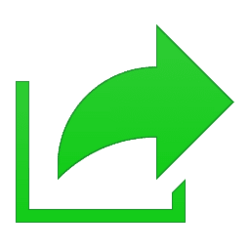Navigation
Install the app
How to install the app on iOS
Follow along with the video below to see how to install our site as a web app on your home screen.
Note: This feature may not be available in some browsers.
More options
You are using an out of date browser. It may not display this or other websites correctly.
You should upgrade or use an alternative browser.
You should upgrade or use an alternative browser.
onedrive
-
Privacy and Security Hide or Show Ransomware Data Recovery area in Windows Security
This tutorial will show you how to hide or show the Ransomware data recovery area on the Virus & threat protection page in Windows Security for all users in Windows 10 and Windows 11. Windows Security provides built-in security options to help protect your device from malicious software... -
General Move or Restore Default Location of OneDrive Folder in Windows 11
This tutorial will show you how to move or restore the default location of the OneDrive folder for your account in Windows 10 and Windows 11. With OneDrive in Windows, you can sync files and folders between your computer and the cloud, so you can get to your files from anywhere - your computer... -
Apps Share File with App in Windows 11
This tutorial will show you how to share a file with others using an app in Windows 11. The built-in Windows share window in Windows 11 allows you to directly share a file with an app or nearby devices. Reference... -
Personalization Add OneDrive to Send to Context Menu in Windows 11
This tutorial will show you how to add OneDrive to the Send to context menu in Windows 10 and Windows 11. The Send to context menu allows you to quickly send a copy of items (ex: files, folders, libraries) to Bluetooth device, Compressed (zipped) folder, Desktop (create shortcut), Documents... -
Apps Pause and Resume OneDrive Syncing in Windows 11
This tutorial will show you how to pause and resume OneDrive syncing on demand for your account in Windows 10 and Windows 11. You can use OneDrive to sync files between your computer and the cloud, so you can get to your files from anywhere - your computer, your mobile device, and even through... -
Network and Internet Change OneDrive Sync Upload and Download Rate in Windows 11
This tutorial will show you how to change the OneDrive sync upload rate and download rate for your account in Windows 10 and Windows 11. You can use OneDrive to sync files between your computer and the cloud, so you can get to your files from anywhere - your computer, your mobile device, and... -
Apps Enable or Disable OneDrive Syncing on Metered Network in Windows 11
This tutorial will show how to enable or disable automatically pause OneDrive syncing when on a metered network for your account or all users in Windows 10 and Windows 11. You can use OneDrive to sync files between your computer and the cloud, so you can get to your files from anywhere - your... -
Apps Enable or Disable OneDrive Syncing in Battery Saver Mode in Windows 11
This tutorial will show how to enable or disable automatically pause OneDrive syncing when in battery saver mode for your account or all users in Windows 10 and Windows 11. You can use OneDrive to sync files between your computer and the cloud, so you can get to your files from anywhere - your... -
Apps Set OneDrive Files On-Demand Status States in Windows 11
This tutorial will show you how to set OneDrive Files On-Demand status states for files and folders for your account in Windows 10 and Windows 11. You can use OneDrive to sync files and folders between your computer and the cloud, so you can get to your files from anywhere - your computer, your... -
Apps Enable or Disable OneDrive Files On-Demand in Windows 11
This tutorial will show you how to turn on or off OneDrive Files On-Demand for your account in Windows 10 and Windows 11. You can use OneDrive to sync files and folders between your computer and the cloud, so you can get to your files from anywhere - your computer, your mobile device, and even... -
Apps Choose which OneDrive Folders to Sync in Windows 11
This tutorial will show you how to choose which OneDrive folders to sync to your computer for your account in Windows 10 and Windows 11. You can use OneDrive to sync files and folders between your computer and the cloud, so you can get to your files from anywhere - your computer, your mobile... -
Backup and Restore Turn On or Off OneDrive Folder Backup Syncing Across Windows 11 Devices
This tutorial will show you how to turn on or off OneDrive folder sync for your Microsoft account across all your Windows 10 and Windows 11 devices you sign in with the same Microsoft account. You can use OneDrive to sync files and folders between your computer and the cloud, so you can get to... -
Personalization Add or Remove OneDrive in Navigation Pane of File Explorer in Windows 11
This tutorial will show you how to add or remove OneDrive in the navigation pane of File Explorer for your account in Windows 11. OneDrive is built-in to Windows 11 by default. With OneDrive, you can sync files between your computer and the cloud, so you can get to your files from anywhere -... -
Apps Turn On or Off OneDrive Run at Startup in Windows 11
This tutorial will show you how to turn on or off start OneDrive automatically at sign in for your account in Windows 10 and Windows 11. With OneDrive, you can sync files and folders between your computer and the cloud, so you can get to your files from anywhere - your computer, your mobile... -
Apps Enable or Disable OneDrive in Windows 11
This tutorial will show you how to enable or disable the OneDrive feature for all users in Windows 10 and Windows 11. OneDrive is built-in to Windows 11 by default. With OneDrive, you can sync files and folders between your computer and the cloud, so you can get to your files from anywhere -...