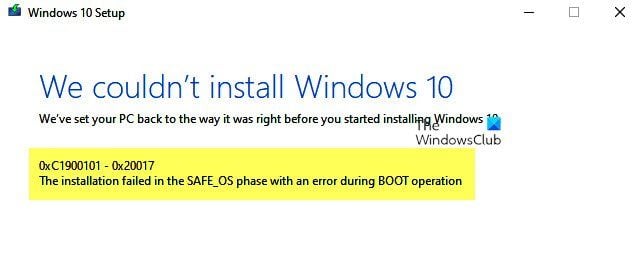Hello.
I'm always getting the dreaded 0xC1900101-0x20017 installation error when upgrading to 22H2 from 21H2 via in-place upgrade. Installation will finish at 100% and reboot the system but when the system boots up, the spinning circle freezes after a while. I have to forcefully shut down the device by pressing the power button and the system automatically rolls back to 21H2.
Microsoft's support page says that "A driver has caused a problem." I found and removed the problematic drivers using SetupDiag, but the issue still persists. I think there are still drivers in my system that must be removed/updated.
I've also tried installing 22H2 via clean install but the problem remains. Same frozen spinning circle at loading screen. Can't even get past the installer window. The BIOS may have also something to do with the error. BIOS is on the latest, version 1.26.
Please do note that I am using Windows 11 on unsupported hardware. I installed 21H2 via Rufus with the requirement check bypassed. I'm using the official 22H2 ISO from Microsoft with the registry bypass for hardware requirements.
Any solutions? I'm thinking this might be the end of the line for my device, but I would be really glad to hear anyone who has successfully upgraded to 22H2 using the same laptop model as mine.
Meanwhile, my N4120 tablet here is enjoying the latest 22H2 build. Sigh.
SetupDiag results can be found here: logs
I'm always getting the dreaded 0xC1900101-0x20017 installation error when upgrading to 22H2 from 21H2 via in-place upgrade. Installation will finish at 100% and reboot the system but when the system boots up, the spinning circle freezes after a while. I have to forcefully shut down the device by pressing the power button and the system automatically rolls back to 21H2.
Microsoft's support page says that "A driver has caused a problem." I found and removed the problematic drivers using SetupDiag, but the issue still persists. I think there are still drivers in my system that must be removed/updated.
I've also tried installing 22H2 via clean install but the problem remains. Same frozen spinning circle at loading screen. Can't even get past the installer window. The BIOS may have also something to do with the error. BIOS is on the latest, version 1.26.
Please do note that I am using Windows 11 on unsupported hardware. I installed 21H2 via Rufus with the requirement check bypassed. I'm using the official 22H2 ISO from Microsoft with the registry bypass for hardware requirements.
Any solutions? I'm thinking this might be the end of the line for my device, but I would be really glad to hear anyone who has successfully upgraded to 22H2 using the same laptop model as mine.
Meanwhile, my N4120 tablet here is enjoying the latest 22H2 build. Sigh.
SetupDiag results can be found here: logs
- Windows Build/Version
- 21H2 Build 22000.1516
Last edited:
My Computer
System One
-
- OS
- Windows 11
- Computer type
- Laptop
- Manufacturer/Model
- HP ZBook 17 G2
- CPU
- Intel Core i7-4610M
- Memory
- 8GB DDR3L
- Graphics Card(s)
- Intel HD Graphics 4600, NVIDIA Quadro K1100M
- Screen Resolution
- 1600x900
- Hard Drives
- KingDian S370 256GB SATA SSD
- Antivirus
- Windows Security