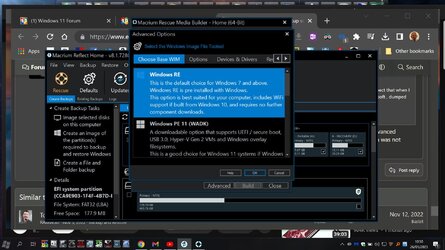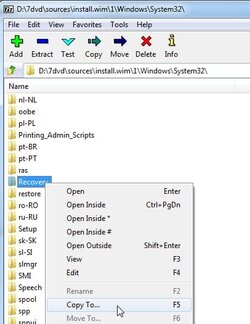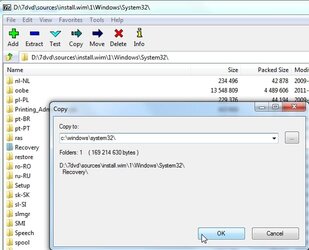A
big thank you to
@kado897 for posting about Free File Sync.

I installed it and have been experimenting with it quite a bit. I'm happy to say it appears to have every one of the features that I listed in my original post, except for image backup, which I'll do with another tool.
After configuring and testing the setup for a run, you save it as a dataset for a batch run. You then schedule the batch run in Windows Task Scheduler. You can save multiple batch run definitions and create a schedule for each. To that end, my initial scheme is this:
-Back up Downloads, Documents, Music, Pictures and Videos. No need for Desktop - I keep it empty.
Set the backup to keep version history for changes. Backup copying from C: to target. One way, not a sync.
-Scheduled backups
C: to main desktop USB drive every 15 minutes
C: to a second desktop USB drive maybe once or twice a day, to protect against failure of the main backup drive
C: to Google Drive\My Drive (one way, not sync) also maybe once or twice a day
-For travel, maybe update the backup on a portable drive manually
At the moment, I'm not seeing a role in all this for using Sync on Google Drive, since it doesn't keep version history and deletes the local copy if the cloud copy is deleted. Am I missing something?
Does anyone see any problems with that plan? Tips?
The nice thing is that, once you've done the initial backup copy to any destination (using File Explorer), the batch runs only copy changed files. So, it's really quick - do the job and close. It's not an incremental backup because the target always gets updated to exactly the same contents as the source. Full disclosure - I still have to run some experiments with renaming or deleting files and folders, as well as reorganizing folder structure. After that, I've got to set up the actual backup batch runs and schedule them. But, so far, so good.
Moving forward...
I'm interested in a mainstream solution for imaging and restoration. There seem to be a lot of folks on here who use Macrium. If it's really no longer free, I'm OK with that as long as they don't move to subscription.
Anyone got tips and pointers for someone who's got virtually zero experience with imaging?