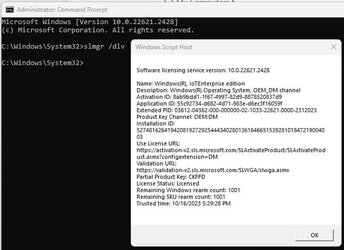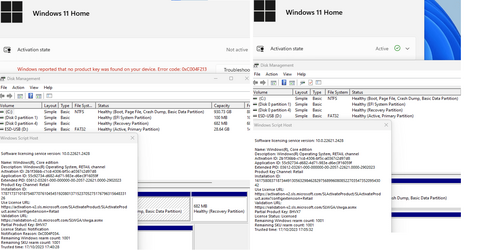Collected1
New member
- Local time
- 10:37 PM
- Posts
- 14
- OS
- Windows 11
I wonder if anyone can offer some suggestions on what may be causing the following issue.
I purchased a new SSD (NVME M2) at the weekend and installed it into my motherboard before performing a fresh install of Windows 11 Home from a newly created USB stick. I've a Digital License and logged in using my MS account details during the installation. However, it didn't automatically activate and any attempts to do so result in Error 0xC004F213 - Troubleshooting doesn't resolve the issue either. It reports back "We weren't able to activate Windows on this device". The "Recently changed hardware" option is no help either. That simply reports "We can't reactivate Windows on this device. Try again later".
Here is the odd part. If I install my old SSD (again, NVME M2) back into the same motherboard and perform a fresh install of Windows 11 using the same USB stick and same MS account, it activates automatically without any issues. I've repeated this behaviour more times than I can count over this weekend. Old SSD: works every time, New SSD: has yet to successfully activate.
Does anyone know what could be causing this? My understanding is the hard drive isn't a factor with digital licenses for Windows 10/11 so why does it seem like Microsoft only wants to install Windows 11 on one of my SSDs? To rule out a hardware problem with the new SSD, I attempted to install Windows 11 on a third SSD. This also failed with the same error.
Any help would be much appreciated. I'm at a loss at this point. Oh and yes, I am 100% certain I'm picking the right version each time (Windows 11 Home). Thank you.
I purchased a new SSD (NVME M2) at the weekend and installed it into my motherboard before performing a fresh install of Windows 11 Home from a newly created USB stick. I've a Digital License and logged in using my MS account details during the installation. However, it didn't automatically activate and any attempts to do so result in Error 0xC004F213 - Troubleshooting doesn't resolve the issue either. It reports back "We weren't able to activate Windows on this device". The "Recently changed hardware" option is no help either. That simply reports "We can't reactivate Windows on this device. Try again later".
Here is the odd part. If I install my old SSD (again, NVME M2) back into the same motherboard and perform a fresh install of Windows 11 using the same USB stick and same MS account, it activates automatically without any issues. I've repeated this behaviour more times than I can count over this weekend. Old SSD: works every time, New SSD: has yet to successfully activate.
Does anyone know what could be causing this? My understanding is the hard drive isn't a factor with digital licenses for Windows 10/11 so why does it seem like Microsoft only wants to install Windows 11 on one of my SSDs? To rule out a hardware problem with the new SSD, I attempted to install Windows 11 on a third SSD. This also failed with the same error.
Any help would be much appreciated. I'm at a loss at this point. Oh and yes, I am 100% certain I'm picking the right version each time (Windows 11 Home). Thank you.
- Windows Build/Version
- 22621.2428
My Computer
System One
-
- OS
- Windows 11