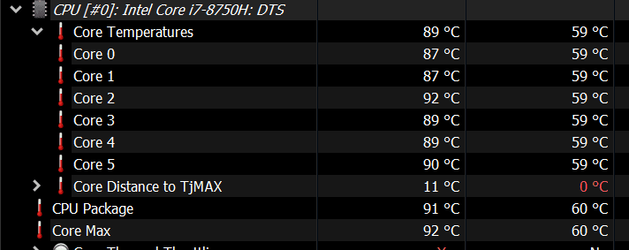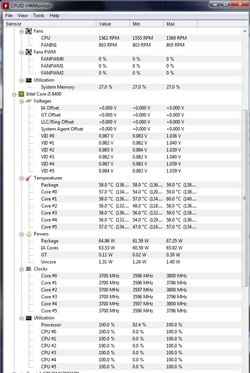My 11 year old Dell quit, so daughter bought me a new one. I am not a gamer, so consider that I use the laptop to read and respond to emails, watch the occasional movie or YouTube video, and flip through favorite websites. I'll spend an hour or 3 on the laptop, then let it rest for a while, then spend some time again. Power mode is set to ‘Balanced.’ I use an external screen and keyboard so the lid is normally closed.
This new Dell 5510 is almost 30 days old. It updated to W11 the first time I turned it on. A couple of weeks ago I noticed that after around 2 hours of inactivity with the lid closed that the fan was roaring. I lifted the lid, no change except the laptop keyboard, screen, bottom of the laptop, and the top of my wooden desk were ridiculously hot. I lifted the lid but no keystroke or mouse movement changed anything. I figured out I had to hold the power button for 10-15 seconds which shut the laptop down. It started back up fine after I waited a minute, and the fan took 30 seconds to quickly cool it down and go quiet, and everything all worked fine.
This happened again, so I contacted Dell Support. I wasn’t aware of this overheating / hybrid S3 / etc., issue. I had trouble explaining the issue (or they couldn't understand me) over 3 Support attempts that failed to identify the glitch. Following a third overheating event, a Dell Support person spent nearly an hour remotely making changes to my settings and BIOS. I didn't catch everything they did, but I noticed the 'Put the computer to sleep:' is set to Never on both battery and plugged in. The display does turn off after 20 minutes. And I was instructed to turn the laptop off if I was going to spend any time away from it.
Member glasskuter suggested I install temperature monitoring software to see what is going on. 1st was Core Temp - I have it residing in the Taskbar showing the hottest of the 4 cores. 'Resting' with no activity it reads 38-42C. Then while typing this I have Thunderbird email and 5 websites open, including SiriusXM, and it reads 47-54C. Anything I do, move the mouse, open another web page, switch to one of the web pages, etc., it momentarily spikes to 67-82C.
Then I installed HWMonitor. Just starting this program spikes some or all the cores to 90-95C momentarily. With those same 5 web pages and Thunderbird loaded, if I clear the Min/Max view the temps start at 47-68C, with occasional spikes to 78-82C. Eventually the 4 cores will get to 96C with nothing obviously changing and me doing nothing but watching. During this the 8 CPU percentages run from 9% to 26%. If I clear the Min/Max again and walk away, it will get to 95-96C in a few minutes. If I close everything and leave it at just the desktop it stays at 46-56C - but what good is that?
Using HWMonitor to watch I ran AIDA64 Extreme for a stress test. It ran the quad-cores up to 100% while the CPUs ran up to 95C, and were throttled down from 26-32% to 0-13% with "Overheating Detected!" over about 1 minute. I'm not sure what all that means, I'm not sure how long AIDA64 would run on its own cooking the cores, and I'm not sure if I can generate a meaningful report from this program.
So will my new i7 quad-core become a lump of coal by Christmas, or is it typical of today's seemingly fragile systems? From web searches - thanks again glasskuter - it appears that Dell (mostly XPS), Lenovo, and others share this hybrid sleep / overheat issue. I saw posts dating as far back as 2015!! Dell’s solution is just don’t let the computer sleep, but I’m still seeing 95C spikes when doing simple things like loading web pages, email, or starting Windows Explorer.
Any thoughts or comments from the hardware folks?
This new Dell 5510 is almost 30 days old. It updated to W11 the first time I turned it on. A couple of weeks ago I noticed that after around 2 hours of inactivity with the lid closed that the fan was roaring. I lifted the lid, no change except the laptop keyboard, screen, bottom of the laptop, and the top of my wooden desk were ridiculously hot. I lifted the lid but no keystroke or mouse movement changed anything. I figured out I had to hold the power button for 10-15 seconds which shut the laptop down. It started back up fine after I waited a minute, and the fan took 30 seconds to quickly cool it down and go quiet, and everything all worked fine.
This happened again, so I contacted Dell Support. I wasn’t aware of this overheating / hybrid S3 / etc., issue. I had trouble explaining the issue (or they couldn't understand me) over 3 Support attempts that failed to identify the glitch. Following a third overheating event, a Dell Support person spent nearly an hour remotely making changes to my settings and BIOS. I didn't catch everything they did, but I noticed the 'Put the computer to sleep:' is set to Never on both battery and plugged in. The display does turn off after 20 minutes. And I was instructed to turn the laptop off if I was going to spend any time away from it.
Member glasskuter suggested I install temperature monitoring software to see what is going on. 1st was Core Temp - I have it residing in the Taskbar showing the hottest of the 4 cores. 'Resting' with no activity it reads 38-42C. Then while typing this I have Thunderbird email and 5 websites open, including SiriusXM, and it reads 47-54C. Anything I do, move the mouse, open another web page, switch to one of the web pages, etc., it momentarily spikes to 67-82C.
Then I installed HWMonitor. Just starting this program spikes some or all the cores to 90-95C momentarily. With those same 5 web pages and Thunderbird loaded, if I clear the Min/Max view the temps start at 47-68C, with occasional spikes to 78-82C. Eventually the 4 cores will get to 96C with nothing obviously changing and me doing nothing but watching. During this the 8 CPU percentages run from 9% to 26%. If I clear the Min/Max again and walk away, it will get to 95-96C in a few minutes. If I close everything and leave it at just the desktop it stays at 46-56C - but what good is that?
Using HWMonitor to watch I ran AIDA64 Extreme for a stress test. It ran the quad-cores up to 100% while the CPUs ran up to 95C, and were throttled down from 26-32% to 0-13% with "Overheating Detected!" over about 1 minute. I'm not sure what all that means, I'm not sure how long AIDA64 would run on its own cooking the cores, and I'm not sure if I can generate a meaningful report from this program.
So will my new i7 quad-core become a lump of coal by Christmas, or is it typical of today's seemingly fragile systems? From web searches - thanks again glasskuter - it appears that Dell (mostly XPS), Lenovo, and others share this hybrid sleep / overheat issue. I saw posts dating as far back as 2015!! Dell’s solution is just don’t let the computer sleep, but I’m still seeing 95C spikes when doing simple things like loading web pages, email, or starting Windows Explorer.
Any thoughts or comments from the hardware folks?
- Windows Build/Version
- W11 22000.348
My Computer
System One
-
- OS
- Windows 11
- Computer type
- Laptop
- Manufacturer/Model
- Dell Inspiron 5410
- CPU
- 11th Gen Intel(R) Core(TM) i5-11320H @ up to 4.5GHz
- Motherboard
- Present
- Memory
- 16GB, 2x8GB, DDR4, 3200MHz
- Graphics Card(s)
- Intel(R) Iris(R) Xe Graphics
- Sound Card
- Realtek Audio
- Monitor(s) Displays
- HP 24mh (ext), 14.0-inch FHD (1920 x 1080)
- Screen Resolution
- 1920x1080
- Hard Drives
- 512GB NVMe BC711_NVMe SK hynix
Backups - 500GB SimpleDrive (ext), WD 750GB (ext)
- Case
- Slim
- Cooling
- Kootek Cooling Pad
- Keyboard
- Logitech K360 (ext)
- Mouse
- Logitech 510
- Internet Speed
- 941.93
- Browser
- Firefox
- Antivirus
- Defender, Malwarebytes