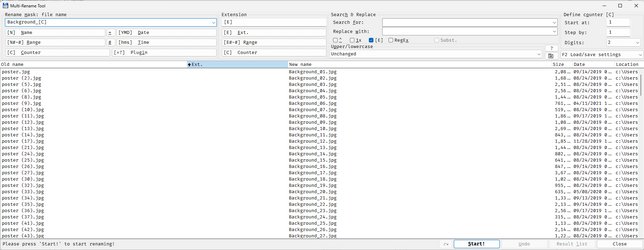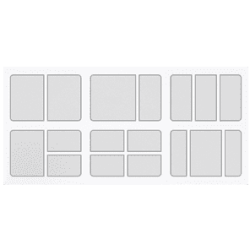Thank you. Yeah, i figure why not demonstrate another way to get it done.Everyone has their own methods, everyone likes to share them with others. I don’t think criticising someones method is the point. I think the point is @Firas finds the method he likes best. We all gave suggestions, he’s all fixed

The question was very vague, they asked for tips on how to rename 40/50 files simultaneously. While it didn't scream powershell, I guess one could argue that it didn't scream i want a third party GUI tool that I can install and then click around in various dialog boxes and buttons to accomplish the task either.Nothing about the OP's question screamed "PowerShell!"
He didn't confirm he shouldn't use commands, he asked for details on what he should cut and paste as he wasn't very good with commands. The only way you get better with something is to practice and use it. I didn't feel he was saying in no circumstances was the command line out of the question based on his lack of skill/confidence.he confirmed he shouldn't be using it in his reply to the suggestion, which only prompted two more responses to show him how! It was only after seeing the third such message that I said something.
When I provided a little more detail and a screenshot he said "Thanks". He didn't say there was no way he was going to go that route. Therefore, for anybody who might be interested in what the end result would have looked like, I made another post and I tagged the OP in it to make sure that he saw that I provided a little more clarity.
End of the day, he was renaming 40/50 files. And these were just background image files....it's not something super sensitive like his entire financial history for the past decade. Even if he had a few files that contained block characters, the script would have completed all of the rest of them. Maybe he would have to go in and correct 2 or 3 files that it didn't get perfectly. Maybe he would have fixed them manually, maybe he would have researched more about powershell and why files with the [ ] characters in the name weren't renamed. Who knows????Even if you take my constructive criticism as something else, I defy anyone to say that my showing that you need to always include -LiteralPath in these "simple one-liners" was anything other than a very good thing. It eliminates the chance that some files are bizarrely missed by the operation, and if you bother to read a command that includes it instead of mindlessly copy/pasting, you might wonder what a "non-literal path" is, and that might lead you to learn a little more about PowerShell.
Seems simple enough to me. User wanted suggestions on how to do it. I provided one. I like my solution because I don't need to download another piece of software and install on my machine. But that's me. I didn't go on a diatribe about how awful these other software based solutions were, I didn't say they were garbage, I didn't say it was dumb to use them, I didn't say anything bad about them or those who suggested them whatsoever.
My Computers
System One System Two
-
- OS
- Windows 11 Pro
- Computer type
- PC/Desktop
- Manufacturer/Model
- Beelink SEI8
- CPU
- Intel Core i5-8279u
- Motherboard
- AZW SEI
- Memory
- 32GB DDR4 2666Mhz
- Graphics Card(s)
- Intel Iris Plus 655
- Sound Card
- Intel SST
- Monitor(s) Displays
- Asus ProArt PA278QV
- Screen Resolution
- 2560x1440
- Hard Drives
- 512GB NVMe
- PSU
- NA
- Case
- NA
- Cooling
- NA
- Keyboard
- NA
- Mouse
- NA
- Internet Speed
- 500/50
- Browser
- Edge
- Antivirus
- Defender
- Other Info
- Mini PC used for testing Windows 11.
-
- Operating System
- Windows 10 Pro
- Computer type
- PC/Desktop
- Manufacturer/Model
- Custom
- CPU
- Ryzen 9 5900x
- Motherboard
- Asus Rog Strix X570-E Gaming
- Memory
- 64GB DDR4-3600
- Graphics card(s)
- EVGA GeForce 3080 FT3 Ultra
- Sound Card
- Onboard
- Monitor(s) Displays
- ASUS TUF Gaming VG27AQ. ASUS ProArt Display PA278QV 27” WQHD
- Screen Resolution
- 2560x1440
- Hard Drives
- 2TB WD SN850 PCI-E Gen 4 NVMe
2TB Sandisk Ultra 2.5" SATA SSD
- PSU
- Seasonic Focus 850
- Case
- Fractal Meshify S2 in White
- Cooling
- Dark Rock Pro CPU cooler, 3 x 140mm case fans
- Mouse
- Logitech G9 Laser Mouse
- Keyboard
- Corsiar K65 RGB Lux
- Internet Speed
- 500/50
- Browser
- Chrome
- Antivirus
- Defender.