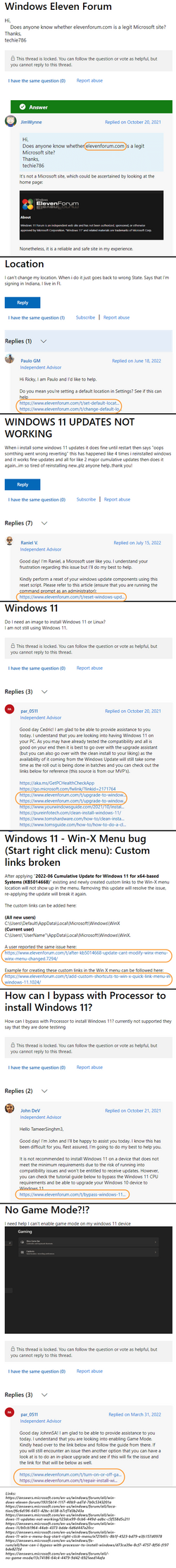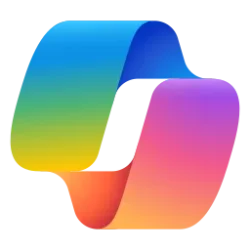- Local time
- 3:32 PM
- Posts
- 1,171
- OS
- Win 11 Enterprise
I love these customization (UI tweaker) apps because they let us redesign (somehow) the OS UI as we like. The only problem is they are CPU-intensive. The best one is WB (WindowBlinds). I love it. I was using it on Win7. WB is a beast for UI customization (not released for 11 yet).
Microsoft forces users to see their rubbish app icons, every time they click on Start. I don't like Win 11 Start Menu. Actually, I hate its fixed shape. I like it to be resizable (like Win 10).
Now, I am just using WinAreo Tweaker, powerful (but not in UI modification).
(but not in UI modification).
Microsoft forces users to see their rubbish app icons, every time they click on Start. I don't like Win 11 Start Menu. Actually, I hate its fixed shape. I like it to be resizable (like Win 10).
Now, I am just using WinAreo Tweaker, powerful
 (but not in UI modification).
(but not in UI modification).My Computer
System One
-
- OS
- Win 11 Enterprise
- Computer type
- Laptop
- CPU
- i7
- Hard Drives
- SSD





 Quality or Quantity? You can check the Microsoft support official, Reddit, Superuser and … to see if there is debate (questions/queries) about Win modification/tweaking.
Quality or Quantity? You can check the Microsoft support official, Reddit, Superuser and … to see if there is debate (questions/queries) about Win modification/tweaking.