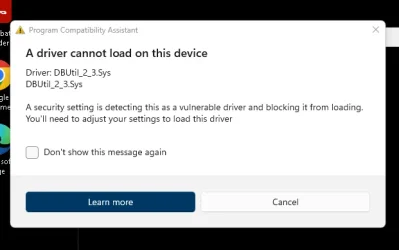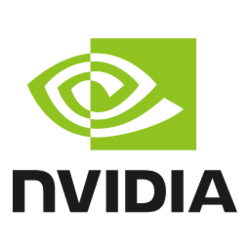Guys, Thank you for helping always
I have problem with couple machine when try to run BIOS update give this error linked to dbutil_2_3.sys driver.
the Error Message as the attach pic
Help how to fix it or bypass.
I had tried with these steps,
stop endpoint security
stop the firewall
run tool from dell to remove the driver if already installed
but nothing works
I have problem with couple machine when try to run BIOS update give this error linked to dbutil_2_3.sys driver.
the Error Message as the attach pic
Help how to fix it or bypass.
I had tried with these steps,
stop endpoint security
stop the firewall
run tool from dell to remove the driver if already installed
but nothing works
- Windows Build/Version
- Windows 11
Attachments
My Computer
System One
-
- OS
- 11
- Computer type
- PC/Desktop
- Manufacturer/Model
- Dell