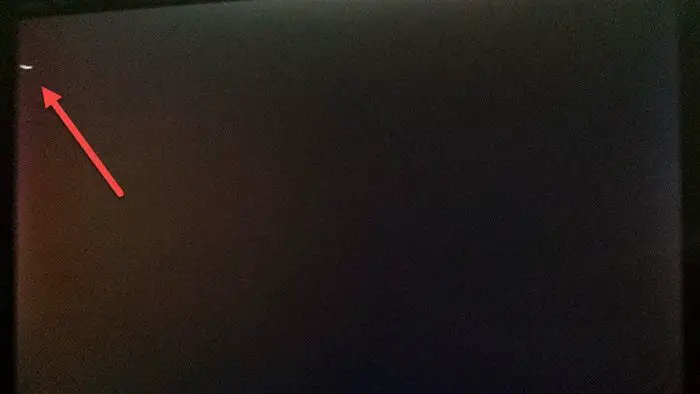asadermo
Well-known member
- Local time
- 3:47 AM
- Posts
- 23
- OS
- Win 11
I have a Dell Vostro with Windows 11, version 22H2 . when I try to turn on my PC to log into windows, the log in screen shows as just black screen with cursor, the same issue is happened after two or three months . Please guide how to fix the issue.
My Computer
System One
-
- OS
- Win 11
- Computer type
- Laptop
- Manufacturer/Model
- DELL VOSTRO 3515
- CPU
- AMD RYZEN 5
- Memory
- 8 GB
- Graphics Card(s)
- AMD RADEON