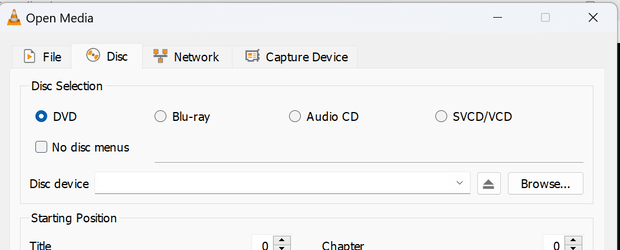My DVD drives both internal and external will no longer play DVDs or Blu-Ray DVDs. They all played excellently until one of the recent Windows Pro updates and now they no longer do. These same drives will play music CDs, will recognize and open data CDs, and will allow burning to them using programs like Nero Burning Rom and Nero Video DVDs. The only thing they will no longer do is play DVDs. I am going to try to outline all that I have tried to date. Some of the things were suggested at another tech site, some I came up with on my own. Nothing fixed it. What I found, that may be of interest, is no matter if it is the 2 internal BD-RE Asus BW-16D1HT Blu Ray burners, the external HL-DT-ST DVDRAM SP80NB80, or the Asus Optical Drive BW-16D1x-U external Blu-Ray burner that I purchased and then sent back, all use the exact same MS driver. The Driver date 6/21/2006 version 10.0.22621.1. I am told the date means nothing. So now the steps I have taken:
I am out of ideas to try and so is the other tech site I was working with. Does anyone have any suggestion short of reformatting my drive and starting completely over?
- I uninstalled the update I thought had caused the problem and paused Windows updates for 5 weeks. The drives worked and played DVDs until booting the computer the following morning. it had been off all night.
- Somehow, even though updates were paused, an update installed itself. I uninstalled that update, but the drives have never worked since.
- I uninstalled the DVD drives and rebooted. The same drivers were reinstalled.
- I tried to update the drivers. Windows 11 won’t allow that saying the drives are already using the most current drivers.
- I hooked up external drives, they do the same as the internal drives in that the light flashes and the drives make a clicking sound but will not play DVDs. the blinking and clicking continue until I close the program or eject the disk.
- I opened a case with Asus. They could not update the drivers and told me Microsoft was responsible for keeping drivers current. They suggested starting from scratch with my less than 6 month old computer and reload Windows Pro meaning I would lose everything I have installed on the computer.
- I opened a case with Microsoft – Windows support technicians. He actually worked on my computer remotely for over 2 ½ hours. He, somehow, reinstalled Windows 11 keeping my apps, data files, and settings. He said that Microsoft was not responsible for keeping drivers up to date; companies like Asus or LG were. He went to Asus’s site and tried, unsuccessfully, to install different drivers for my internal drives. For some reason, they would not install. That is when he reinstalled Windows 11.
I am out of ideas to try and so is the other tech site I was working with. Does anyone have any suggestion short of reformatting my drive and starting completely over?
My Computer
System One
-
- OS
- Windows 11 Pro ver. 24H2
- Computer type
- PC/Desktop
- Manufacturer/Model
- ACPI x64-based PC
- CPU
- 12th Grn. Intel i7-12700K 3600 Mhz 12 Cores
- Motherboard
- ASUSTeK - Prime Z690-P WIFI
- Memory
- 64 GB DDR5
- Graphics Card(s)
- NVIDIA GeForce GTX 1650
- Sound Card
- NVIDIA High Definition Audio
- Monitor(s) Displays
- ViewSonic
- Screen Resolution
- 1920 x 1080
- Hard Drives
- HDS72252 5VLAT80 2 Tb ssd Hard drive
- PSU
- 850 Watt Power Supply
- Case
- 19" high desktop
- Cooling
- A lot of fans
- Keyboard
- Logitech
- Mouse
- Logitech
- Internet Speed
- 500 Mg
- Browser
- FF
- Antivirus
- Windows Defendor & Malwarebytes
- Other Info
- 2 Asus Blu-Ray burners - BW - 16D1HT