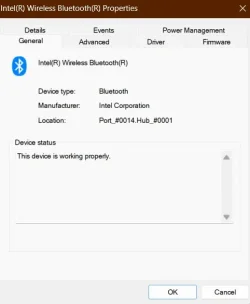ecerejo
Member
- Local time
- 7:42 PM
- Posts
- 2
- OS
- Windows 11
Hello,
I have windows 11 Home edition and the bluetooth just stopped connecting to any device even though it sees every device, once in the blue moon connects but it will disconnect again. I have an HP Victus 15,6. I have uninstalled the drivers and restarted computer to install them again to no avail. I don't know what else to do with this! Any ideas? It's a mediatek adapter.
I have windows 11 Home edition and the bluetooth just stopped connecting to any device even though it sees every device, once in the blue moon connects but it will disconnect again. I have an HP Victus 15,6. I have uninstalled the drivers and restarted computer to install them again to no avail. I don't know what else to do with this! Any ideas? It's a mediatek adapter.
My Computer
System One
-
- OS
- Windows 11
- Computer type
- Laptop
- Manufacturer/Model
- HP Victus 15-fa0033dx
- CPU
- 12th Generation Intel® Core™ i5-12450H(2b)
- Memory
- 24GB
- Graphics Card(s)
- NVIDIA® GeForce RTX™ 3050
- Monitor(s) Displays
- 15.6-inch diagonal, FHD (1920 x 1080), 144 Hz, IPS, micro-edge, anti-glare(39)
- Screen Resolution
- 1920 x 1080