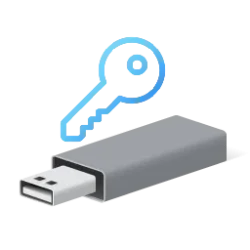Hi everyone,
So on Windows 10 my favorite recovery disk was Kyhi's bootable recovery disk from tensforum Windows 10 Recovery Tools - Bootable Rescue Disk - Windows 10 Help Forums
Now that I got a new laptop running Windows 11 I was wondering if I still could use this custom Windows 10 Recovery disk?
If not what bootable recovery tool do you recommend for Windows 11?
Thank you
So on Windows 10 my favorite recovery disk was Kyhi's bootable recovery disk from tensforum Windows 10 Recovery Tools - Bootable Rescue Disk - Windows 10 Help Forums
Now that I got a new laptop running Windows 11 I was wondering if I still could use this custom Windows 10 Recovery disk?
If not what bootable recovery tool do you recommend for Windows 11?
Thank you
My Computer
System One
-
- OS
- Windows 11
- Computer type
- Laptop
- CPU
- 11th Gen Intel(R) Core(TM) i7-11800H
- Memory
- 32GB
- Graphics Card(s)
- Nvidia Gefore RTX 3050 Ti
- Monitor(s) Displays
- OLED