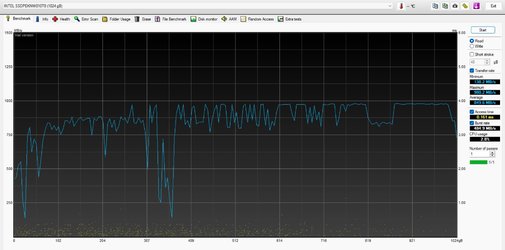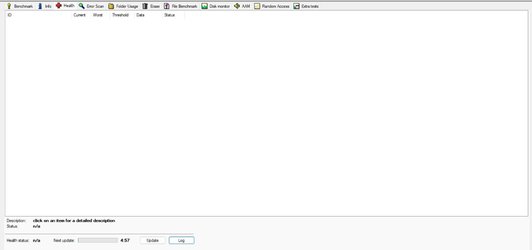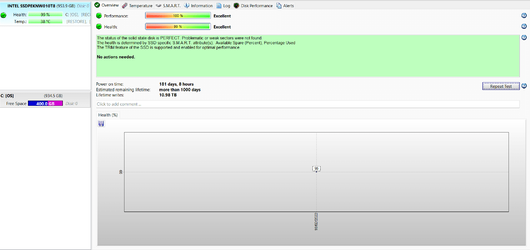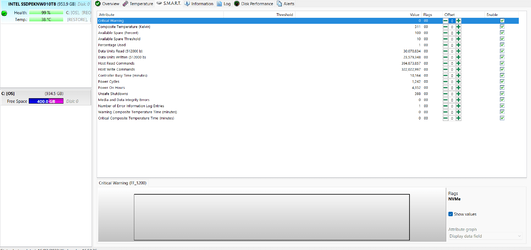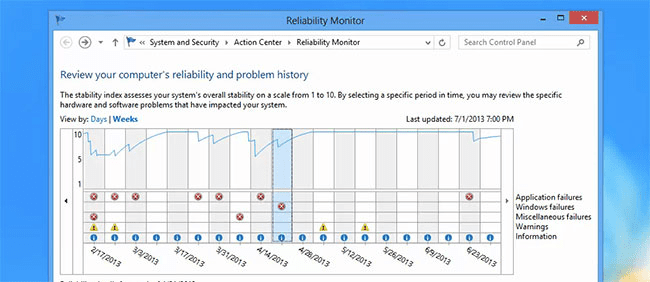Hi all,
Thank you for anyone that looks into this as it has become a frustrating issue.
I bought a ASUS ROG Zephyrus M15 about 2 years ago when i was living in Spain and i recently returned to Canada so warranty is a bit of a pain as i would need to send the laptop to Spain to handle.
The laptop has not been my favourite since day 1 as it is known to have heat issues (something i was not aware of when buying) and i would occasionally get BSOD on Win 10 due to overheating and have to restart the machine. Recently i tried all the known tricks to resolve this and even bought a laptop cooling fan pad which has helped keep temps in the low 80s during gaming.
I then updated to Win 11 and have frequent crashes that are unlike the overheating ones. The screen will temporarily freeze, allow me to click a few screens and move my mouse around but all programs including Windows become unresponsive. At this point it will take 30-60 secs to then BSOD and instant restart before the BSOD is even done or i have had time to look at the error. It will not do this sometimes for hours of usage, heavy or light and other times i will get 3-4 within 10 mins of usage.
There isn't a pattern that i have established to why/when it freezes. I have attached my logs so would be really helpful if anyone had any pointers to helping resolve this.
Log File
Thank you for anyone that looks into this as it has become a frustrating issue.
I bought a ASUS ROG Zephyrus M15 about 2 years ago when i was living in Spain and i recently returned to Canada so warranty is a bit of a pain as i would need to send the laptop to Spain to handle.
The laptop has not been my favourite since day 1 as it is known to have heat issues (something i was not aware of when buying) and i would occasionally get BSOD on Win 10 due to overheating and have to restart the machine. Recently i tried all the known tricks to resolve this and even bought a laptop cooling fan pad which has helped keep temps in the low 80s during gaming.
I then updated to Win 11 and have frequent crashes that are unlike the overheating ones. The screen will temporarily freeze, allow me to click a few screens and move my mouse around but all programs including Windows become unresponsive. At this point it will take 30-60 secs to then BSOD and instant restart before the BSOD is even done or i have had time to look at the error. It will not do this sometimes for hours of usage, heavy or light and other times i will get 3-4 within 10 mins of usage.
There isn't a pattern that i have established to why/when it freezes. I have attached my logs so would be really helpful if anyone had any pointers to helping resolve this.
Log File
- Windows Build/Version
- Windows 11 Version 21H2 (OS Build 22000.493)
My Computer
System One
-
- OS
- Windows 11
- Computer type
- Laptop
- Manufacturer/Model
- ROG Zephyrus M15 GU502LW
- CPU
- Intel(R) Core(TM) i7-10750H CPU @ 2.60GHz
- Memory
- 16gb
- Graphics Card(s)
- NVIDIA GeForce RTX 2070 Max Q GDDR6 @ 8GB