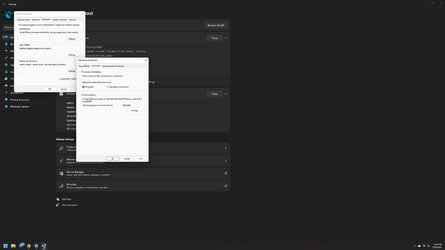Please run:
Post a share link into this thread.
The above script will modify the startup and recovery system failure and virtual memory / page file settings so that they are optimal for dump file creation and dump file debugging.
Please maintain these settings throughout the troubleshooting.
If you manually power off the computer please record the date and time and post the data into this thread.
There were recent abnormal shutdowns.
One was related to problems with hibernation.
There were no recent BSOD or live kernel events recorded since June 28, 2022.
Open administrative command prompt and type or copy and paste: (plan to reboot the computer)
powercfg -hibernate off
shutdown -r
What is the status of the PSU?
See if you can swap test it.
Code:
Intel(R) Ethernet Controller (2) I225-V PCI\VEN_8086&DEV_15F3&SUBSYS_E0001458&REV_02\4&1BA68F3E&0&00E3 This device is disabled.
Code:
Event[11800]
Log Name: System
Source: Microsoft-Windows-Kernel-Power
Date: 2022-07-08T18:26:20.3440000Z
Event ID: 41
Task: N/A
Level: Critical
Opcode: Info
Keyword: N/A
User: S-1-5-18
User Name: NT AUTHORITY\SYSTEM
Computer: DesktopZ490X
Description:
The system has rebooted without cleanly shutting down first. This error could be caused if the system stopped responding, crashed, or lost power unexpectedly.
Code:
Event[11789]
Log Name: System
Source: EventLog
Date: 2022-07-08T18:26:24.6010000Z
Event ID: 6008
Task: N/A
Level: Error
Opcode: N/A
Keyword: Classic
User: N/A
User Name: N/A
Computer: DesktopZ490X
Description:
The previous system shutdown at 6:03:36 PM on ?7/?8/?2022 was unexpected.
Code:
Event[11662]
Log Name: System
Source: Microsoft-Windows-Kernel-Power
Date: 2022-07-08T17:23:30.6750000Z
Event ID: 41
Task: N/A
Level: Critical
Opcode: Info
Keyword: N/A
User: S-1-5-18
User Name: NT AUTHORITY\SYSTEM
Computer: DesktopZ490X
Description:
The system has rebooted without cleanly shutting down first. This error could be caused if the system stopped responding, crashed, or lost power unexpectedly.
Code:
Event[11652]
Log Name: System
Source: EventLog
Date: 2022-07-08T17:23:36.3340000Z
Event ID: 6008
Task: N/A
Level: Error
Opcode: N/A
Keyword: Classic
User: N/A
User Name: N/A
Computer: DesktopZ490X
Description:
The previous system shutdown at 4:54:01 PM on ?7/?8/?2022 was unexpected.
Code:
Event[11110]
Log Name: System
Source: Microsoft-Windows-Kernel-Power
Date: 2022-07-02T08:10:57.6540000Z
Event ID: 41
Task: N/A
Level: Critical
Opcode: Info
Keyword: N/A
User: S-1-5-18
User Name: NT AUTHORITY\SYSTEM
Computer: DesktopZ490X
Description:
The system has rebooted without cleanly shutting down first. This error could be caused if the system stopped responding, crashed, or lost power unexpectedly.
Code:
Event[11099]
Log Name: System
Source: EventLog
Date: 2022-07-02T08:11:01.4480000Z
Event ID: 6008
Task: N/A
Level: Error
Opcode: N/A
Keyword: Classic
User: N/A
User Name: N/A
Computer: DesktopZ490X
Description:
The previous system shutdown at 9:31:13 AM on ?7/?1/?2022 was unexpected.
Code:
Event[11087]
Log Name: System
Source: Microsoft-Windows-Kernel-Boot
Date: 2022-07-02T08:10:55.0920000Z
Event ID: 16
Task: N/A
Level: Error
Opcode: Info
Keyword: N/A
User: S-1-5-18
User Name: NT AUTHORITY\SYSTEM
Computer: DesktopZ490X
Description:
Windows failed to resume from hibernate with error status 0xC0000411.