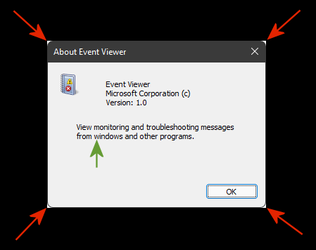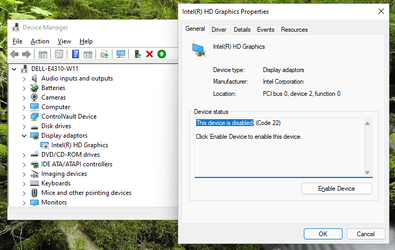Can I get square corners back?
And if so, HOW?

Yes.
In fact, so far, I haven't seen the rounded corners in action, in the cave* from where I'm testing.
So there has to be a way to get back to squares after it switches to rounded ones if squares were initially seen.
Not sure what sorcery or UI engine it's currently used but I look at some msstyles to blame.
In the end if the new look is enforced and hard-coded, as usual, there is no escape from it without heavy tweaking.
I suggest looking in direction of following things, though these seem a bit weird:
- use Basic Display Adapter, ok rather dull answer.
- use Win11 in a VM, these have GPU's that seem to prefer square corners.
- use AeroLite theme; see my post
here; though I didn't tested Win11 outside of a VM yet.
- there is possible a link with the Visual Styles in Performance Settings but I haven't tested all combinations. I wonder what setting it to 'best performance' does. (I already use best performance with aerolite theme; square corners everywhere, but hey, this is not your daily user)
*VM