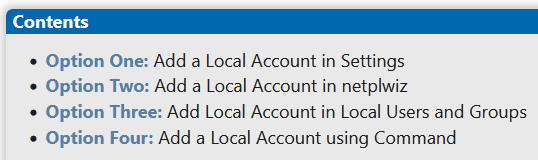J G
New member
I recently joined the Win 10 forum since I'm dealing with a problem that involves both Win 10 & Win 11 PCs. so @Try3 suggested that I take it to this forum instead.
Some of the issues will naturally be common but I'm also working remotely from a Win 10 PC and dealing with a Win 11 PC.
There are in fact 4 PCs at the remote site and three of them do not have a problem accepting my [New Account] details - only one of them is running Win 10 and 2 of the Win 11 PCs did accept the the new account without issue.
On the third PC I've entered the same details on maybe 6 or 8 times each time selecting the same 'security' questions and entering the same answers but once I click on [Next], the fields go grey (blanking out my entries) and the PC does not continue ie. return to the [Accounts > Other Users] screen with the new account shown.
@Try3 suggested that @Brink may have some input.
Some of the issues will naturally be common but I'm also working remotely from a Win 10 PC and dealing with a Win 11 PC.
There are in fact 4 PCs at the remote site and three of them do not have a problem accepting my [New Account] details - only one of them is running Win 10 and 2 of the Win 11 PCs did accept the the new account without issue.
On the third PC I've entered the same details on maybe 6 or 8 times each time selecting the same 'security' questions and entering the same answers but once I click on [Next], the fields go grey (blanking out my entries) and the PC does not continue ie. return to the [Accounts > Other Users] screen with the new account shown.
@Try3 suggested that @Brink may have some input.
My Computer
System One
-
- OS
- Win 11 - 23H2 (22631.3007)
- Computer type
- PC/Desktop
- Manufacturer/Model
- Self
- CPU
- AMD Ryzen 5 5600G
- Motherboard
- Gigabyte A520M S2H AM4 MicroATX
- Memory
- Corsair Vengeance LPX 16GB (2x8GB) DDR4
- Monitor(s) Displays
- Iiyama ProLite E1980D-B1 x 2
- Hard Drives
- ADATA 256GB XPG SX6000 PRO M.2 SSD
WD Blue WD10EZEX Hard drive - 1 TB
- PSU
- Be Quiet! 450W PSU