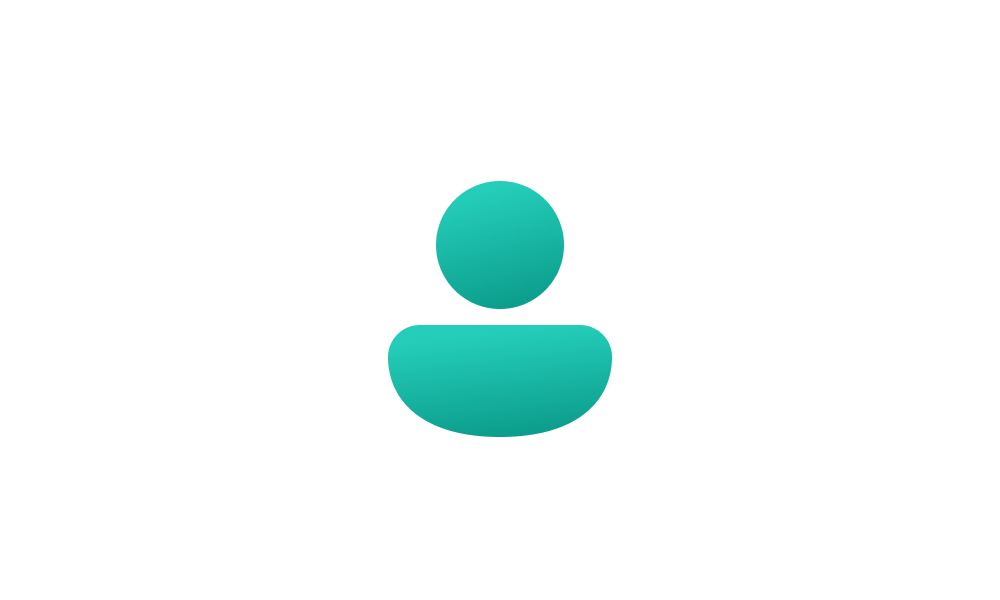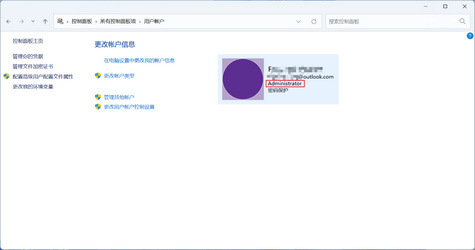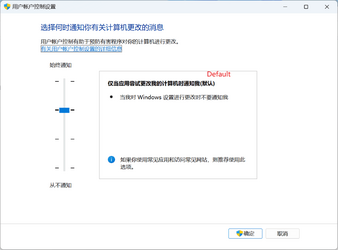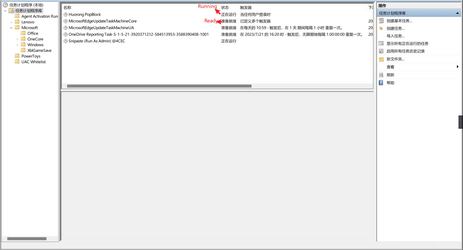- Local time
- 2:39 AM
- Posts
- 43
- OS
- Windows 11 Pro
I'm confused. So what does the title "Create Elevated Shortcut without UAC prompt in Windows 11" mean actually? Or are there any other ways to achieve my aim(bypass UAC prompt for specific software)? However the password issue still remains even though I create a UAC white list in another way. Hopefully, I didn't misunderstand you.Usually, using the elevated shortcut for the task created in the tutorial will run as administrator with a UAC prompt.
My Computer
System One
-
- OS
- Windows 11 Pro
- Computer type
- Laptop
- Manufacturer/Model
- Lenovo