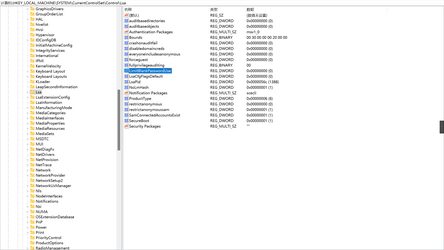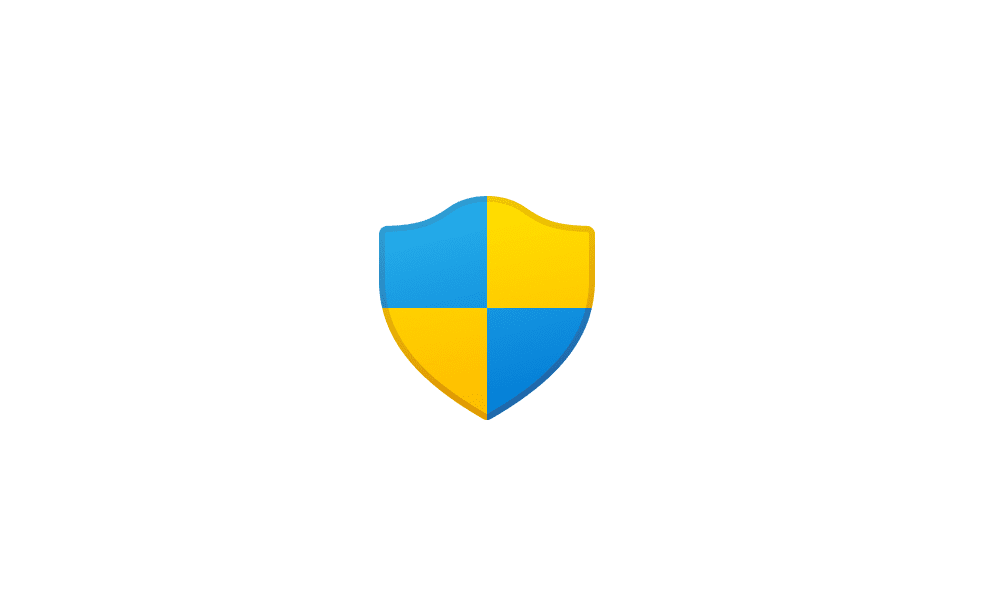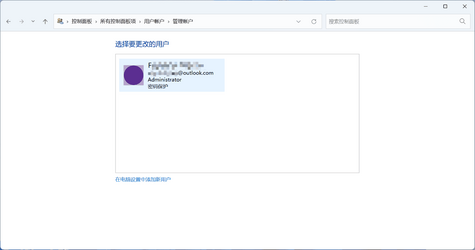PilgrimLyieu
Member
- Local time
- 10:44 PM
- Posts
- 43
- OS
- Windows 11 Pro
Hello everyone, I've encountered a troublesome issue and I'm expecting somebody to help me.
I wanted to create a UAC whitelist for trusted software(such as Everything, AutoHotkey) to avoid the annoying UAC window. And I found a way using task scheduler. Here's my procedure.
I'm in Administrators group and I opened the Task Scheduler as Administrator.
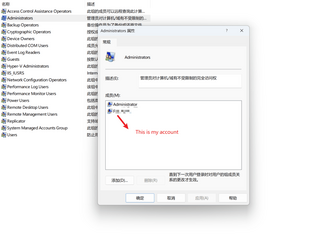
I turned on the option "Run only when user is logged on" and "Run with highest privileges" and set the option "Configure for" to "Windows 10"(For there's no Windows 11).
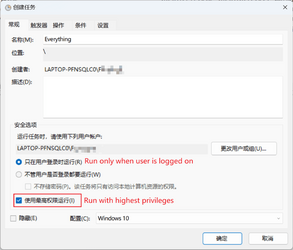
Then I added an action starting a program(Take Everything as an example.)
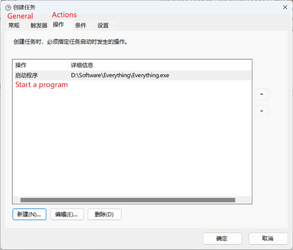
This's the 4th page.
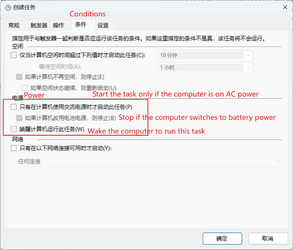
And when I clicked "OK"(in the image is "确定“), it asked me for password.

I log in the computer with my Microsoft account so I don't remember that I've set any password. So I tried my PIN and Microsoft account password, which failed unexpectedly.
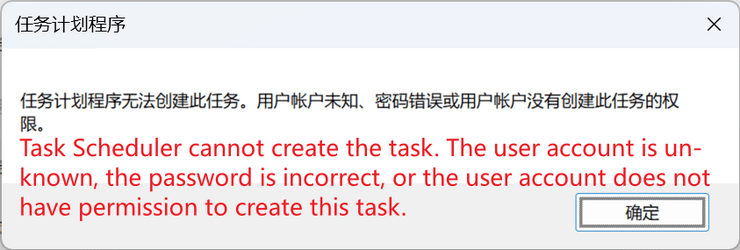
So now I'm at the end of my wits.
Additionally, if I create a new folder in Task Scheduler, I'll receive a warning too.
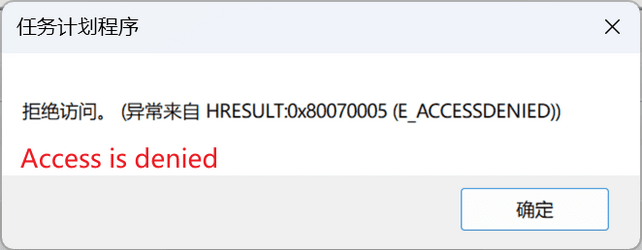
But the folder is created if I click "OK" and refresh.
I've tried my best to search through the Internet but since my English is not good(You see, I'm a Chinese actually), I couldn't find any solution. So I've to post my issue on the forum to ask for help. I hope I didn't do anything wrong. Any help would be appreciated.
Thanks in advance!
I wanted to create a UAC whitelist for trusted software(such as Everything, AutoHotkey) to avoid the annoying UAC window. And I found a way using task scheduler. Here's my procedure.
I'm in Administrators group and I opened the Task Scheduler as Administrator.
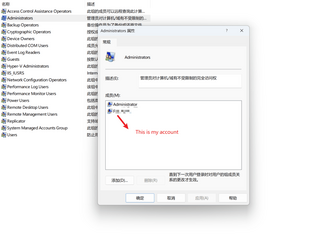
I turned on the option "Run only when user is logged on" and "Run with highest privileges" and set the option "Configure for" to "Windows 10"(For there's no Windows 11).
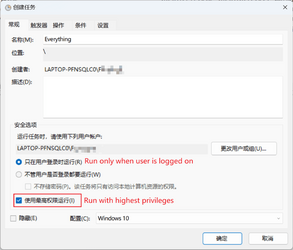
Then I added an action starting a program(Take Everything as an example.)
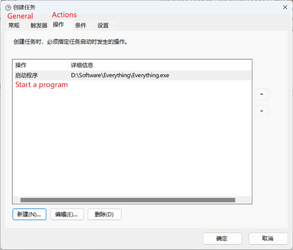
This's the 4th page.
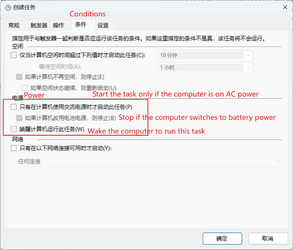
And when I clicked "OK"(in the image is "确定“), it asked me for password.

I log in the computer with my Microsoft account so I don't remember that I've set any password. So I tried my PIN and Microsoft account password, which failed unexpectedly.
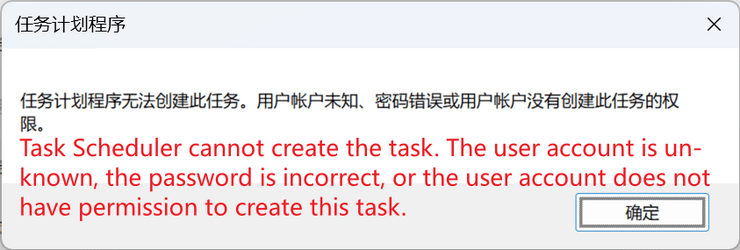
So now I'm at the end of my wits.
Additionally, if I create a new folder in Task Scheduler, I'll receive a warning too.
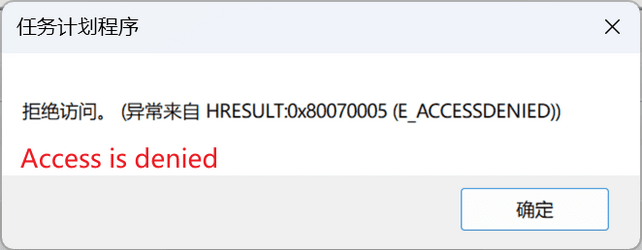
But the folder is created if I click "OK" and refresh.
I've tried my best to search through the Internet but since my English is not good(You see, I'm a Chinese actually), I couldn't find any solution. So I've to post my issue on the forum to ask for help. I hope I didn't do anything wrong. Any help would be appreciated.
Thanks in advance!
- Windows Build/Version
- 23H2 22631.2048
My Computer
System One
-
- OS
- Windows 11 Pro
- Computer type
- Laptop
- Manufacturer/Model
- Lenovo